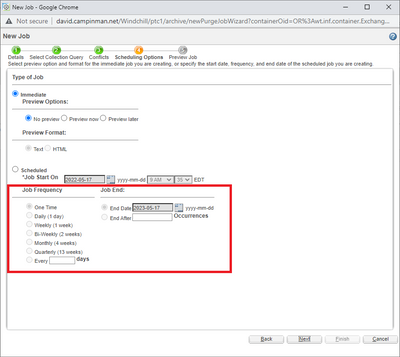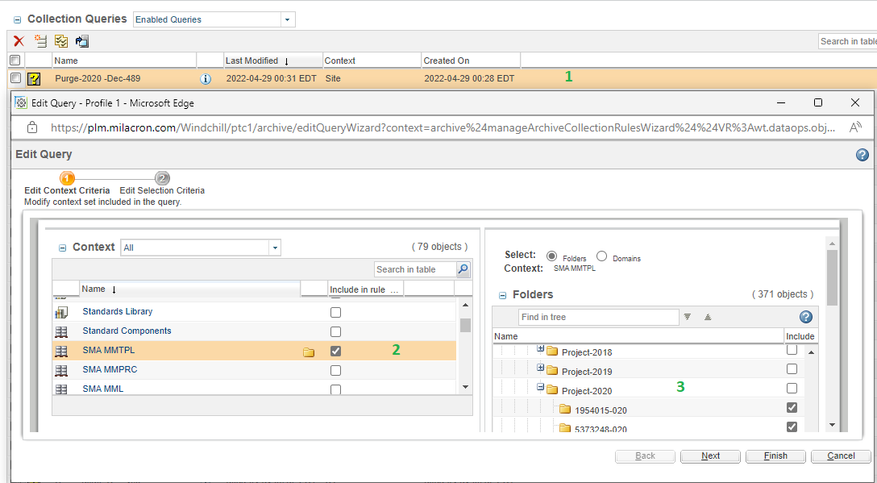Community Tip - Want the oppurtunity to discuss enhancements to PTC products? Join a working group! X
- Community
- PLM
- Windchill Customization
- Re: Automate Purge files in Windchill
- Subscribe to RSS Feed
- Mark Topic as New
- Mark Topic as Read
- Float this Topic for Current User
- Bookmark
- Subscribe
- Mute
- Printer Friendly Page
Automate Purge files in Windchill
- Mark as New
- Bookmark
- Subscribe
- Mute
- Subscribe to RSS Feed
- Permalink
- Notify Moderator
Automate Purge files in Windchill
How can we automate purge files? Is there anyway to do it with OOTB
- Labels:
-
General Customization
- Tags:
- customization
- Mark as New
- Bookmark
- Subscribe
- Mute
- Subscribe to RSS Feed
- Permalink
- Notify Moderator
Could the next article help?
Article - "How to automate "Remove Unreferenced Files" in Windchill PDMLink": https://www.ptc.com/ru/support/article/cs93526
- Mark as New
- Bookmark
- Subscribe
- Mute
- Subscribe to RSS Feed
- Permalink
- Notify Moderator
Hi @VladimirN
This is not the one I'm looking for, Need to remove the old iterations of the old jobs using purge management.
Currently I'm scheduling the the purge manually, I'm spending too much time in scheduling. So looking for automating it.
Regards
Keerthi
- Mark as New
- Bookmark
- Subscribe
- Mute
- Subscribe to RSS Feed
- Permalink
- Notify Moderator
@Keerthivarman Automating regularly scheduled purge is OOTB functionality.
You need to take advantage of step 4,Scheduling Options, allows you to set the frequency of the purge job.
David
- Mark as New
- Bookmark
- Subscribe
- Mute
- Subscribe to RSS Feed
- Permalink
- Notify Moderator
Hi @d_graham
Yes, I'm doing the same but prior to this we need to create a query for selecting the required folders to purge is also the thing I'm doing manually.
Do you have any idea about this
thanks
keerthi
- Mark as New
- Bookmark
- Subscribe
- Mute
- Subscribe to RSS Feed
- Permalink
- Notify Moderator
- Mark as New
- Bookmark
- Subscribe
- Mute
- Subscribe to RSS Feed
- Permalink
- Notify Moderator
Hi @d_graham
I'll write it down here.
what are the steps I'm doing.
First I'll create a query in which I'll select the context and required old files to purge as shown below.
and next i'll go for scheduling,
in create new job i'll select the created query and schedule the purge at the given time.
All these steps are doing manually at the year end. Is there any way to automate the whole process which I mentioned here.
Thanks in Advance
Keerthi
- Mark as New
- Bookmark
- Subscribe
- Mute
- Subscribe to RSS Feed
- Permalink
- Notify Moderator
Got it.
This can be done automatically but not OOTB.
To be clear you want to automate the query creation based on the previous year's number to select all folders under Project-<previous year>
This is definitely doable and could be setup to be created annually and used by the Purge Job which would also be run annually, for example.
But again, while this is definitely doable it is also NOT OOTB.
David
- Mark as New
- Bookmark
- Subscribe
- Mute
- Subscribe to RSS Feed
- Permalink
- Notify Moderator
Not all the folder but we have restricted to 1500files approx. to neglect the performance issues.
Do you have any document or article, how to achieve this?
- Mark as New
- Bookmark
- Subscribe
- Mute
- Subscribe to RSS Feed
- Permalink
- Notify Moderator
I've written utilities to do this kind of thing for people who have requested it but I just figure it out myself how to run some java code at regular intervals (first Saturday of every month or first Saturday of every year, or whatever).
I don't know of any articles to point you. Sorry.
- Mark as New
- Bookmark
- Subscribe
- Mute
- Subscribe to RSS Feed
- Permalink
- Notify Moderator
Please share if you find it
- Mark as New
- Bookmark
- Subscribe
- Mute
- Subscribe to RSS Feed
- Permalink
- Notify Moderator
@VladimirN , hi
Remove Unreferenced Files is not really a "Purge".
If you want to remove files from file vault then you use remove unreferenced files. This has no affect on the database.
Conversely, if you want to remove from the database you use purge, which has no affect on the files in the vault.
If trying to clean up the database and the file vaults run purge followed by remove unreferenced files.
The purge will yield unreferenced files in the files vaults (assuming of course that content is stored in file vault). Any content stored as a BLOB would of course be removed from the database by the purge.
David
- Mark as New
- Bookmark
- Subscribe
- Mute
- Subscribe to RSS Feed
- Permalink
- Notify Moderator
David,
Thanks for the clarification!