Community Tip - Visit the PTCooler (the community lounge) to get to know your fellow community members and check out some of Dale's Friday Humor posts! X
- Community
- PLM
- Windchill Customization
- Re: Can you use a Basic Life Cycle with a change n...
- Subscribe to RSS Feed
- Mark Topic as New
- Mark Topic as Read
- Float this Topic for Current User
- Bookmark
- Subscribe
- Mute
- Printer Friendly Page
Can you use a Basic Life Cycle with a change notice?
- Mark as New
- Bookmark
- Subscribe
- Mute
- Subscribe to RSS Feed
- Permalink
- Notify Moderator
Can you use a Basic Life Cycle with a change notice?
I have created a change notice but don't want to use advanced life cycle but when I use Basic it seems I am not advancing my CAD objects though the workflow but only advancing the workflow itself? I am new to the workflow creation and think My issue might be right at the beginning because I don't get a task assigned. Goes straight to my updates? I would send a screen shot of my workflow but have since deleted it because it didn't work. Going to start from scratch. The life cycle I want to use is the OOTB two phase.. Any suggestions would be greatly appreciated.
Thanks in Advance
Ed
- Labels:
-
General Customization
- Tags:
- group discussion
- Mark as New
- Bookmark
- Subscribe
- Mute
- Subscribe to RSS Feed
- Permalink
- Notify Moderator
A workflow can change the lifecycle state of the primary business object using set state robots. Advanced life cycles with a workflow attached to the first lifecycle state's phase are pretty common. The workflow just starts automatically when the object is created in Windchill and this workflow from then on changes states of the object based on how it's defined.
Another common approach is to run a workflow using promotion notice. With that the lifecycle of the object can be basic and the object can be created at anytime, regardless of when the workflow is started.
- Mark as New
- Bookmark
- Subscribe
- Mute
- Subscribe to RSS Feed
- Permalink
- Notify Moderator
Thanks James for your response. I really appreciate it. I guess the issue I am having is that when I start a new change notice the objects that I am selecting to be changed are not effected by the lifecycle used. This is why I ask if you can use a basic life cycle with change notice. The lifecycle is associated with the life cycle object not the attached objects. I have heard about PR and life cycles being used together but not sure how that woks and I must be able to edit the change notice and you are unable to edit Promotion requests. So..
1. I am missing something at the very start of the workflow and is why I do not get an assigned a task, it only shows up in my updates and cannot do anything with it except for delete it.
2. My life cycle for the change notice seems to have no effect on my attached CAD objects only the change notice object.
3. If I could use Promotion requests with Life cycle I am thinking I would not be able to edit the request.
I apologize for the confusion and lack of knowledge but still trying to learn about all of the workflow stuff and related configuration.
Thanks again James
Ed
- Mark as New
- Bookmark
- Subscribe
- Mute
- Subscribe to RSS Feed
- Permalink
- Notify Moderator
hi,
I was just using some general rhetorics at my previous posts simply on how a workflow could be initiated.
I haven't implemented change processes in Windchill yet but as far as i understand it right now, simply, there are four Windchill types of objects predefined for this purpose. These are in order: Problem Report, Change Request, Change Notice and Change Notice Task. Each of these predefined types have possibly an advanced lifecycle predefined and set by OIR and also a workflow attached to one of it's lifecycle states. The first two or three workflows might even be synchronized with each other using robots.
Basically all these four workflows are designed to run together as the 4 change types are initiated into objects in Windchill. If you start directly by creating Change Notice skipping Problem Reports and Change Request you might run into issues.
- Mark as New
- Bookmark
- Subscribe
- Mute
- Subscribe to RSS Feed
- Permalink
- Notify Moderator
James
You do not need to use all of the Change Objects. At a minimum you can use just Change Notice and Change Task
- Mark as New
- Bookmark
- Subscribe
- Mute
- Subscribe to RSS Feed
- Permalink
- Notify Moderator
hi Jeff,
Allright. Where is the catch?
- Mark as New
- Bookmark
- Subscribe
- Mute
- Subscribe to RSS Feed
- Permalink
- Notify Moderator
No catch - the Windchill change process if very flexible in configuring a process to meet the needs of an organization. Lots of ways to configure and leverage
For example - you might want to use a full PR->CR->CN for NPI process and a simplified version of just CN to capture prototype phase processes.
Or you might just want to use CR-CN or just CN. In addition there is the option to use a CN with an embedded CT when you are just using one CT to give a simpler UI when reviewing the CN.
Also now with Windchill 11.0 its even easier to configure your process - if you wanted to link a PR to a CN its pure configuration. If you wanted to have a Deviation or Waiver as a Reference for a PR its pure configuration.
- Mark as New
- Bookmark
- Subscribe
- Mute
- Subscribe to RSS Feed
- Permalink
- Notify Moderator
Interesting read but i guess it doesn't pose a solution for Ed.
Looking at the original question, it seems like these CAD Objects that he attaches to the Change Notice, let's just call them Changed Objects, have a completely different lifecycle from the Change Notice, which is the PBO of the workflow. Could he just stuff some expression robots into the workflow that'd go through the Changed Objects attached to the PBO and change their lifecycle states to a desired one at any point when a state change should happen? Can this kind of attachment even be figured out using Windchill Java API? I mean can an expression robot's code loop through the Changed Objects? Does a Change Notice have some kind of structure similar to what WTParts or WTDocuments have?
Is there possibly any simpler way to solve this?
- Mark as New
- Bookmark
- Subscribe
- Mute
- Subscribe to RSS Feed
- Permalink
- Notify Moderator
James - there is no need to figure all this out - this is what the workflow does OOTB for you.
- Mark as New
- Bookmark
- Subscribe
- Mute
- Subscribe to RSS Feed
- Permalink
- Notify Moderator
Ed needs a Windchill 10 solution.
- Mark as New
- Bookmark
- Subscribe
- Mute
- Subscribe to RSS Feed
- Permalink
- Notify Moderator
Some explanation of how Change Objects work - they are designed for Ed's use case
A change object has a lifecycle that represents the change process which is expressed through the workflow. You attach items to the change to release such as Parts, CAD, Docs. These have their own Lifecycles. Within their lifecycles are transitions that describe the different process tools that can be used to move across states - eg Only use a Change to go to the state "Released"
If I have a Part, CAD Doc and Doc on a change they can all be "released" to different lifecycle states as the system knows the definitions from the lifecycle.
As an Example - a user can have a Change Notice has Part, CAD and Doc.
The Change Notice will release them to appropriate states based upon their lifecycles so when the Change is at the appropriate stage in the workflow the items will be as follows
Part -> Released
CAD -> Completed
Doc -> Final
It is the workflow process on the Change that tells the system to "release" the items to their appropriate state.
- Mark as New
- Bookmark
- Subscribe
- Mute
- Subscribe to RSS Feed
- Permalink
- Notify Moderator
Ahh, i remember now that there is a possibility to set a transition called Change for any state in the life cycle template administration.
Now, that sparks some ideas. Thanks.
- Mark as New
- Bookmark
- Subscribe
- Mute
- Subscribe to RSS Feed
- Permalink
- Notify Moderator
First I would like to thank James and Jeff for their responses to my question. Greatly appreciate it and I want to apologize for not responding until now as I have been out of town and very busy. My apologies.
So Jeff, it is the Change transition in the lifecycle(s) for my EPMDocuments, WTPart's and WTDocuments that would dictate a state change in a CN workflow? No code required?
If that is true, My next question is where in the CN do you insert a robot or task to set the state when required? I can set the transition in the lifecycle to change to Release but how does that get conveyed in the workflow. My lifecycle is going to be very similar to the OOTB two phase lifecycle.
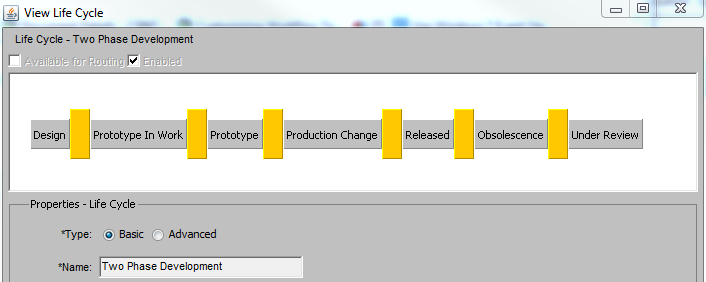
Thanks again for your response.
Ed
- Mark as New
- Bookmark
- Subscribe
- Mute
- Subscribe to RSS Feed
- Permalink
- Notify Moderator
Ed,
The OOTB change notice workflow has method robots which do this already. The Set state released Method robot has a call which processes the appropriate release transition for all of the Resulting Objects on the Change Notice.
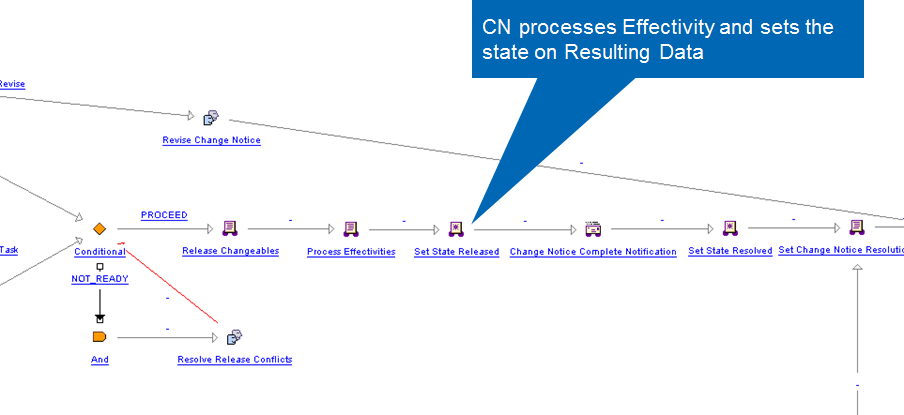
- Mark as New
- Bookmark
- Subscribe
- Mute
- Subscribe to RSS Feed
- Permalink
- Notify Moderator
Thanks Jeff But is it setting the state on the Resulting object or on the lifecycle primary business object?
- Mark as New
- Bookmark
- Subscribe
- Mute
- Subscribe to RSS Feed
- Permalink
- Notify Moderator
The answer is yes.
The Release Changeables processes the states on the Resulting objects and the Set State Released sets the state on the Change Notice
- Mark as New
- Bookmark
- Subscribe
- Mute
- Subscribe to RSS Feed
- Permalink
- Notify Moderator
Jeff, I can't tell you how much I appreciate your responses to my questions and apologize once again for my lack of activity. I just came back to the office from a month long medical issue. So if I may ask another question I would appreciate it.
So while I have a EPMDocument in a workflow I would like to be able to have displayed to the users in Windchilll common space the current state that is its in the workflow and locked down if awaiting approval but can be unlocked on a rework then resubmitted. is this possible?
Jeff I have attended a couple of your sessions at the Live conferences and will certainly attend more. Always good information. If I see you there this year would like to introduce myself. Hope to see you there.
Thanks again Jeff and James
- Mark as New
- Bookmark
- Subscribe
- Mute
- Subscribe to RSS Feed
- Permalink
- Notify Moderator
Edward Siekman - my pleasure and hope you are recovering well.
Within the workflow you can use the Review / Refine transitions. These enable you to set the items in the Change process to a "Review" state that is read-only. They can then be set to some "Refine" state if fixes are necessary and can be looped through. This does require you to do two things - a) update your workflow to add these expression helpers and have the Review/Refine transitions defined in you the Lifecycle templates for the various items (in this case EPMDoc)
- Mark as New
- Bookmark
- Subscribe
- Mute
- Subscribe to RSS Feed
- Permalink
- Notify Moderator
Thanks Jeff, I will try that





