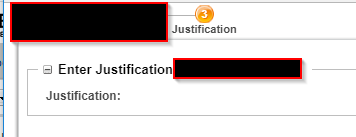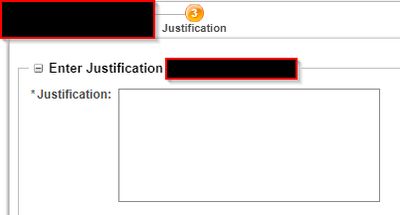Community Tip - You can Bookmark boards, posts or articles that you'd like to access again easily! X
- Community
- PLM
- Windchill Customization
- Re: Likely very simple question about input on wiz...
- Subscribe to RSS Feed
- Mark Topic as New
- Mark Topic as Read
- Float this Topic for Current User
- Bookmark
- Subscribe
- Mute
- Printer Friendly Page
Likely very simple question about input on wizards
- Mark as New
- Bookmark
- Subscribe
- Mute
- Subscribe to RSS Feed
- Permalink
- Notify Moderator
Likely very simple question about input on wizards
I have a very simple wizard when I just need to gather a text response from the user. I followed an example but must have missed something. My attribute panel appears but not the textbox I had expected. Here is what I see:
Here is the builder code that I used:
public AttributePanelConfig buildAttributesComponentConfig(ComponentParams arg0)
throws WTException {
ComponentConfigFactory componentconfigfactory = getComponentConfigFactory();
AttributePanelConfig attributeconfig = (AttributePanelConfig) componentconfigfactory.newAttributePanelConfig();
attributeconfig.setComponentType(ComponentType.WIZARD_ATTRIBUTES_TABLE);
JcaGroupConfig group=(JcaGroupConfig) componentconfigfactory.newGroupConfig();
group.setId("justification");
group.setLabel("Enter Justification");
group.setIsGridLayout(true);
JcaAttributeConfig attribute = (JcaAttributeConfig)componentconfigfactory.newAttributeConfig();
attribute.setId("justification_value");
attribute.setRequired(true);
attribute.setLabel("Justification");
attribute.setComponentMode(ComponentMode.EDIT);
group.addComponent(attribute);
attributeconfig.addComponent(group);
return attributeconfig;
}I thought that all I needed was to set the component mode to edit. I did this before with a table but in that case I used a data utility to make a editable text box. Is that what I need to do here? This should just be a simple textbox where the user can enter a short few sentences and I can pass that to a workflow.
Solved! Go to Solution.
- Labels:
-
General Customization
- Tags:
- message
Accepted Solutions
- Mark as New
- Bookmark
- Subscribe
- Mute
- Subscribe to RSS Feed
- Permalink
- Notify Moderator
You need to set the exact component in the buildComponentData method. There you can define if the attribute is a textbox, textarea, checkbox, dropdown, etc.
@Override
public ComponentConfig buildComponentConfig(ComponentParams arg0) throws WTException {
ComponentConfigFactory factory = getComponentConfigFactory();
AttributePanelConfig attributePanelConfig = factory.newAttributePanelConfig();
GroupConfig groupConfig = factory.newGroupConfig("customConfig");
groupConfig.setLabel("Input");
groupConfig.setRenderOnTop(true);
AttributeConfig attributeConfig2 = factory.newAttributeConfig("textArea", "Input");
groupConfig.addComponent(attributeConfig2);
attributePanelConfig.addComponent(groupConfig);
return attributePanelConfig;
}
@Override
public Object buildComponentData(ComponentConfig config, ComponentParams params) throws WTException {
Map guiMap = new HashMap();
TextArea textarea = new TextArea();
textarea.setName("textArea");
textarea.setId("textArea");
textarea.setValue(message);
textarea.setEditable(false);
textarea.setRichText(true);
textarea.setEnabled(false);
guiMap.put("textArea", textarea);
return guiMap;
}- Mark as New
- Bookmark
- Subscribe
- Mute
- Subscribe to RSS Feed
- Permalink
- Notify Moderator
You need to set the exact component in the buildComponentData method. There you can define if the attribute is a textbox, textarea, checkbox, dropdown, etc.
@Override
public ComponentConfig buildComponentConfig(ComponentParams arg0) throws WTException {
ComponentConfigFactory factory = getComponentConfigFactory();
AttributePanelConfig attributePanelConfig = factory.newAttributePanelConfig();
GroupConfig groupConfig = factory.newGroupConfig("customConfig");
groupConfig.setLabel("Input");
groupConfig.setRenderOnTop(true);
AttributeConfig attributeConfig2 = factory.newAttributeConfig("textArea", "Input");
groupConfig.addComponent(attributeConfig2);
attributePanelConfig.addComponent(groupConfig);
return attributePanelConfig;
}
@Override
public Object buildComponentData(ComponentConfig config, ComponentParams params) throws WTException {
Map guiMap = new HashMap();
TextArea textarea = new TextArea();
textarea.setName("textArea");
textarea.setId("textArea");
textarea.setValue(message);
textarea.setEditable(false);
textarea.setRichText(true);
textarea.setEnabled(false);
guiMap.put("textArea", textarea);
return guiMap;
}- Mark as New
- Bookmark
- Subscribe
- Mute
- Subscribe to RSS Feed
- Permalink
- Notify Moderator
I have more complicated solution 😄
Define own Data Utility for the attribute and you can return what component type you wish .
@BjoernRueegg thank you for the experience.
I used buildComponentData to get objects in a table but I didn't know it is possible to use it for the AttributePanelConfig 😄
Thanks
PetrH
- Mark as New
- Bookmark
- Subscribe
- Mute
- Subscribe to RSS Feed
- Permalink
- Notify Moderator
And here is the final result:
To retrieve the text from the textarea, I was able tie my shoes all by myself!
//find Justification
String justification="No Justification provided";
l.debug("Checking input for a justification");
l.debug("Bean Count:"+list.size());
for(ObjectBean bean:list)
{
l.debug("checking bean " + bean.toString());
if (bean.getChangedTextArea() == null)
{
l.debug("no changed text area in this bean");
continue;
}
l.debug("Found a changed text area");
Map<String,String> textAreas=bean.getChangedTextArea();
l.debug("Map size:"+textAreas.size());
l.debug("found justification");
justification=textAreas.get("Justification");
//found justification
break;
}