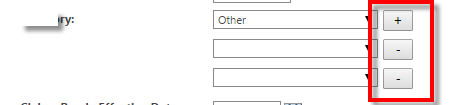Community Tip - Want the oppurtunity to discuss enhancements to PTC products? Join a working group! X
- Community
- PLM
- Windchill Discussions
- Re: Adding an Attribute for Change Request pt.3
- Subscribe to RSS Feed
- Mark Topic as New
- Mark Topic as Read
- Float this Topic for Current User
- Bookmark
- Subscribe
- Mute
- Printer Friendly Page
Adding an Attribute for Change Request pt.3
- Mark as New
- Bookmark
- Subscribe
- Mute
- Subscribe to RSS Feed
- Permalink
- Notify Moderator
Adding an Attribute for Change Request pt.3
How do you define a layout/form for the Change Request utilizing the attributes?
The help guide is very ambiguous on the hoe to part, it merely explains what each section does. Does someone have a help guide they have written and willing to share on how to build the layout form for a task?
The type of layout definitions are confusing as well.
I have my added attribute, but I cannot change the appearance of it when I create a new change request. I have defined as a multiple, drop down select attribute, but it keeps coming in the form as a text box.
Windchill 10.0 m040
- Labels:
-
Other
- Mark as New
- Bookmark
- Subscribe
- Mute
- Subscribe to RSS Feed
- Permalink
- Notify Moderator
Ben Loosli,
I hope, you would have been added the attribute value in the legal list with pipe symbol separated. The attribute values should automatically come as a drop down or else try to edit the attribute and select the selection list style to drop down.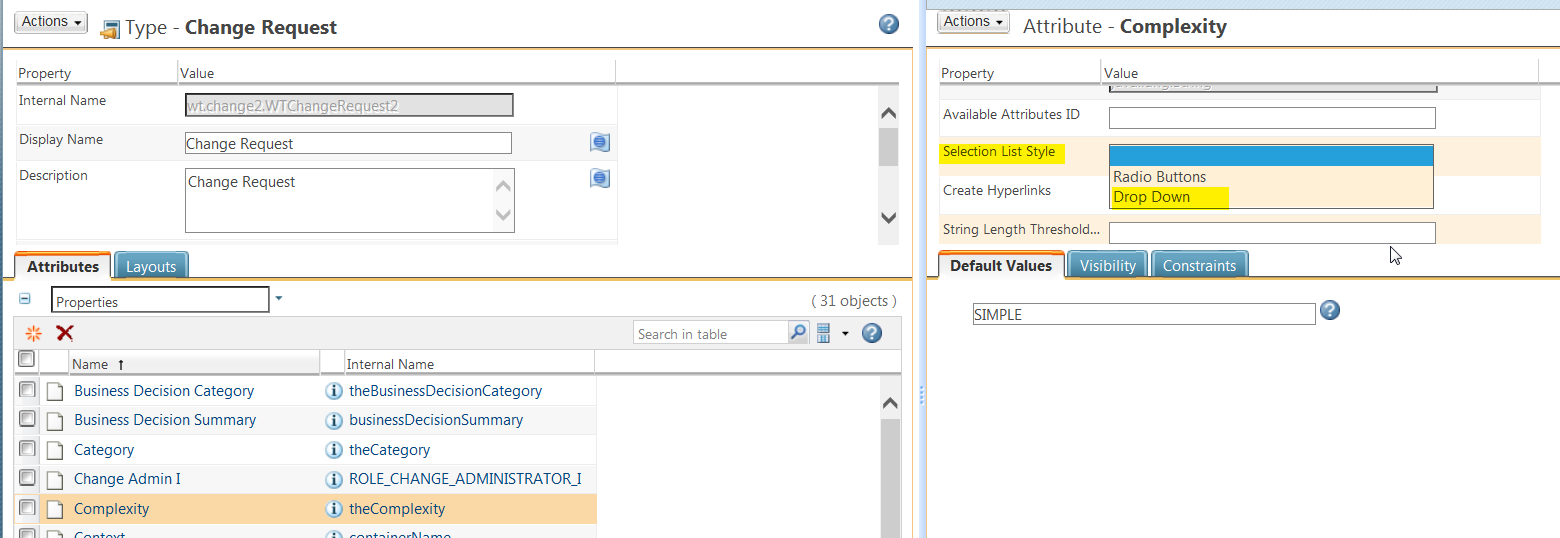
- Mark as New
- Bookmark
- Subscribe
- Mute
- Subscribe to RSS Feed
- Permalink
- Notify Moderator
That was part of the problem, I had Suggested List instead of Legal List. Where is this stuff documented?
Still having a problem getting it to add multiple lines. I do have a constraint specifying Single Value that cannot be disabled or deleted. I think I selected that in the initial add of the attribute. Might need to add another column and create a new attribute for test purposes.
- Mark as New
- Bookmark
- Subscribe
- Mute
- Subscribe to RSS Feed
- Permalink
- Notify Moderator
Disabling single valued constraint is possible by editing soft-type and unchecking that constraint.

After saving changes, plus icon shows next to attribute and multiple values can be added.