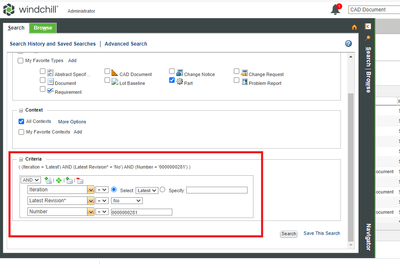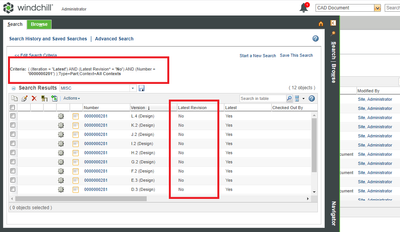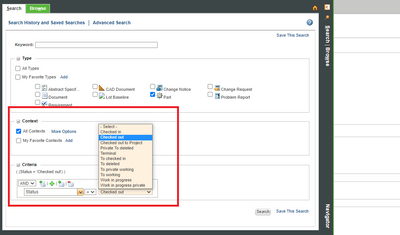Community Tip - New to the community? Learn how to post a question and get help from PTC and industry experts! X
- Community
- PLM
- Windchill Discussions
- Advanced Searching
- Subscribe to RSS Feed
- Mark Topic as New
- Mark Topic as Read
- Float this Topic for Current User
- Bookmark
- Subscribe
- Mute
- Printer Friendly Page
Advanced Searching
- Mark as New
- Bookmark
- Subscribe
- Mute
- Subscribe to RSS Feed
- Permalink
- Notify Moderator
Advanced Searching
There seems to be some functionality lacking from the advanced search tool. If you can offer any suggestions on how to set up the search tool for any of the following searches, please let me know. This is 10.2 M020. Thanks!
- All objects checked out by anyone in a particular context.
- Currenly I can search by a single user but I don't see anyway to wildcard the name.
- Objects based on status (new, checked in, checked out)
- The results can currenly be sorted by this status, but I'd like to search directly with it instead.
- The latest iteration of each revision, except the latest.
- Should be something like this:
- Or maybe like this:
- But these both only return the latest revision.
- Mark as New
- Bookmark
- Subscribe
- Mute
- Subscribe to RSS Feed
- Permalink
- Notify Moderator
For the latest Iteration of each object you would need All revisions and the lastest iteration. 
For example this would return:
11000 A.15
11000 B.45
11000 C.2
etc...
You cannot exclude the latest Revision though. I dont believe the search tool is that advanced. You might need to do a report for that. Query Builder reports are more suited for those types of analysis.
- Mark as New
- Bookmark
- Subscribe
- Mute
- Subscribe to RSS Feed
- Permalink
- Notify Moderator
Thanks Eric. That's what I'm currently using, but I'm attempting to do some administrative things to the last iteration of all revisions, except the latest.
Is there a way to feed the results from query builder back into search in order to do some action on the result set?
- Mark as New
- Bookmark
- Subscribe
- Mute
- Subscribe to RSS Feed
- Permalink
- Notify Moderator
I haven't really done much in the way of exporting query builder report to put back into a search. Now we have done a trick before in Excel to take a column of results and put them into a row based result, then put that into something like wordpad, then replace the tabs with a semicolon and use that for the search result (e.g. pn1;pn2;pn3;pn4;...)
In any regards it still makes getting long search strings difficult.
Certainly something that still needs additional enhancements to help improve.
- Mark as New
- Bookmark
- Subscribe
- Mute
- Subscribe to RSS Feed
- Permalink
- Notify Moderator
Speaking of query builder, in the community there is a dedicated group http://communities.ptc.com/groups/reporting.
Here I wrote a document that collect some useful resource I found in a couple of year from many users in the community, the PTC/User and PTC TS.
I think you can vote up also this two ideas.
http://communities.ptc.com/ideas/4634
http://communities.ptc.com/ideas/4659
Marco
- Mark as New
- Bookmark
- Subscribe
- Mute
- Subscribe to RSS Feed
- Permalink
- Notify Moderator
- Mark as New
- Bookmark
- Subscribe
- Mute
- Subscribe to RSS Feed
- Permalink
- Notify Moderator
Tom,
I just had a need to do the same thing, find all the checked out objects, but Windchill Search only allows the selection of a single user. I can use a report to get all the information, but its much harder to take an action on items in a report compared to items in Search Results. Did you ever submit a product Idea for this? It would be really handy to have a way to search for objects that are "Checked Out" regardless of by who and to add the Checked Out By column to the search results.
I have not tried using a report in search, but maybe that's the current way to address this deficiency.
- Mark as New
- Bookmark
- Subscribe
- Mute
- Subscribe to RSS Feed
- Permalink
- Notify Moderator
No, I didn't create a product idea. PTC can't even get 'latest version' searches working correctly (after 11 years and 207 votes). I just go straight to the database now. It's pretty easy to construct an SQL query to get anything I need. Of course that only works for those who have direct access to the database...
- Mark as New
- Bookmark
- Subscribe
- Mute
- Subscribe to RSS Feed
- Permalink
- Notify Moderator
As for the search criteria for Revision = Latest or NOT= Latest, I have to agree that it does not seem to work.
I think the problem is that while latest iteration (true or false) is stored in the dB latest revision is not.
Interestingly enough the display attribute "Latest Revision" works correctly.
As is the case most of the time, there is a work around for this and yes, it does require some coding. I won't get into details here unless you're interested. Below is the input and output. Seems to work.
As for searching by checked out, checked in, etc.
See example below. I'm search for any checked out WTParts.
Something like this would allow you to find all checked out EPMDocument from Advanced Search without using Checked Out By
In the example I checked out two WTParts.
Below is the search result.
Note: Checked Out By has also been added to the search results table display.
David