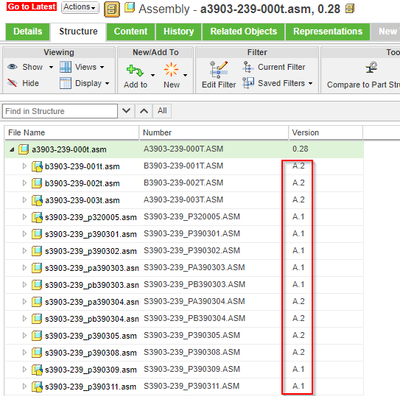Community Tip - Your Friends List is a way to easily have access to the community members that you interact with the most! X
- Community
- PLM
- Windchill Discussions
- Re: CAD structure in Windchil
- Subscribe to RSS Feed
- Mark Topic as New
- Mark Topic as Read
- Float this Topic for Current User
- Bookmark
- Subscribe
- Mute
- Printer Friendly Page
CAD structure in Windchil
- Mark as New
- Bookmark
- Subscribe
- Mute
- Subscribe to RSS Feed
- Permalink
- Notify Moderator
CAD structure in Windchil
Version: Windchill 12.1
Use Case: Trying to get the correct CAD Structure in Windchill for the previous Released iterations of the CAD documents and want to use these CAD documents in other projects.
Description:
Hello All,
We are using CREO 9.0 and Windchill 12.1, we do not use WT part in Windchill and just work with CAD documents.
The issue is if I open a previous Released iteration of a CAD Assembly, the structure is not showing the previous iterations of the downstream sub-assemblies, rather it shows the latest version of all downstream items. For example see the image below,
In the structure, the top level asm is last Released 0.28 version but all other underlying items are latest Revised version A.
Also if I open it in CREO it shows some red flags for missing references due to updates after revision.
Does anyone know how to get the same iteration of all downstream items when it was last Released together with top level along with the references? Is there any preference option that I need to change to get this?
Kind Regards
Pranav
- Labels:
-
BOM_Platform Mgmt
-
CAD Data Mgmt
- Mark as New
- Bookmark
- Subscribe
- Mute
- Subscribe to RSS Feed
- Permalink
- Notify Moderator
Hi @Pranav_p2
Usually if you work just with CAD then the filter "as stored" should work for you if your change process works properly
The preference filter as matured works really just for WTParts because there is not option for as stored configuration.
PetrH.
- Mark as New
- Bookmark
- Subscribe
- Mute
- Subscribe to RSS Feed
- Permalink
- Notify Moderator
Hi @HelesicPetr
Thank you for your comment.
How can I apply the filter 'as stored' to all CAD documents in database or how can set it 'as stored' by default?
Warm regards
Pranav
- Mark as New
- Bookmark
- Subscribe
- Mute
- Subscribe to RSS Feed
- Permalink
- Notify Moderator
Hi @Pranav_p2
Your requirement is not possible now.
The Users have to be trained to use the filter with "As store" configuration.
PetrH
- Mark as New
- Bookmark
- Subscribe
- Mute
- Subscribe to RSS Feed
- Permalink
- Notify Moderator
Hi @HelesicPetr
Yes I understand that the user need training to use this function. But how can I set the filter "as stored" as a system default filter?
One more thing I wanted to ask, if the 'as stored' is added to workspace and I want to make some changes, how can I do that? The system wont allow to check out the CAD documents as they are outdated.
Do I need to make a copy of CAD documents to make changes and replace them where it is used?
Pranav
- Mark as New
- Bookmark
- Subscribe
- Mute
- Subscribe to RSS Feed
- Permalink
- Notify Moderator
Hi @Pranav_p2
I was not accurate little bit. You can set a preference for "Add to Workspace: function where you can set as stored configuration.
PetrH
- Mark as New
- Bookmark
- Subscribe
- Mute
- Subscribe to RSS Feed
- Permalink
- Notify Moderator
There is also a preference to "allow check out of non latest iteration" that can be set. That would allow you to make changes to CAD that is not latest but then when you check it in, that will be the new latest version.
I would use this cautiously, though.
If you're wanting a snapshot of a set of iterations for a released assembly, you can also take advantage of Baselines. You'll still have the same issue if you want to edit non-latest files but that would give you a Windchill collector that will preserve your iterations for a version of interest of your assembly.
- Mark as New
- Bookmark
- Subscribe
- Mute
- Subscribe to RSS Feed
- Permalink
- Notify Moderator
I would add an additional caution on changing either of those settings on a permanent basis. They have their use, but be very careful when using them as you may change an older file that you did not mean to and check it in, overwriting the latest released revision.
- Mark as New
- Bookmark
- Subscribe
- Mute
- Subscribe to RSS Feed
- Permalink
- Notify Moderator
Hello @Pranav_p2,
It looks like you have some responses from a community member. If any of these replies helped you solve your question please mark the appropriate reply as the Accepted Solution.
Of course, if you have more to share on your issue, please let the Community know so other community members can continue to help you.
Thanks,
Community Moderation Team.