Community Tip - If community subscription notifications are filling up your inbox you can set up a daily digest and get all your notifications in a single email. X
- Community
- PLM
- Windchill Discussions
- Re: Cannot Connect to Server From Creo. need works...
- Subscribe to RSS Feed
- Mark Topic as New
- Mark Topic as Read
- Float this Topic for Current User
- Bookmark
- Subscribe
- Mute
- Printer Friendly Page
Cannot Connect to Server From Creo. need workspace?
- Mark as New
- Bookmark
- Subscribe
- Mute
- Subscribe to RSS Feed
- Permalink
- Notify Moderator
Cannot Connect to Server From Creo. need workspace?
Someone else logged into their windchill account in Creo on my computer and then when I tried to log back in the server seemed to be down. I went to server managment and sure enough the server is Offline. I right clicked to uncheck "Work offline" button and the window the pops up doesnt let me click OK!
I right clicked the server and did a "check" but it gives me this error:
Does anyone know what this means: You have no workspace to register. You cannot register this server without a workspace.
Anyone think they know whats going on?
Solved! Go to Solution.
- Labels:
-
Other
Accepted Solutions
- Mark as New
- Bookmark
- Subscribe
- Mute
- Subscribe to RSS Feed
- Permalink
- Notify Moderator
If anyone ever gets this problem again. I deleted the server I was using an re-added it. That seems to have resolved the issue
- Mark as New
- Bookmark
- Subscribe
- Mute
- Subscribe to RSS Feed
- Permalink
- Notify Moderator
If anyone ever gets this problem again. I deleted the server I was using an re-added it. That seems to have resolved the issue
- Mark as New
- Bookmark
- Subscribe
- Mute
- Subscribe to RSS Feed
- Permalink
- Notify Moderator
Can you please tell me how did you manage to delete the server?
The delete option seems to be disabled on my system
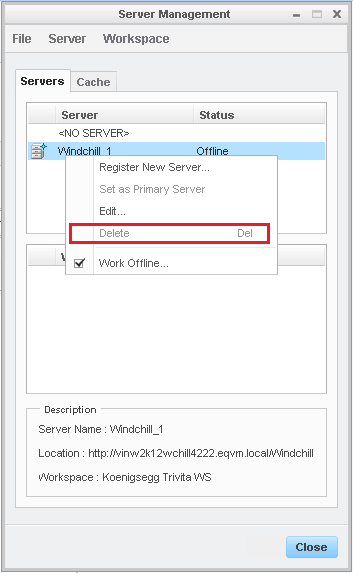
And this is the only server I have, Creo is not allowing me to add another server
- Mark as New
- Bookmark
- Subscribe
- Mute
- Subscribe to RSS Feed
- Permalink
- Notify Moderator
Right click on <NO SERVER> and make it primary server. That would allow you to delete Windchill Server
Thank you
Binesh kumar
Barry Wehmiller
- Mark as New
- Bookmark
- Subscribe
- Mute
- Subscribe to RSS Feed
- Permalink
- Notify Moderator
Thanks, this worked, I was able to register a new server once I did this
- Mark as New
- Bookmark
- Subscribe
- Mute
- Subscribe to RSS Feed
- Permalink
- Notify Moderator
We resolved this by editing server to a temporary new name, closing out of "Server Manager" window, then opening window again and edit back to original server name...


After changing the name, select OK and close out of Server Manager window.
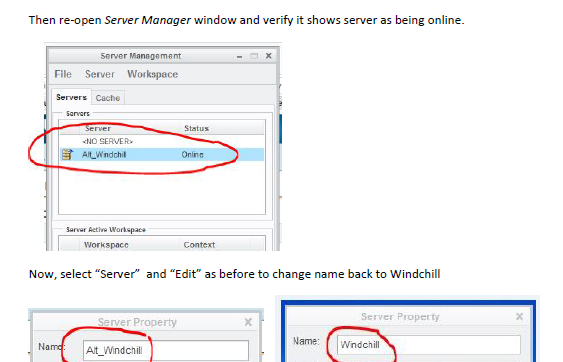
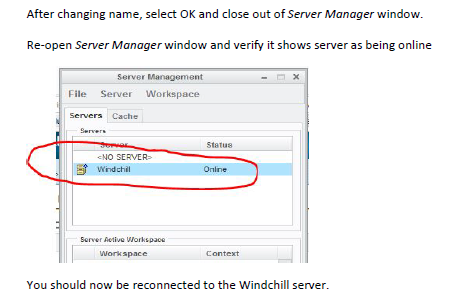
might work if you cannot delete and re-add your server





