Community Tip - You can change your system assigned username to something more personal in your community settings. X
- Community
- PLM
- Windchill Discussions
- Re: Change Request - Annotations Table
- Subscribe to RSS Feed
- Mark Topic as New
- Mark Topic as Read
- Float this Topic for Current User
- Bookmark
- Subscribe
- Mute
- Printer Friendly Page
Change Request - Annotations Table
- Mark as New
- Bookmark
- Subscribe
- Mute
- Subscribe to RSS Feed
- Permalink
- Notify Moderator
Change Request - Annotations Table
When looking at the details tab of a Change Request...what is the annotations table for? I cannot find any info on it, nor can I add objects to it. We are running WC10.0 M040 and are currently testing & debugging the Change Management system.
Solved! Go to Solution.
- Labels:
-
Other
Accepted Solutions
- Mark as New
- Bookmark
- Subscribe
- Mute
- Subscribe to RSS Feed
- Permalink
- Notify Moderator
You add Annotations in the Affected Data step (of Change Request) or Affected/Resulting step of the Change taks. Right click on the row and you should see an Edit Annotations action
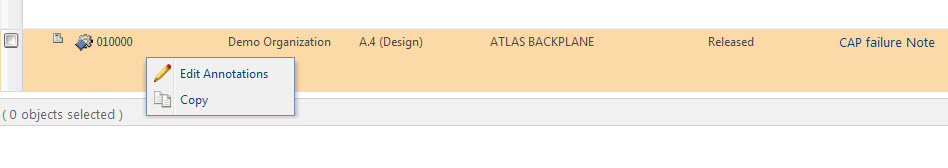
You will then get a pop up allowing you to paste or search for annotations related to that Part or CAD Doc
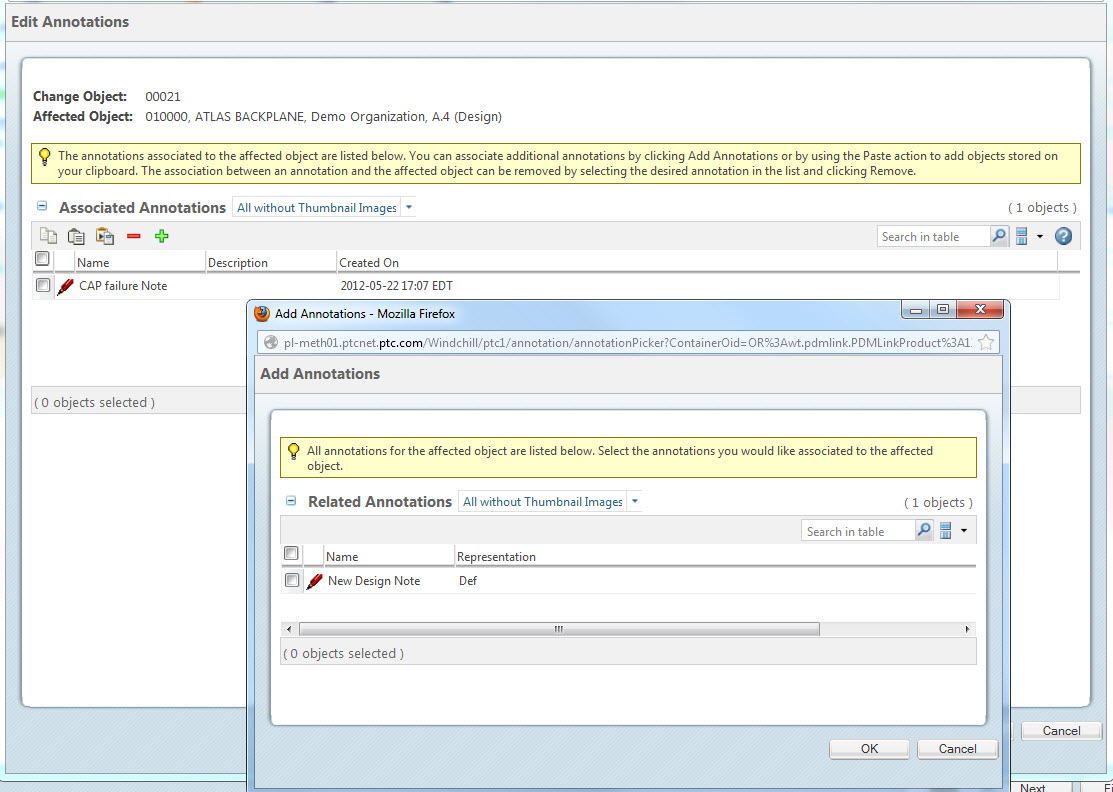
You should then see your Annotations when done editing
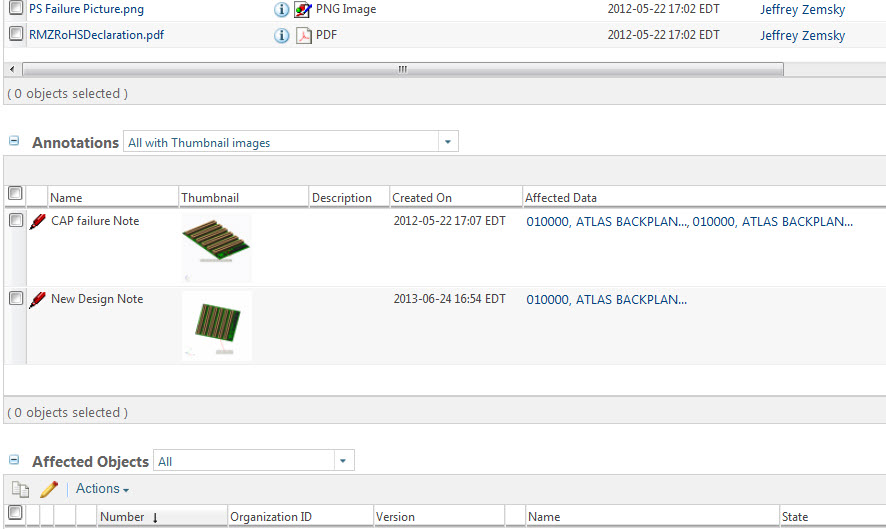
- Mark as New
- Bookmark
- Subscribe
- Mute
- Subscribe to RSS Feed
- Permalink
- Notify Moderator
Hello
you should be able to annotate with CreoView the Wtparts or CADdoc that you add in your Change Request.
And if I remember, you should be able to add also "BOM annotation" (draft BOM modification that you'are able to do in Product Structure Browser)
regards
Gregory
- Mark as New
- Bookmark
- Subscribe
- Mute
- Subscribe to RSS Feed
- Permalink
- Notify Moderator
I have tested making annotations in CreoView.....but cannot attach or add to Change Request.
- Mark as New
- Bookmark
- Subscribe
- Mute
- Subscribe to RSS Feed
- Permalink
- Notify Moderator
Have a look to online help
http://YOURSERVER/Windchill-WHC/index.jspx?id=ChgMgmtAnnotationSetsAbout935&action=show
You should be able to use "visual" CreoView annotation or PSB BOM structural annotation.
But may be disable by default by a pref or profile. Cause I'm not able to add my annotation in the Change Request (well created in PSB and displayed in annotations tab of my WTPart)
to create a Structure annotation.
-open a WTPart BOM in PSB in Draft mode
-annotate the BOM (revise, add remove , change quantities)
-Save As and give a name to your annotation(not save, it will apply directly your annotation to the BOM)
- Mark as New
- Bookmark
- Subscribe
- Mute
- Subscribe to RSS Feed
- Permalink
- Notify Moderator
Hello, Greg,
The Windchill 10.0 M040 Help Center on ptc.com includes the following topic, Adding an Annotation, which introduces information about adding annotations to a change object:
http://www.ptc.com/cs/help/windchill_hc/wc100_hc/index.jspx?id=ChgMgmtAnnotateAdd937&action=show
This topic, in turn, links to the task topic that describes the procedure for adding an annotation via the annotations table:
I hope you find this helpful; please let me know if you have any feedback regarding the documentation.
Regards,
Jane
Jane Zupfer
VP, Enterprise Products Publications
T 763.957.8299
- Mark as New
- Bookmark
- Subscribe
- Mute
- Subscribe to RSS Feed
- Permalink
- Notify Moderator
Jane,
I am having the same issue as Gregory, we cannot add an annotation to a CR. When I look at your link the first sentence says something about proper permissions must be set, but it doesn't tell you where to do this. I would search around my help, but we do not have the same help center (I am missing change help)....PTC's help (your links) is REALLY slow right now, will not even load the page.
Can you find out where we must set permissions to get this working?
Thanks,
Greg
- Mark as New
- Bookmark
- Subscribe
- Mute
- Subscribe to RSS Feed
- Permalink
- Notify Moderator
Greg,
I looked into this, and the developer I consulted indicated that the user attempting to add the annotations would need to have modify access for the change request and read access to the annotation.
Jane
- Mark as New
- Bookmark
- Subscribe
- Mute
- Subscribe to RSS Feed
- Permalink
- Notify Moderator
Jane,
doing the same test as Greg. As Org admin ... full access for create and update the Change request and Annotation.
OK for create the CR
OK for create the Annotation
But no action button to add the annotation in the CR.
regards
- Mark as New
- Bookmark
- Subscribe
- Mute
- Subscribe to RSS Feed
- Permalink
- Notify Moderator
Jane,
Can you go back to your developer?
Greg
- Mark as New
- Bookmark
- Subscribe
- Mute
- Subscribe to RSS Feed
- Permalink
- Notify Moderator
Greg,
Unfortunately, I'm not able to pursue this any further. Have you opened a case with PTC Technical Support? If not, you could do so and, if there is a bug causing this issue, they can file an SPR on your behalf. I'll watch the progress of the case as well, to ensure that we capture any new information for the documentation.
Regards,
Jane
- Mark as New
- Bookmark
- Subscribe
- Mute
- Subscribe to RSS Feed
- Permalink
- Notify Moderator
Case 11473441...we will see what the TSE says.
- Mark as New
- Bookmark
- Subscribe
- Mute
- Subscribe to RSS Feed
- Permalink
- Notify Moderator
Greg
if TS give you the solution, I'm interested .
thanks
- Mark as New
- Bookmark
- Subscribe
- Mute
- Subscribe to RSS Feed
- Permalink
- Notify Moderator
PTC TS: this is not possible OOTB.
I'll have to figure some other way to get markups attached.
- Mark as New
- Bookmark
- Subscribe
- Mute
- Subscribe to RSS Feed
- Permalink
- Notify Moderator
You add Annotations in the Affected Data step (of Change Request) or Affected/Resulting step of the Change taks. Right click on the row and you should see an Edit Annotations action
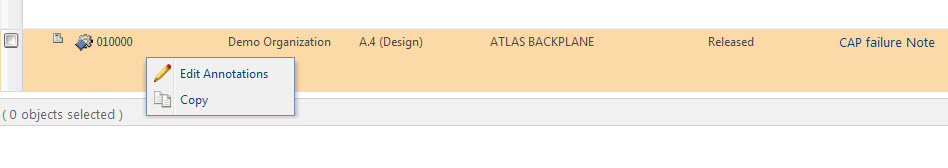
You will then get a pop up allowing you to paste or search for annotations related to that Part or CAD Doc
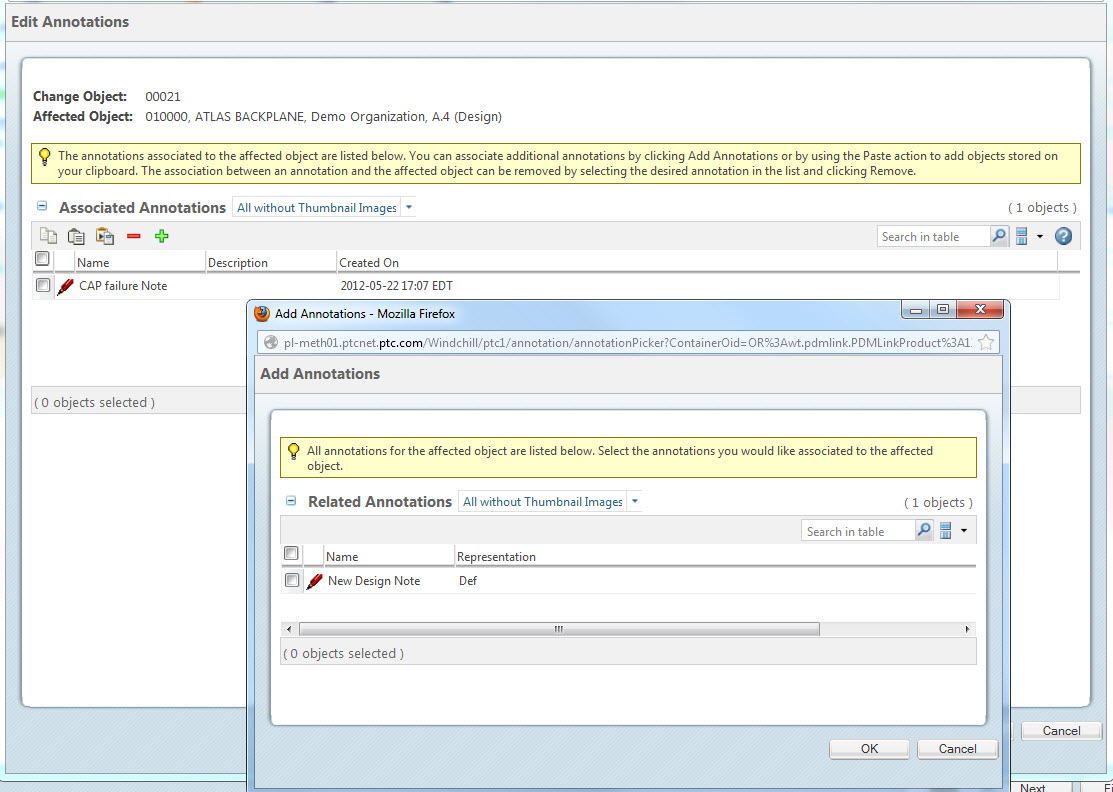
You should then see your Annotations when done editing
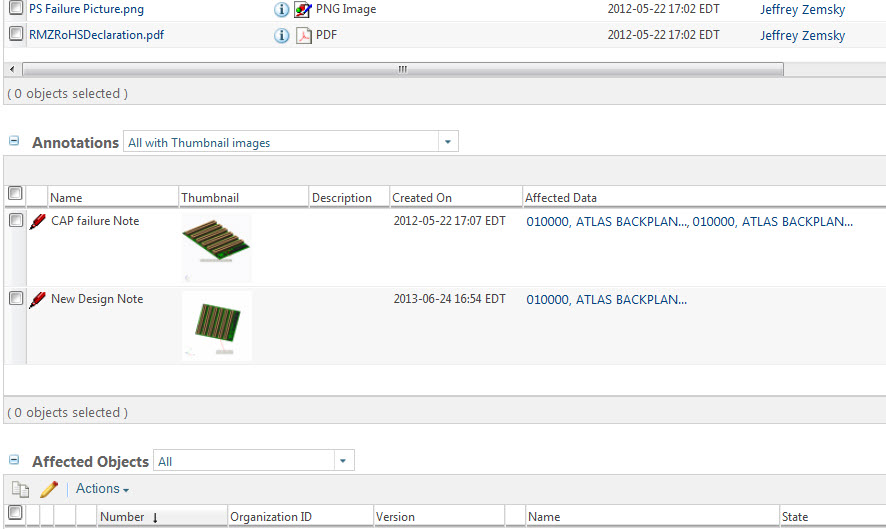
- Mark as New
- Bookmark
- Subscribe
- Mute
- Subscribe to RSS Feed
- Permalink
- Notify Moderator
Once again Jeffery...thank you!!! Your TSE's need a bit more training!!! ![]() I have tried what you laid out and it works great!
I have tried what you laid out and it works great!
- Mark as New
- Bookmark
- Subscribe
- Mute
- Subscribe to RSS Feed
- Permalink
- Notify Moderator
I'll follow up with Jeff to ensure that we have the correct instructions in the documentation.
Jane
- Mark as New
- Bookmark
- Subscribe
- Mute
- Subscribe to RSS Feed
- Permalink
- Notify Moderator
Thanks Jeffrey,
But what about PSB BOMs annotation ?
I've done a BOM annotation on my WTpart. Save it. no problem
But when add the wtpart to the affected step. No BOM annotation in the table when trying to add it in the change request ...
regards
Gregoy
- Mark as New
- Bookmark
- Subscribe
- Mute
- Subscribe to RSS Feed
- Permalink
- Notify Moderator
Gregory,
As long as your Annotation set is against that revision of the part it should be in that list - here is an example
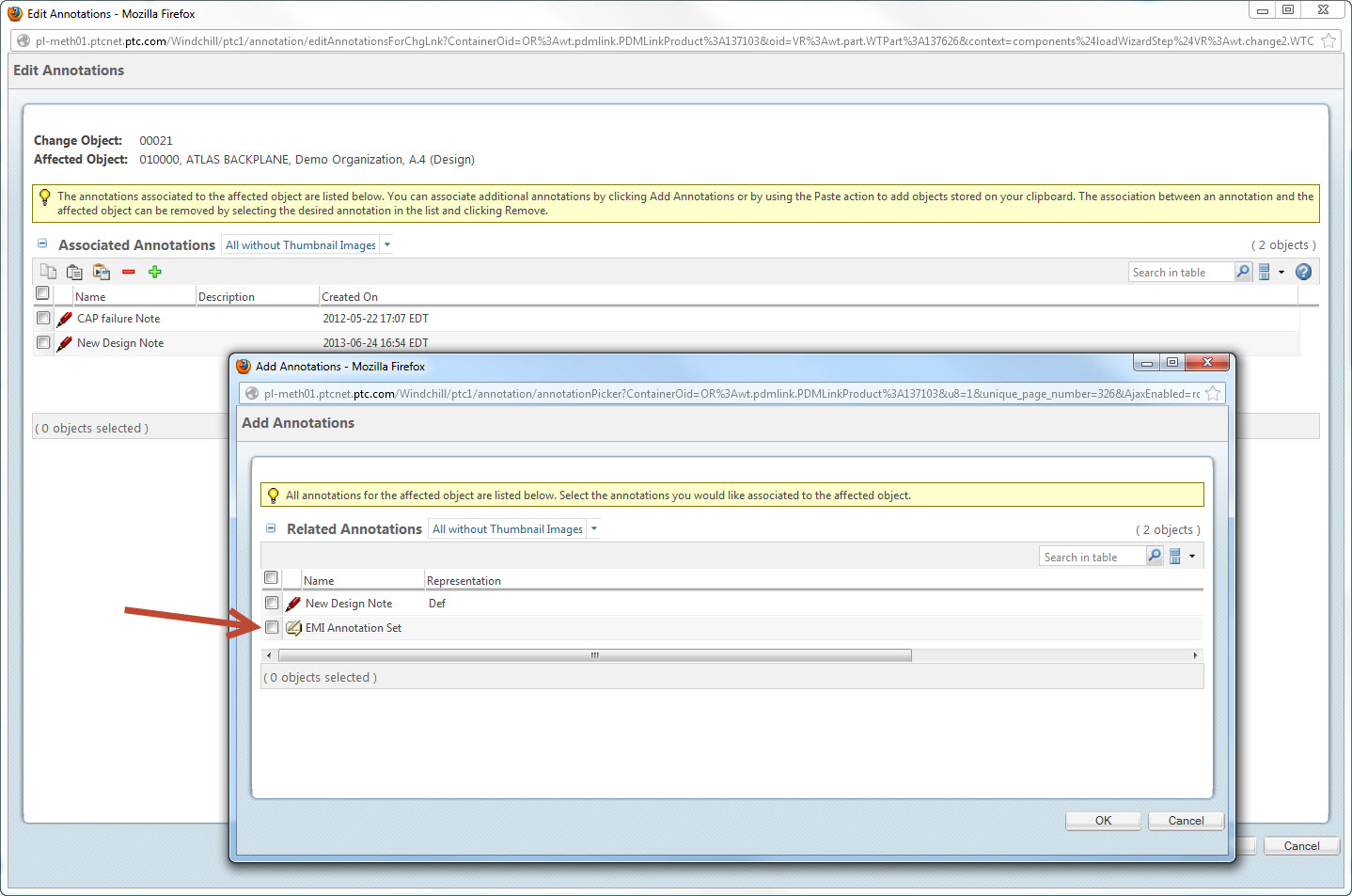
- Mark as New
- Bookmark
- Subscribe
- Mute
- Subscribe to RSS Feed
- Permalink
- Notify Moderator
Jeff
Still have a problem. Where is the "edit annotation" function that you use ? No add button or copy paste in the annotation table of the Change request.
Is there any preference to set ? I'm wcadmin so full acess right....
Cause in my case , I'm editting my Change Request, and in the wizard "affected object" step , I put the WTpart and try action menu "add from stuctural annotation". And the table is empty, even if I've got annotations on my WTPart.
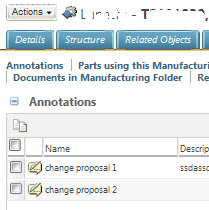
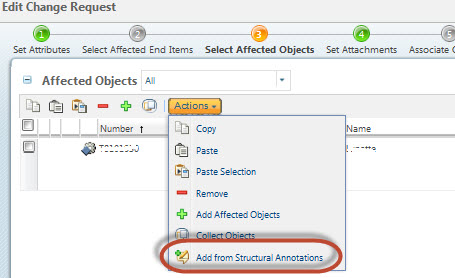
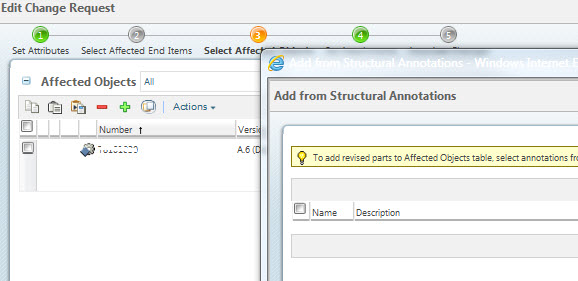
thanks
- Mark as New
- Bookmark
- Subscribe
- Mute
- Subscribe to RSS Feed
- Permalink
- Notify Moderator
Gregory,
You need to right click in the Affected Objects table to access the Edit Annotations. My first screen shot on Jun 24, 2013 5:07 PM shows doing the right click action in the table.
The Add from Structural Annotations function will pull in any planned revised parts from the Annotation set once it is attached
- Mark as New
- Bookmark
- Subscribe
- Mute
- Subscribe to RSS Feed
- Permalink
- Notify Moderator
Thanks Jeffrey !
I missed it .





