Community Tip - Need to share some code when posting a question or reply? Make sure to use the "Insert code sample" menu option. Learn more! X
- Community
- PLM
- Windchill Discussions
- Creo View 3.0 Session (Windchill Linked)
- Subscribe to RSS Feed
- Mark Topic as New
- Mark Topic as Read
- Float this Topic for Current User
- Bookmark
- Subscribe
- Mute
- Printer Friendly Page
Creo View 3.0 Session (Windchill Linked)
- Mark as New
- Bookmark
- Subscribe
- Mute
- Subscribe to RSS Feed
- Permalink
- Notify Moderator
Creo View 3.0 Session (Windchill Linked)
Is there a trick to having more than one Creo View session open at once. Every time we are view an assembly and want to look at a drawing quickly, we have to start a new session...then go back to the assembly after we view the drawing. PAIN!!!!!
Solved! Go to Solution.
- Labels:
-
Other
Accepted Solutions
- Mark as New
- Bookmark
- Subscribe
- Mute
- Subscribe to RSS Feed
- Permalink
- Notify Moderator
Hello Greg,
I tried it works. When we launch any 3D model(part or assembly) it displays in the model view. When you now add drawing to the existing session it gets added to Creo View. Since its a 2D drawing it will not launch and display within the model tab. You will find the drawing file added by moving from model to viewables tab or even the structure tab. Double click the drawing viewable and this will open in the same session. At this stage you can use the split scren option to view the model and drawing side by side.
Note that although you will be able to see the drawing viewable under models tab but, you wont be able to use the select checkbox or launch it from the models tab
Hope that helps.
Regards
~Syed
- Mark as New
- Bookmark
- Subscribe
- Mute
- Subscribe to RSS Feed
- Permalink
- Notify Moderator
Hello Greg,
I am not sure which Windchill version you are using. With Windchill 10 onwards and Creo 1.0 you can get the option of starting Creo View in a new session or open another viewable in the same session. You will get a dialog as the one below. Refer the tech support article CS64645 for more details.
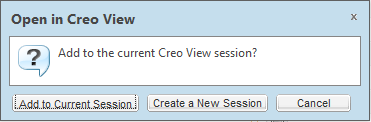
Hope that helps.
Regards
~Syed
- Mark as New
- Bookmark
- Subscribe
- Mute
- Subscribe to RSS Feed
- Permalink
- Notify Moderator
Syed,
Try adding a .prt or .asm to a drawing that is already open....doesn't work. We know about the Open in Creo View dialog box....have been on Windchill for 2 years now.
- Mark as New
- Bookmark
- Subscribe
- Mute
- Subscribe to RSS Feed
- Permalink
- Notify Moderator
Hello Greg,
I tried it works. When we launch any 3D model(part or assembly) it displays in the model view. When you now add drawing to the existing session it gets added to Creo View. Since its a 2D drawing it will not launch and display within the model tab. You will find the drawing file added by moving from model to viewables tab or even the structure tab. Double click the drawing viewable and this will open in the same session. At this stage you can use the split scren option to view the model and drawing side by side.
Note that although you will be able to see the drawing viewable under models tab but, you wont be able to use the select checkbox or launch it from the models tab
Hope that helps.
Regards
~Syed
- Mark as New
- Bookmark
- Subscribe
- Mute
- Subscribe to RSS Feed
- Permalink
- Notify Moderator
Syed,
That did it! For years now I thought it was not possible as when you add a drawing to a model that is already open in CV, it would add it to the model tree (model tab).....clicking on it did nothing. I never looked at the structure tab!
Thanks for your help,
Greg





