- Community
- PLM
- Windchill Discussions
- Re: Custom AutoCAD worker
- Subscribe to RSS Feed
- Mark Topic as New
- Mark Topic as Read
- Float this Topic for Current User
- Bookmark
- Subscribe
- Mute
- Printer Friendly Page
Custom AutoCAD worker
- Mark as New
- Bookmark
- Subscribe
- Mute
- Subscribe to RSS Feed
- Permalink
- Notify Moderator
Custom AutoCAD worker
Hi All,
I am configuring the Custom CAD Worker following the PTC article ( https://support.ptc.com/appserver/cs/view/solution.jsp?n=CS40919). As mentioned in the article, I have to create a command line utility or script that can take an AutoCAD DWG file as an input and create PDF as Output.
Did anyone has configured the Custom AutoCAD worker? Please share the steps to configure the utility or Script. There are third party tools for conversion but I don't want to use them.
Thanks,
Bhagirath
- Labels:
-
Other
- Mark as New
- Bookmark
- Subscribe
- Mute
- Subscribe to RSS Feed
- Permalink
- Notify Moderator
After exhausting all the options, I have decided to use the Third party tool for dwg to pdf conversion. Now I'm facing difficulty on how to configure this setup i.e. creating bat scripts required. If anyone has configured this setup, please let me know.
- Mark as New
- Bookmark
- Subscribe
- Mute
- Subscribe to RSS Feed
- Permalink
- Notify Moderator
Hi Bhagirath,
I am facing the same issue. Were you able to set up the Autcad worker succesfully ?. I would rather create dwf files then pdf. Any advices and tips are highly appriciated.
Thanks
Best regads
Klaus
- Mark as New
- Bookmark
- Subscribe
- Mute
- Subscribe to RSS Feed
- Permalink
- Notify Moderator
Hi Klaus,
I was able to setup the CAD Worker successfully. At what point are you facing an issue?
Thanks,
Bhagirath
- Mark as New
- Bookmark
- Subscribe
- Mute
- Subscribe to RSS Feed
- Permalink
- Notify Moderator
Hi Bhagirath,
I am at the point to customize the worker.pl. Wonder which converter program I should use . Both, DWF and PDF format would be ok for me. I assume only 3th party converter are available (no .exe from the AutocadMechanical Installation ?) Could you give me any suggestions how you solved this issue.
Thank you very much in advanced
Klaus
- Mark as New
- Bookmark
- Subscribe
- Mute
- Subscribe to RSS Feed
- Permalink
- Notify Moderator
Hi Klaus,
Yes, we only have 3rd party tools for conversion. We have purchased AutoDWG (http://www.autodwg.com/PDF/ ) DWG to PDF conversion tool for our installation. Try using the trail version to verify the functionality.
Thanks,
Bhagirath
- Mark as New
- Bookmark
- Subscribe
- Mute
- Subscribe to RSS Feed
- Permalink
- Notify Moderator
Hi Bhagirath,
Can you help me to customize the worker.pl. I downloaded AutoDWG, but I dont know how use it with worker.
- Mark as New
- Bookmark
- Subscribe
- Mute
- Subscribe to RSS Feed
- Permalink
- Notify Moderator
Hi Oleg,
Update the following entries in worker.pl and workerstart.bat
worker.pl
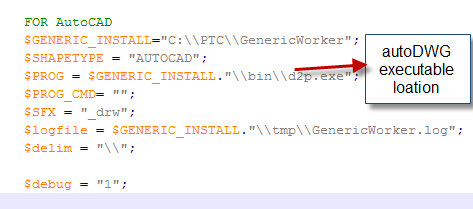
workerstart.bat
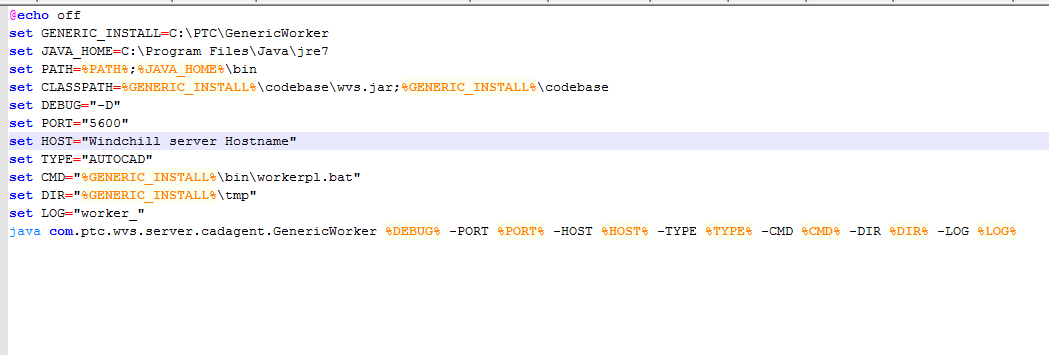
- Mark as New
- Bookmark
- Subscribe
- Mute
- Subscribe to RSS Feed
- Permalink
- Notify Moderator
Hi Bhagirath,
I have the same worker.pl file, but when I try to publish *.dwg file in Windchill, pdf file is not created.
- Mark as New
- Bookmark
- Subscribe
- Mute
- Subscribe to RSS Feed
- Permalink
- Notify Moderator
Also in my worker.pl file I have no strings
$PROG_CMD = ""
$SFX = "_drw"
If I try to use it, job failed (failed to create the output file C: \ ptc \ adapters \ acad_custom \ tmp \ 1486114638361.out)
- Mark as New
- Bookmark
- Subscribe
- Mute
- Subscribe to RSS Feed
- Permalink
- Notify Moderator
Hi Oleg,
Could you attach the worker.pl file.
- Mark as New
- Bookmark
- Subscribe
- Mute
- Subscribe to RSS Feed
- Permalink
- Notify Moderator
Hi Bhagirath
i am involved into case from Russian site (as Oleg's team member) from the Product Department and now try to understand why we cannot repeat your experience with AutoCAD-file transition to PDF if you do it succsessful (?)
regarding worker.pl you and we have and we need to recognize difference(s).
You wrote:
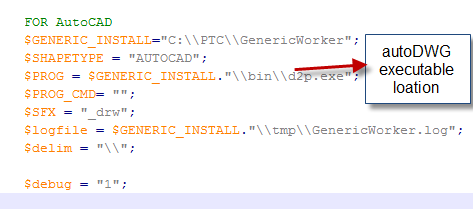
We have another value of $GENERIC_INSTALL variable according our server file system structure - it is O'K. Automatically value of $PROG differs from the same variable on our site due to reassigning it through $GENERIC_INSTALL - it is O'K too. But what we find hare: you described two variables in your "worker.pl" -
$PROG_CMD (you set this variable as "empty value" )
and
$SFK (= "_drw")
We don't have this two variables in our "workwr.pl" in that part of "worker.pl". And we checked all the text of worker.pl in the our server - we cannot find them at all.
=> (probably) it was a reason: may be we operate with "wrong" or you operate with corrected form of worker.pl if we occure differences mentioned above.
Could you please give me access to your variant of worker.pl original?
Or please check our variant I sent you via e-mail today.
= = = = = =
Yet another difference - when we compare your and our version workstart.bat bat-files:
we suppose You use 64-bit Java 7, see third row of your example):
set JAVA_HOME=C:\Program Files\Java\jre7
We use 8-th version of Java and with 32-bit edition of it.
Could you inform us which version-subversion-build of (how-many-bits) Java we use?
May be it can another reason of our situation.
Thank you in advance.
Vladimir Krayushkin.
- Mark as New
- Bookmark
- Subscribe
- Mute
- Subscribe to RSS Feed
- Permalink
- Notify Moderator
And regarding Thomas Chao additional explanation concerning JAVA and OS:
we are using here
MS Windows Server 2012 R2 Datacenter
and Java 8.0.121 64-bit version^
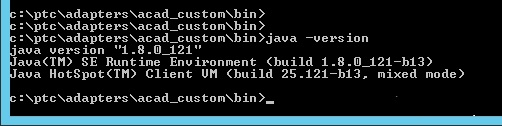
- Mark as New
- Bookmark
- Subscribe
- Mute
- Subscribe to RSS Feed
- Permalink
- Notify Moderator
We have run into the same error "can not produce output file xxx.out", if you were able to resolve it, can you share any details?
- Mark as New
- Bookmark
- Subscribe
- Mute
- Subscribe to RSS Feed
- Permalink
- Notify Moderator
We are able to create a custom AutoCAD worker using this Any DWG to PDF converter (DWG to PDF Converter - AnyDWG). The only we face is that the this custom AutoCAD Worker is not stable when running in Windows Window 2008 R2 (did have time to try it on 2012 or 2012 R2); however, it is running fine on Window 7 Professional. The other issue is some conversion took longer than 10 min., that is why many of our published turned out failed due to 600 sec. timeout setting.
- Mark as New
- Bookmark
- Subscribe
- Mute
- Subscribe to RSS Feed
- Permalink
- Notify Moderator
This is out settings:






