Turn on suggestions
Auto-suggest helps you quickly narrow down your search results by suggesting possible matches as you type.
Showing results for
Turn on suggestions
Auto-suggest helps you quickly narrow down your search results by suggesting possible matches as you type.
Showing results for
- Community
- PLM
- Windchill Discussions
- Re: Documents Shared from PDM Link to Project Link
Options
- Subscribe to RSS Feed
- Mark Topic as New
- Mark Topic as Read
- Float this Topic for Current User
- Bookmark
- Subscribe
- Mute
- Printer Friendly Page
Documents Shared from PDM Link to Project Link
Nov 06, 2009
06:31 PM
- Mark as New
- Bookmark
- Subscribe
- Mute
- Subscribe to RSS Feed
- Permalink
- Notify Moderator
Nov 06, 2009
06:31 PM
Documents Shared from PDM Link to Project Link
When a document is shared from PDM Link to Project link, the link is set up from the PDM link side and a reference to the document appears in the Project to which it is shared. However, the action to remove the share is found in the project link project and is not available from the PDM Link side where the share action is initiated. We have several instances where we want to remove the share but the people who set up the share are no longer around and we do not know what the project name is where the share exists. We need to be to remove them but cannot until the project name is identified. We need to know if anyone knows of an easy way to show the project or projects that a document is shared to so we can open the projects and remove the share.
Labels:
- Labels:
-
Other
3 REPLIES 3
Feb 27, 2012
02:52 PM
- Mark as New
- Bookmark
- Subscribe
- Mute
- Subscribe to RSS Feed
- Permalink
- Notify Moderator
Feb 27, 2012
02:52 PM
On the shared document info page, go into the collaboration menu then share status you will then have the list of all the project it is share to.
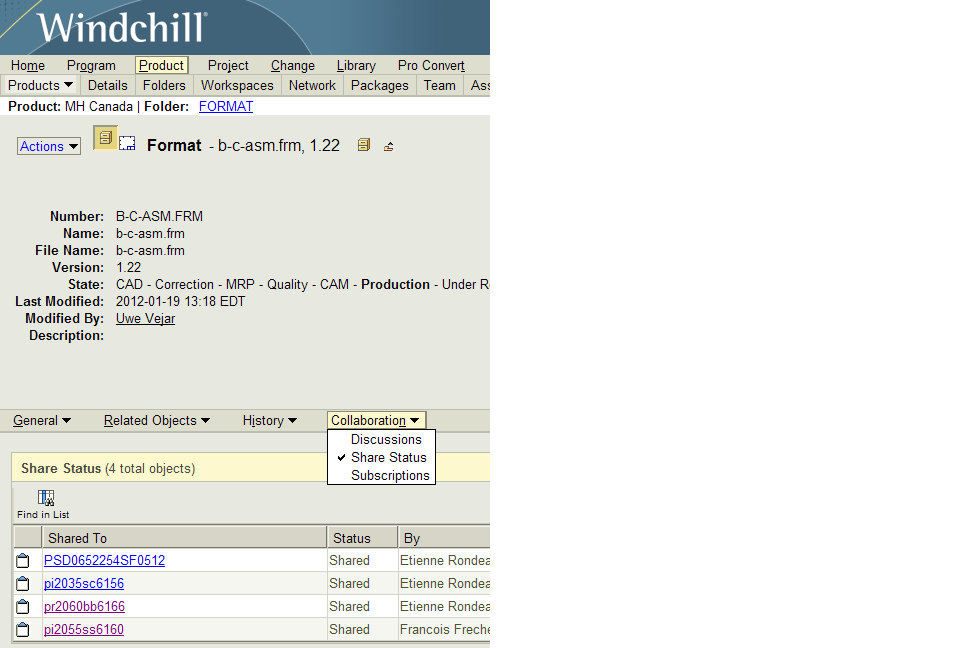
Aug 25, 2013
07:55 PM
- Mark as New
- Bookmark
- Subscribe
- Mute
- Subscribe to RSS Feed
- Permalink
- Notify Moderator
Aug 25, 2013
07:55 PM
How to see the list of projects shared in 10.1 pdmlink ?
Oct 03, 2013
01:34 AM
- Mark as New
- Bookmark
- Subscribe
- Mute
- Subscribe to RSS Feed
- Permalink
- Notify Moderator
Oct 03, 2013
01:34 AM
Arul,
On the shared document info page, you will need to add a custom tab for project status as depicted in the graphic.
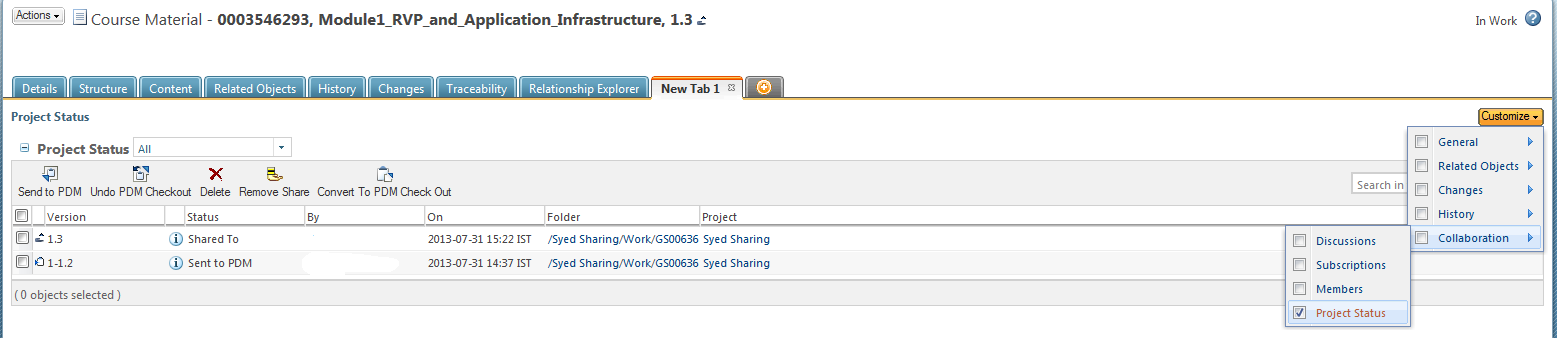
Regards
~Syed



