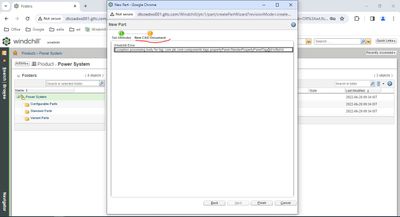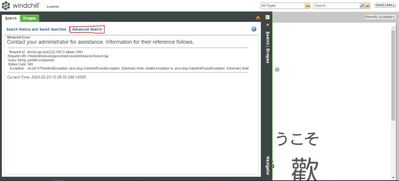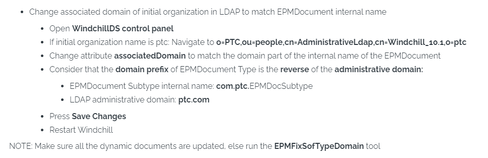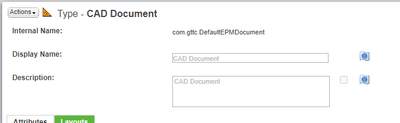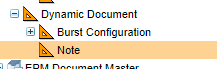Community Tip - Learn all about the Community Ranking System, a fun gamification element of the PTC Community. X
- Community
- PLM
- Windchill Discussions
- Re: Features like advanced search, CAD document an...
- Subscribe to RSS Feed
- Mark Topic as New
- Mark Topic as Read
- Float this Topic for Current User
- Bookmark
- Subscribe
- Mute
- Printer Friendly Page
Features like advanced search, CAD document and Creo integrated CAD file creation are getting failed
- Mark as New
- Bookmark
- Subscribe
- Mute
- Subscribe to RSS Feed
- Permalink
- Notify Moderator
Features like advanced search, CAD document and Creo integrated CAD file creation are getting failed
When i tried to create Cad document using WT part, it is showing following error:
Similarly in Creo Integration:
Advanced search:
Please help me to resolve this issue. Ldap is gttc.com and EPM name prefix is com.gttc.
Still this error is occuring. Will changing Object initialization rule effect any one from above .
Solved! Go to Solution.
- Labels:
-
CAD Data Mgmt
-
Document Mgmt
Accepted Solutions
- Mark as New
- Bookmark
- Subscribe
- Mute
- Subscribe to RSS Feed
- Permalink
- Notify Moderator
Windchill PDM functionality is working fine now. PDM user profile permissions got changed by someone. Now the problem has been resolved.
Thank you for your support.
Regards,
Sudarshan.
- Mark as New
- Bookmark
- Subscribe
- Mute
- Subscribe to RSS Feed
- Permalink
- Notify Moderator
Articles:
- "Encounter "500 Page could not respond:/ptc1/tcomp/defineItemattributesWizStep" when creating part in Windchill PDMLink 10.0 M020": https://www.ptc.com/en/support/article/CS39363
- "Functionalities like Advanced Search, Search Preferences, Create New, Refresh Workspace involving EPMDocuments are failing with errors in Windchill PDMLink": https://www.ptc.com/en/support/article/CS101558
- Mark as New
- Bookmark
- Subscribe
- Mute
- Subscribe to RSS Feed
- Permalink
- Notify Moderator
Dear VladimirN,
Thank you for your reply.
I am using 12.0.2.0 and everything is as per above case resolutions. Is there any chance that editing OIR of EPM or any other results into this kind of error.
And can you please help me with where can i get "EPMfix softtype" tool suggested in CS101558. I couldn't find that. Is it a shell command or what.
Thank you.
- Mark as New
- Bookmark
- Subscribe
- Mute
- Subscribe to RSS Feed
- Permalink
- Notify Moderator
Thanks for reply,
where can i find, associatedDomain mentioned in point 3.
Plz check below image for Internal name of EPM
Earlier everything is working well. But all of a sudden these errors are poping up.
Thank you
- Mark as New
- Bookmark
- Subscribe
- Mute
- Subscribe to RSS Feed
- Permalink
- Notify Moderator
Hi @SG_10227168
Nothing happens without initial action .
What did happen before the error has started to show ?
Any config changes, server changers server name changes and so on.
PetrH
- Mark as New
- Bookmark
- Subscribe
- Mute
- Subscribe to RSS Feed
- Permalink
- Notify Moderator
Hi @HelesicPetr
I havn't done any changes as per my knowledge. I changed IP address alone. Could you please tell me which type of configuration change you are asking. I didn't upgraded anytime.
Thank you.
- Mark as New
- Bookmark
- Subscribe
- Mute
- Subscribe to RSS Feed
- Permalink
- Notify Moderator
Hi @SG_10227168
You know, if something worked without issue, and has stopped working then something has had to happened
PetrH
- Mark as New
- Bookmark
- Subscribe
- Mute
- Subscribe to RSS Feed
- Permalink
- Notify Moderator
Hi @HelesicPetr
Is there any possiblity of changing thing from site administrator login. Because one time one more person used in client access worked on OIR and preference management in my absence, Is it the reason behind this. How can i resolve this issue error.
Thank you
- Mark as New
- Bookmark
- Subscribe
- Mute
- Subscribe to RSS Feed
- Permalink
- Notify Moderator
Hi @SG_10227168
I guess that yes. Wrong OIR definition can case many troubles.
So I would start with all updated OIR and check if they are correctly defined.
Also check the Log files what error are presented in it.
PS> I would search domain Note . The OIR can contains some class that does not exists.
PetrH
- Mark as New
- Bookmark
- Subscribe
- Mute
- Subscribe to RSS Feed
- Permalink
- Notify Moderator
- Mark as New
- Bookmark
- Subscribe
- Mute
- Subscribe to RSS Feed
- Permalink
- Notify Moderator
- Mark as New
- Bookmark
- Subscribe
- Mute
- Subscribe to RSS Feed
- Permalink
- Notify Moderator
HI @SG_10227168
Somewhere you have defined wrong declaration.
${domain}.NoteAnd also the error shows null point exception if it try to work with Name,.
So I guess that somewhere you try to define autopopulate name from somewhere and it is null. So it is not defined and that the error is thrown.
PetrH
- Mark as New
- Bookmark
- Subscribe
- Mute
- Subscribe to RSS Feed
- Permalink
- Notify Moderator
- Mark as New
- Bookmark
- Subscribe
- Mute
- Subscribe to RSS Feed
- Permalink
- Notify Moderator
- Mark as New
- Bookmark
- Subscribe
- Mute
- Subscribe to RSS Feed
- Permalink
- Notify Moderator
I am unable to find the thing where it went wrong. Please help me with this if you are able to guess.
Thank you
- Mark as New
- Bookmark
- Subscribe
- Mute
- Subscribe to RSS Feed
- Permalink
- Notify Moderator
HI @SG_10227168
I guess that the last changes to OIR could case the issue.
Please open a case with PTC because I can just guess and it is not helpful.
btw I can see there is something with .Note
check the internal name of Note in type and attribute management. If something has been change somewhere can be wrong definition.
Additionally
check all OIRs with Note on all levels, Site, Org , Product/Library
PetrH
- Mark as New
- Bookmark
- Subscribe
- Mute
- Subscribe to RSS Feed
- Permalink
- Notify Moderator
Hi @HelesicPetr
Checked everything intername is proper and there is no issue with OIR of Note. In all levels site level OIR only available.
one more issue happened, when i deleted a user in windchill and cache it is showing an error regarding principal_ref cannot delete principal. Still it is showing in diconnected user and unable to recover that user as diconnected form directory server.
Thank you
- Mark as New
- Bookmark
- Subscribe
- Mute
- Subscribe to RSS Feed
- Permalink
- Notify Moderator
Windchill PDM functionality is working fine now. PDM user profile permissions got changed by someone. Now the problem has been resolved.
Thank you for your support.
Regards,
Sudarshan.