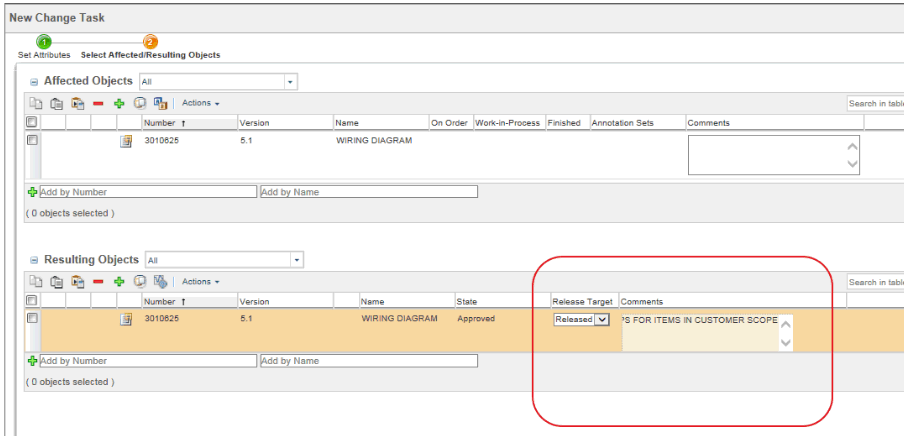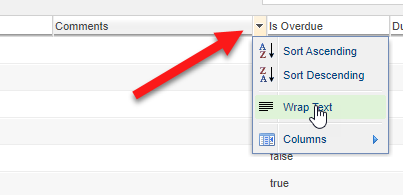Community Tip - Did you get an answer that solved your problem? Please mark it as an Accepted Solution so others with the same problem can find the answer easily. X
- Community
- PLM
- Windchill Discussions
- Re: How to Expand ECN Comments View Text Box
- Subscribe to RSS Feed
- Mark Topic as New
- Mark Topic as Read
- Float this Topic for Current User
- Bookmark
- Subscribe
- Mute
- Printer Friendly Page
How to Expand ECN Comments View Text Box
- Mark as New
- Bookmark
- Subscribe
- Mute
- Subscribe to RSS Feed
- Permalink
- Notify Moderator
How to Expand ECN Comments View Text Box
We use the comments field on New Change Tasks to write lengthy descriptions on each object that will be changed on the ECN.
Out of the box, this field is quite small and only displays a partial view of the text that is entered. This makes it hard to proofread comments and view formatting.
Is there anyway to make this text box bigger so that more of the text is visible?
We are on Windchill 11.0 M20.
Thanks in advance for any suggestions.
- Mark as New
- Bookmark
- Subscribe
- Mute
- Subscribe to RSS Feed
- Permalink
- Notify Moderator
@zgodula
Don't know if you ever got helped, but Wrap Text is available and probably will solve your issue. Select the pull down arrow on any column and select Wrap Text.
James
- Mark as New
- Bookmark
- Subscribe
- Mute
- Subscribe to RSS Feed
- Permalink
- Notify Moderator
- Mark as New
- Bookmark
- Subscribe
- Mute
- Subscribe to RSS Feed
- Permalink
- Notify Moderator
@STEVEG
Ugh, I don't know, but I tend to complete my comment in a notepad window, cut and paste it into that ridiculously small box. I wish it could be expanded as each user wanted.
Jams
- Mark as New
- Bookmark
- Subscribe
- Mute
- Subscribe to RSS Feed
- Permalink
- Notify Moderator
- Mark as New
- Bookmark
- Subscribe
- Mute
- Subscribe to RSS Feed
- Permalink
- Notify Moderator
@zgodula There is a "Was this information helpful" dialog. I selected no and said it doesn't work. Maybe you can do the same?
- Mark as New
- Bookmark
- Subscribe
- Mute
- Subscribe to RSS Feed
- Permalink
- Notify Moderator
Good call, done.
- Mark as New
- Bookmark
- Subscribe
- Mute
- Subscribe to RSS Feed
- Permalink
- Notify Moderator
- Mark as New
- Bookmark
- Subscribe
- Mute
- Subscribe to RSS Feed
- Permalink
- Notify Moderator
I am still on 12.0 and planning to go to 12.1.
- Mark as New
- Bookmark
- Subscribe
- Mute
- Subscribe to RSS Feed
- Permalink
- Notify Moderator
I suspect this may be related to this known issue:
https://www.ptc.com/en/support/article?n=CS214887
- Reported to R&D as SPR 4678742
- Workaround is to put the Comment column before the last column and use that new view.
Seems like a clunky work-around to me, but maybe try it, and see if that helps at all?
- Mark as New
- Bookmark
- Subscribe
- Mute
- Subscribe to RSS Feed
- Permalink
- Notify Moderator
Nope. That doesn't work.