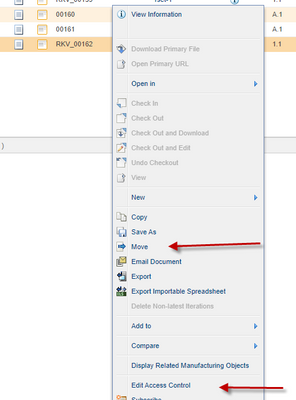Community Tip - Learn all about PTC Community Badges. Engage with PTC and see how many you can earn! X
- Community
- PLM
- Windchill Discussions
- How to hide or grayed out Move\Edit access control...
- Subscribe to RSS Feed
- Mark Topic as New
- Mark Topic as Read
- Float this Topic for Current User
- Bookmark
- Subscribe
- Mute
- Printer Friendly Page
How to hide or grayed out Move\Edit access control option in Documents for a particular role users
- Mark as New
- Bookmark
- Subscribe
- Mute
- Subscribe to RSS Feed
- Permalink
- Notify Moderator
How to hide or grayed out Move\Edit access control option in Documents for a particular role users
Accepted Solutions
- Mark as New
- Bookmark
- Subscribe
- Mute
- Subscribe to RSS Feed
- Permalink
- Notify Moderator
Yes and no and depends. This should be greyed out for Guest but Members would have rights by default. Since all roles you add to the context sum up to Team Members, remember that any rights to Team Members would be applied to those added roles. So if starting with the default member rights, if you want to block a role from seeing those, you can use deny right to block them. I believe "Edit Access Control" is tied to Administrative and Move is tied to Modify rights. Obviously, you might be wanted them to check out and edit but just not move. In that case, we need a finer tool.
You can also customize the actions to add your own filter which would disable or hide the action based on a certain role. That might be the best option. You write your rules in that filter and apply it to those actions definition:
<objecttype name="part" class="wt.part.WTPart" resourceBundle="customization.blahblah">
<action name="someAction">
<description>SomeAction</description>
<command url="/netmarkets/jsp/blahblah.jsp" windowType="popup"/>
<includeFilter name="sandboxSharingValidationSimple"/>
<includeFilter name="hideForNewObjectInWorkspace"/>
<includeFilter name="hideForCheckedoutObjectInWorkspace"/>
<includeFilter name="disableForTerminalIterationFilter"/>
</action>
</objecttype>- Mark as New
- Bookmark
- Subscribe
- Mute
- Subscribe to RSS Feed
- Permalink
- Notify Moderator
Yes and no and depends. This should be greyed out for Guest but Members would have rights by default. Since all roles you add to the context sum up to Team Members, remember that any rights to Team Members would be applied to those added roles. So if starting with the default member rights, if you want to block a role from seeing those, you can use deny right to block them. I believe "Edit Access Control" is tied to Administrative and Move is tied to Modify rights. Obviously, you might be wanted them to check out and edit but just not move. In that case, we need a finer tool.
You can also customize the actions to add your own filter which would disable or hide the action based on a certain role. That might be the best option. You write your rules in that filter and apply it to those actions definition:
<objecttype name="part" class="wt.part.WTPart" resourceBundle="customization.blahblah">
<action name="someAction">
<description>SomeAction</description>
<command url="/netmarkets/jsp/blahblah.jsp" windowType="popup"/>
<includeFilter name="sandboxSharingValidationSimple"/>
<includeFilter name="hideForNewObjectInWorkspace"/>
<includeFilter name="hideForCheckedoutObjectInWorkspace"/>
<includeFilter name="disableForTerminalIterationFilter"/>
</action>
</objecttype>