Community Tip - You can change your system assigned username to something more personal in your community settings. X
- Community
- PLM
- Windchill Discussions
- Re: How to remove the default tabs"Structure" for ...
- Subscribe to RSS Feed
- Mark Topic as New
- Mark Topic as Read
- Float this Topic for Current User
- Bookmark
- Subscribe
- Mute
- Printer Friendly Page
How to remove the default tabs"Structure" for a subtype of WTdocument.
- Mark as New
- Bookmark
- Subscribe
- Mute
- Subscribe to RSS Feed
- Permalink
- Notify Moderator
How to remove the default tabs"Structure" for a subtype of WTdocument.
Hi,colleagues,
Could you help me in this case ?
I need to remove this default Tab"Structure" in the object"Reference Document"
WCTYPE|wt.doc.WTDocument|com.ptc.ReferenceDocument
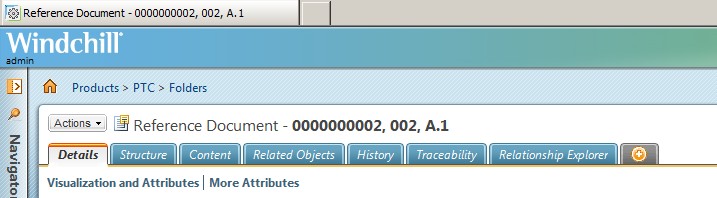
Thanks,
- Labels:
-
Other
- Tags:
- custom_tab
- Mark as New
- Bookmark
- Subscribe
- Mute
- Subscribe to RSS Feed
- Permalink
- Notify Moderator
I believe this can only be done via customization. Are you willing to go down that road?
We have done something similar for Document tabs.
When you create additional custom tabs for CAD doc info pages in UI, my colleague informs me that they are both CAD type (model/assembly/drawing) and CAD app specific. Something to bear in mind at least.
- Mark as New
- Bookmark
- Subscribe
- Mute
- Subscribe to RSS Feed
- Permalink
- Notify Moderator
- update -file docsb-actions
<?xml version="1.0"?>
<listofactions> <objecttype name="docsb" resourceBundle="com.ptc.windchill.enterprise.doc.docsb.docsbActionsRB"> <action name="docStructureGWT"> <command url="netmarkets/jsp/docsb/docsb.jsp"/> <includeFilter name="HideHistoryTab" />
</action>
- create HideHistoryTab.java and class
- create servive HideHistoryTab in the file service.properties.
briefly that way I could do.
Thanks,
- Mark as New
- Bookmark
- Subscribe
- Mute
- Subscribe to RSS Feed
- Permalink
- Notify Moderator
Hi Ezio,
I am very new on windchill customization, would you mind giving me some step on this requirment. We use windchill for document management and have different document subtypes defined. This requirment is need to hide some of the tabs based on the subtype.
1) which ootb file I have to modify
2) Code example if you don't mind sharing the code
Thanks
Tem
- Mark as New
- Bookmark
- Subscribe
- Mute
- Subscribe to RSS Feed
- Permalink
- Notify Moderator
Detailed explanation of customizing tab structure is not to complicated and documented in Windchill Customizer's Guide http://support.ptc.com/WCMS/files/158620/en/10_2_M010_WindchillCustomizationGuide.pdf
Take a look at chapter "Adding Actions and Hooking Them Up in the UI" under "Tab Models". There you also find an examples.
Hope this helps,
Marek





