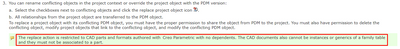Community Tip - Want the oppurtunity to discuss enhancements to PTC products? Join a working group! X
- Community
- PLM
- Windchill Discussions
- Re: How to resolve duplicate names/files between P...
- Subscribe to RSS Feed
- Mark Topic as New
- Mark Topic as Read
- Float this Topic for Current User
- Bookmark
- Subscribe
- Mute
- Printer Friendly Page
How to resolve duplicate names/files between ProjectLink and PDM
- Mark as New
- Bookmark
- Subscribe
- Mute
- Subscribe to RSS Feed
- Permalink
- Notify Moderator
How to resolve duplicate names/files between ProjectLink and PDM
We have several suppliers we work collaboratively with via ProjectLink and for the most part things work well... except when there are duplicate names/files to work with.
Specifically, let's say a supplier uses a McMaster screw with part number 12345a123 and adds it to a project as a new file. This file is part of an assembly that I want to send back to PDM. But in my PDM I already have 12345a123 - the same file and name as what the supplier had put in.
What is the recommended method for updating the project file with the file from our PDM? Is there one? Simply trying to add the existing PDM file to the Project doesn't work (tried this first) and I'm uninterested in adding duplicates with versions of the same name (12345a123_) back into our PDM so renaming the offending file in Project is likely the last resort.
I've seen several posts on this topic but none with a recommended (or in some instances functional) solution. How do others get around this?
- Tags:
- Duplicate names
- Mark as New
- Bookmark
- Subscribe
- Mute
- Subscribe to RSS Feed
- Permalink
- Notify Moderator
Bring the assembly and all components except the duplicate(s) into PDM, then load the assembly in Creo. Creo should find your original duplicate part numbers and load them. The problem will be if the parts use a different orientation/mating scheme and you may have to reposition the parts.
- Mark as New
- Bookmark
- Subscribe
- Mute
- Subscribe to RSS Feed
- Permalink
- Notify Moderator
I can't check the assembly into PDM without the related dependent... in this case, the part I want to replace. How do you get around that?
- Mark as New
- Bookmark
- Subscribe
- Mute
- Subscribe to RSS Feed
- Permalink
- Notify Moderator
Bring the ProjectLink assembly into a session of Creo and then replace the components with the ones in PDMlink before saving in PDMLink. It may be a long process, depending on how many assemblies you have, but it will prevent duplicate parts.
Next time you work with a contractor, put the common components into ProjectLink first so they are using the same components. When you bring everything back in, it should come in with no duplicate errors.
- Mark as New
- Bookmark
- Subscribe
- Mute
- Subscribe to RSS Feed
- Permalink
- Notify Moderator
Super interested in the general solution is one is provided - please post.
Note: We have both Creo Parametric and Solidworks.
General solution can't be to open in CAD every time (as suggested below); PTC must have a general process that can be followed on this.
thanks
- Mark as New
- Bookmark
- Subscribe
- Mute
- Subscribe to RSS Feed
- Permalink
- Notify Moderator
Just revisiting this as it keeps coming up.
There exists a "Resolve Identity Conflicts" option within the Project context but it seems as though it's functionality is basic (Resolving Identity Conflicts ).
I'm curious if anything has changed or if there are plans to make updates to this feature.
Either file name conflicts should be checked at the site level (across all contexts) by default or this "Resolve Identity Conflicts" function needs to cover something other than a stand-alone Creo part.