Community Tip - Your Friends List is a way to easily have access to the community members that you interact with the most! X
- Community
- PLM
- Windchill Discussions
- Re: How to set up a Windchill PDMLink test system
- Subscribe to RSS Feed
- Mark Topic as New
- Mark Topic as Read
- Float this Topic for Current User
- Bookmark
- Subscribe
- Mute
- Printer Friendly Page
How to set up a Windchill PDMLink test system
- Mark as New
- Bookmark
- Subscribe
- Mute
- Subscribe to RSS Feed
- Permalink
- Notify Moderator
How to set up a Windchill PDMLink test system
Hi everybody,
I need to set up a Windchill PDMLink test system. So I´m trying to install windchill on a local machine (don´t want to touch the prod server ![]() ).
).
As manual serves this http://ark-plm.com/monolithic-installation-windchill-pdmlink-10-2-windows-server-2012/
When using the PTC sollution installer, I´m getting a problem: "Connection with HTTP-port not possible" (not sure about the correct translation - message is in german). I am using standard port (see picture below) and firewall is off.
Any suggestions why I can´t reach the machine? Why is the installation process doing this test?
Best regards,
Benjamin
Solved! Go to Solution.
Accepted Solutions
- Mark as New
- Bookmark
- Subscribe
- Mute
- Subscribe to RSS Feed
- Permalink
- Notify Moderator
Hello Benjamin,
I think Tom's and Bob's answers are correct, you probably have some other program that is currently using port 80.
A quick procedure to verify that is to open up the command prompt, and type in "netstat -a -n -o"
if you do have a program using port 80, take note of the PID of it, then open the task manager to find the process with that PID.
The process tab doesn't show PID by default, but you can add it through the View Menu:
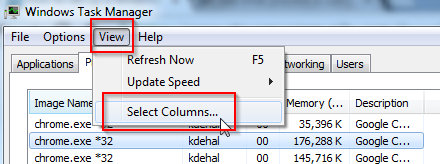
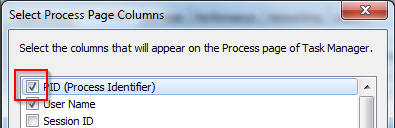
- Mark as New
- Bookmark
- Subscribe
- Mute
- Subscribe to RSS Feed
- Permalink
- Notify Moderator
I would guess that port 80 is already in use. Windchill needs to install it's own web server (Apache), so you need to turn off whatever is already using port 80. Start by taking a look at IIS. (Make sure it's not checked.)
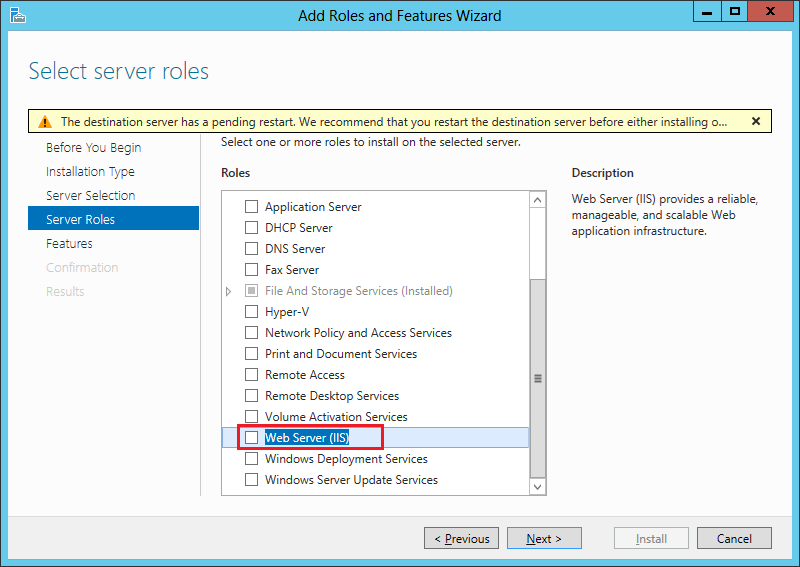
- Mark as New
- Bookmark
- Subscribe
- Mute
- Subscribe to RSS Feed
- Permalink
- Notify Moderator
Ben,
A test WC system will also need a test Apache (HTTPServer) and test WindchillDS as well. In this step you are setting up the Apache configurations.
Is "pc-cad09.smb.lan" the machine you are looking to install Windchill on as well as the machine you are actually running the PSI on? If it is a connection error to Port 80, it is likely that something on that machine is already using Port 80. You may want to do a netstat on that machine to verify.
My company, Eccellent Solutions (www.eccellent.com) has decades of experience in Windchill and I'd be glad to help you out further with this or any future work you may have with Windchill. Feel free to send me an e-mail at robert.sindelar@eccellent.com if you are interested.
- Mark as New
- Bookmark
- Subscribe
- Mute
- Subscribe to RSS Feed
- Permalink
- Notify Moderator
Hello Benjamin,
I think Tom's and Bob's answers are correct, you probably have some other program that is currently using port 80.
A quick procedure to verify that is to open up the command prompt, and type in "netstat -a -n -o"
if you do have a program using port 80, take note of the PID of it, then open the task manager to find the process with that PID.
The process tab doesn't show PID by default, but you can add it through the View Menu:
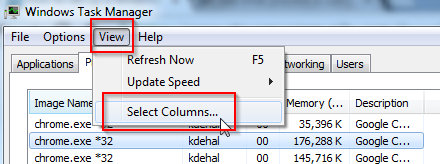
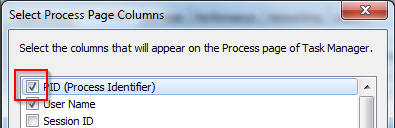
- Mark as New
- Bookmark
- Subscribe
- Mute
- Subscribe to RSS Feed
- Permalink
- Notify Moderator
Hi guys,
thank you for your advice!
The programm blocking port 80 is our anti-virus software (Trend Micro).
NowI did choose another port - hopefully this will work too.
Best regards
Benjamin
- Mark as New
- Bookmark
- Subscribe
- Mute
- Subscribe to RSS Feed
- Permalink
- Notify Moderator
Keep in mind that if you choose a port other than 80 to install Windchill, then users will have to add that to the end of the domain name portion of the URL. For instance, if you install on port 81 using the hostname in your screenshot and assuming the servlet name is "Windchill", the URL to access Windchill would be:
http://pc-cad09.smb.lan:81/Windchill
You will also need to make sure all clients in your environment have communications open/available on whatever port you choose to do the server-side install.
- Mark as New
- Bookmark
- Subscribe
- Mute
- Subscribe to RSS Feed
- Permalink
- Notify Moderator
Hi Bob,
thanks for the advice. Luckily the install process creates a link to the windchill-home with the port ![]()
Because it is a test system I will hopefully have no needs to give all the clients access.
In the meantime I successfully installed a monolith (Oracle&Winchill) as testsystem. Now I have to "copy" data from the productive system to my test instance. I think WTbackup and the vaults would are enough.
Any suggestions?
Best regards,
Benjamin
- Mark as New
- Bookmark
- Subscribe
- Mute
- Subscribe to RSS Feed
- Permalink
- Notify Moderator
You will need to follow the rehost guide in order to duplicate the data from your production system to the test system. The rehost essentially is a copy-over of 4 elements:
- Database
- Codebase (that is any configurations/customizations made outside of the OOTB install on production that need to be incorporated to test)
- LDAP (to get the users)
- Vaults
The rehost process is well documented on PTC.com - search for the rehost guide documentation.
- Mark as New
- Bookmark
- Subscribe
- Mute
- Subscribe to RSS Feed
- Permalink
- Notify Moderator
You may want to think about using VMware, Virtualbox, or other virtualization software to create a test environment. Then you can disconnect it from the production network while preforming rehost operations. This ensures you don't mistakenly change production settings while rehosting. Another advantage to using a virtualized enviornment is you can just copy your production enviornment create a fake domain with the same domain name host name and you don't need to rehost (just keep it off the production network).





