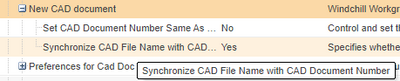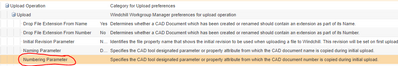Community Tip - Visit the PTCooler (the community lounge) to get to know your fellow community members and check out some of Dale's Friday Humor posts! X
- Community
- PLM
- Windchill Discussions
- Importing Instanced Solidworks into WC 12
- Subscribe to RSS Feed
- Mark Topic as New
- Mark Topic as Read
- Float this Topic for Current User
- Bookmark
- Subscribe
- Mute
- Printer Friendly Page
Importing Instanced Solidworks into WC 12
- Mark as New
- Bookmark
- Subscribe
- Mute
- Subscribe to RSS Feed
- Permalink
- Notify Moderator
Importing Instanced Solidworks into WC 12
I am working on a manual xfer from Solidworks PDM to Windchill 12.
I have a batch of Solidworks files for COTS items that have multiple configurations. Each "generic" file contains configuration names that would not be unique if I attempted to directly import.
I do have a property for the corporate part numbers that associate to each configuration.
I believe that, if I pull these COTS items in, and modify the configuration name (that seems to be driving and driven by the filename in my Workspace), that it will trip up future product imports that use those configurations.
My question is, can I set a Windchill or WGM preference to use that corporate number as my filename on import?
13 Yrs.
NAPTCRUG President
Solved! Go to Solution.
- Labels:
-
CAD Data Mgmt
-
Upgrade_Migration
Accepted Solutions
- Mark as New
- Bookmark
- Subscribe
- Mute
- Subscribe to RSS Feed
- Permalink
- Notify Moderator
Working on it this morning, my team worked and found this solution.
It allows us to pull in the file name as the config name@genericfilename,sldprt as the instances.
All it does really is map the filename.
The corporate number is still mapped to the WC number, and therefore will auto-associate properly.
I think this is it.
We now have to figure out how to approach data already in the system NOT imported this way, and may have future model reps to associate to the wtparts.
This is the link we used.
13 Yrs.
NAPTCRUG President
- Mark as New
- Bookmark
- Subscribe
- Mute
- Subscribe to RSS Feed
- Permalink
- Notify Moderator
I think you are right. I have done a manual import from Agile of Solidworks data. I am not sure I ran into that issue but I can see the problem it creates. Its been a while, Solidworks uses both filename and last load location as a way to reference things right? How large is your conflict problem? Maybe it can be worked around by getting the majority of the items in and then dealing with the nasty stuff. I suggest that once you complete import, fully complete it, do not support future imports continuously so you have to keep dealing with this.
So we can understand, are you saying that Solidworks PDM allowed instance names to be not unique inside their system? How did it resolve this problem? There are preferences that control cad doc name and number but filename is filename, The CAD tools do not use name and number in their references from what I can tell.
- Mark as New
- Bookmark
- Subscribe
- Mute
- Subscribe to RSS Feed
- Permalink
- Notify Moderator
The piecemeal import "seems" like a viable burn down of risk to many, but realistically it is always preferable to fully migrate, then keep the archive PDM (legacy system) for reference, but locked, until all nuances are resolved.
As far as what SW PDM allows- yes, since it does not break down a BOM per se, it leaves the configurations embedded in the file, and the design table drives the various configurations into tabs in the PDM data card. Being more native its much more seamless.
Thanks for the reply!
13 Yrs.
NAPTCRUG President
- Mark as New
- Bookmark
- Subscribe
- Mute
- Subscribe to RSS Feed
- Permalink
- Notify Moderator
do configurations = family tables?
- Mark as New
- Bookmark
- Subscribe
- Mute
- Subscribe to RSS Feed
- Permalink
- Notify Moderator
Configurations = family tables. They are treated in Windchill as such as well.
- Mark as New
- Bookmark
- Subscribe
- Mute
- Subscribe to RSS Feed
- Permalink
- Notify Moderator
On manual import do you mean "Tools/Import to Workspace" through WGM?
If yes, you are creating new documents in Windchill via the import. Perhaps the "sync CAD file name to number" preference would give you what you want?
When we did PDM Pro to Windchill migrations, this was a challenge for sure... Do you have lots of files to do? I found that it was worth my mental sanity to go with someone like Fishbowl and pay for the tools they have to do the naming review, verifications and such.
- Mark as New
- Bookmark
- Subscribe
- Mute
- Subscribe to RSS Feed
- Permalink
- Notify Moderator
That option is only when created new cad docs from UI I think.
- Mark as New
- Bookmark
- Subscribe
- Mute
- Subscribe to RSS Feed
- Permalink
- Notify Moderator
Lame! I think you're right 😞
- Mark as New
- Bookmark
- Subscribe
- Mute
- Subscribe to RSS Feed
- Permalink
- Notify Moderator
When I did mine, I did latest only, first part files, then assemblies and finally drawings. There were some challenges in that it did not like using files from the workspace when retrieving drawings, I think it had something to do with last retrieval location but was not sure. Ended up with blank drawings. Of course you come across parts with external references which you throw into the problematic pile. Ensure you have the publisher working since its a great way to validate that things are working.
- Mark as New
- Bookmark
- Subscribe
- Mute
- Subscribe to RSS Feed
- Permalink
- Notify Moderator
Working on it this morning, my team worked and found this solution.
It allows us to pull in the file name as the config name@genericfilename,sldprt as the instances.
All it does really is map the filename.
The corporate number is still mapped to the WC number, and therefore will auto-associate properly.
I think this is it.
We now have to figure out how to approach data already in the system NOT imported this way, and may have future model reps to associate to the wtparts.
This is the link we used.
13 Yrs.
NAPTCRUG President
- Mark as New
- Bookmark
- Subscribe
- Mute
- Subscribe to RSS Feed
- Permalink
- Notify Moderator
Here's an alternative solution for you:
You can use configuration properties to drive Name, Number, and Revision of instances during CAD upload. Works during the initial upload and and during an upload after save/before check in (when a new configuration is created, for example).
- Mark as New
- Bookmark
- Subscribe
- Mute
- Subscribe to RSS Feed
- Permalink
- Notify Moderator
Already set to yes. 🙂
13 Yrs.
NAPTCRUG President