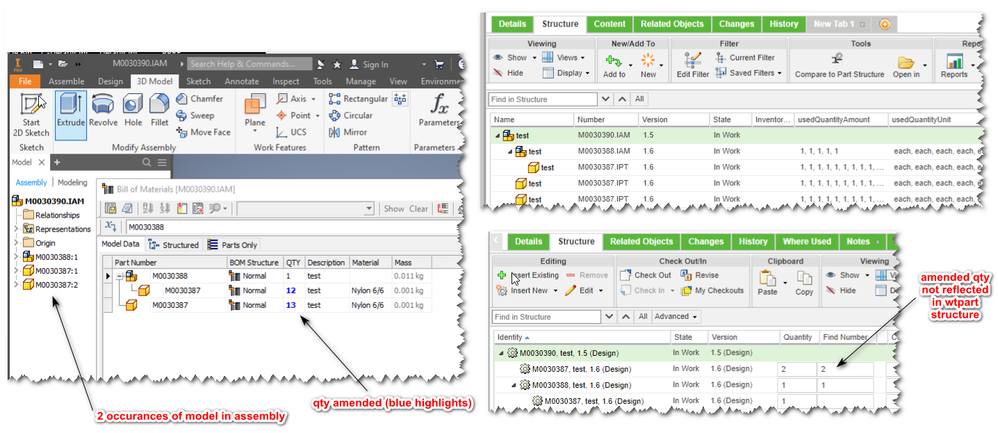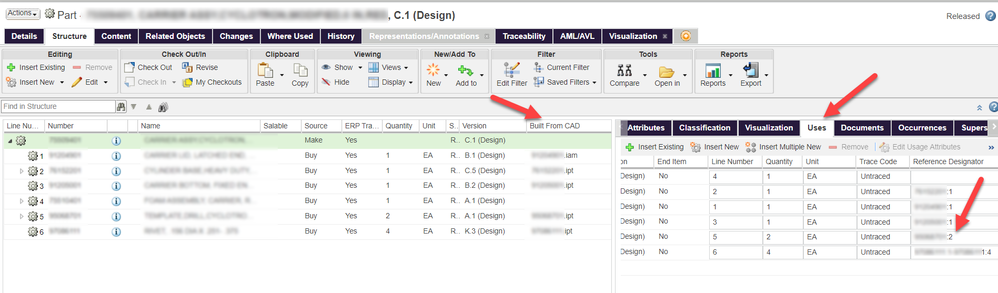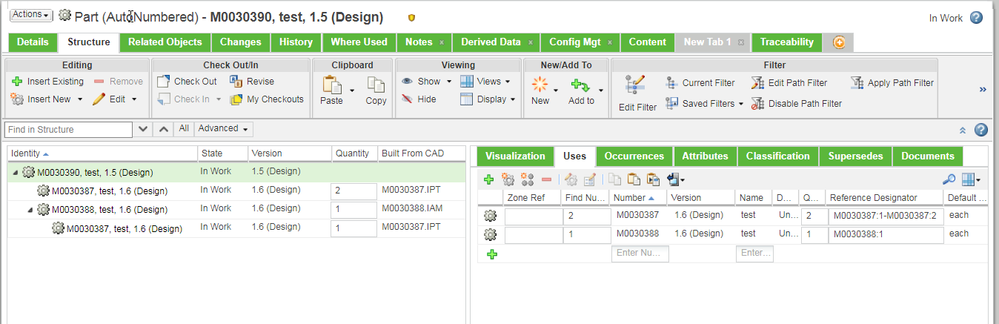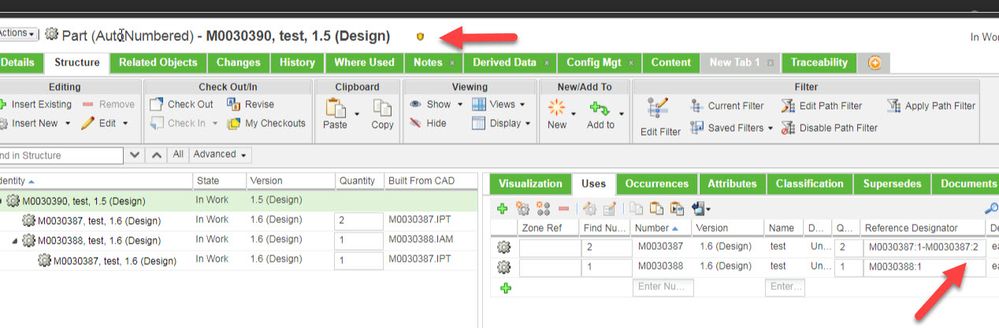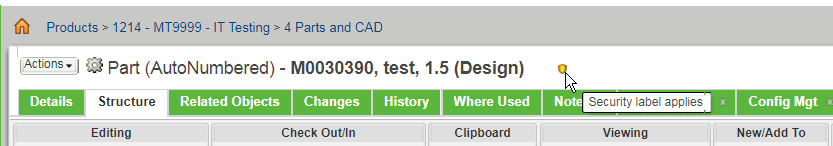Community Tip - Visit the PTCooler (the community lounge) to get to know your fellow community members and check out some of Dale's Friday Humor posts! X
- Community
- PLM
- Windchill Discussions
- Inventor BoM doesn't match WTPart structure
- Subscribe to RSS Feed
- Mark Topic as New
- Mark Topic as Read
- Float this Topic for Current User
- Bookmark
- Subscribe
- Mute
- Printer Friendly Page
Inventor BoM doesn't match WTPart structure
- Mark as New
- Bookmark
- Subscribe
- Mute
- Subscribe to RSS Feed
- Permalink
- Notify Moderator
Inventor BoM doesn't match WTPart structure
We noticed that amended quantities in Inventor BoM don't transfer over to the WTPart structure.
In the example below the qty of M0030387 has been modified in assembly but the WTPart BoM shows the qty of model occurrences (2) instead of the desired qty (13).
Has anyone come across this before?
Regards
Rob
Solved! Go to Solution.
- Labels:
-
CAD Data Mgmt
Accepted Solutions
- Mark as New
- Bookmark
- Subscribe
- Mute
- Subscribe to RSS Feed
- Permalink
- Notify Moderator
PTC R&D informed that modifying quantities in Inventor BOM Dialog Box changes the value from "Calculated" to "Static". A Static value has no effect on the true CAD assembly structure. Only CAD assembly structure occurrences as shown in the Inventor Model tree are taken into account by the WWGM, not any Static value set in the BOM Dialog Box.
- Mark as New
- Bookmark
- Subscribe
- Mute
- Subscribe to RSS Feed
- Permalink
- Notify Moderator
@rhart
We've experienced this before. I expose the 'built from CAD' column in my BOM view and review the Reference designator columns. Often this leads me to the source of the issue. Often I've found one part or the other didn't 'build' correctly OR the Owner Relationship wasn't applied. There are (as you know) many variables. 🙂
James
Windchill 11.0 M030
Inventor 2019
- Mark as New
- Bookmark
- Subscribe
- Mute
- Subscribe to RSS Feed
- Permalink
- Notify Moderator
Thanks for your reply @JHall, I've added the columns, does it give any indication what's happing in this case?
- Mark as New
- Bookmark
- Subscribe
- Mute
- Subscribe to RSS Feed
- Permalink
- Notify Moderator
@rhart
What I see is that the parts are built from the CAD object and that there are 2 in the assembly. BUT, what is the symbol at the top? Has this been checked in?
- Mark as New
- Bookmark
- Subscribe
- Mute
- Subscribe to RSS Feed
- Permalink
- Notify Moderator
Yes, it is checked in @JHall
The little shield symbol means there's a security label on the part, we apply them as default for every part.
- Mark as New
- Bookmark
- Subscribe
- Mute
- Subscribe to RSS Feed
- Permalink
- Notify Moderator
PTC R&D informed that modifying quantities in Inventor BOM Dialog Box changes the value from "Calculated" to "Static". A Static value has no effect on the true CAD assembly structure. Only CAD assembly structure occurrences as shown in the Inventor Model tree are taken into account by the WWGM, not any Static value set in the BOM Dialog Box.