Community Tip - Visit the PTCooler (the community lounge) to get to know your fellow community members and check out some of Dale's Friday Humor posts! X
- Community
- PLM
- Windchill Discussions
- It is possible to hide some templates without usin...
- Subscribe to RSS Feed
- Mark Topic as New
- Mark Topic as Read
- Float this Topic for Current User
- Bookmark
- Subscribe
- Mute
- Printer Friendly Page
It is possible to hide some templates without using UI?
- Mark as New
- Bookmark
- Subscribe
- Mute
- Subscribe to RSS Feed
- Permalink
- Notify Moderator
It is possible to hide some templates without using UI?
There are a lot of (OOTB, I guess) templates, e.g. for CAD Documents. But I’m not going to use them. And I know I can hide them manually by using UI.
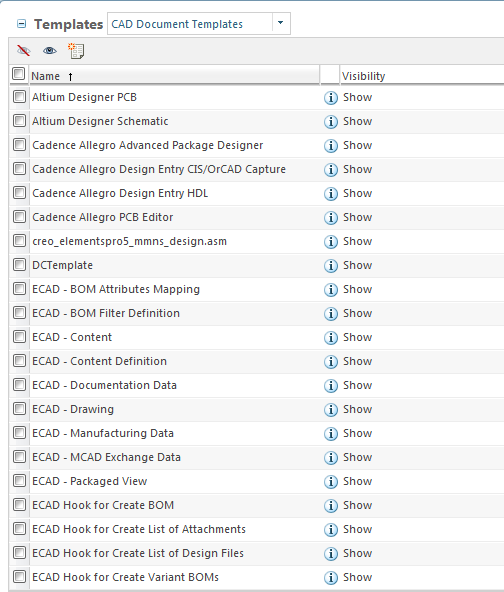
However is there a possibility to hide them using LoadFromFile utility or something similar? I mean I just would like to run some scripts for loadfiles and (in the same time) hide some OOTB templates which are not going to be used in the future.
Thank you for a help,
Regards
- Labels:
-
Other
- Mark as New
- Bookmark
- Subscribe
- Mute
- Subscribe to RSS Feed
- Permalink
- Notify Moderator
Hi
Not sure about LoadFromFile but I'm sure this is possible by SQL script.
Regard,
- Mark as New
- Bookmark
- Subscribe
- Mute
- Subscribe to RSS Feed
- Permalink
- Notify Moderator
Good point, thank you.
Do you know where the visibility is set in the DB? I would be grateful for this information.
- Mark as New
- Bookmark
- Subscribe
- Mute
- Subscribe to RSS Feed
- Permalink
- Notify Moderator
You can build a SQL script to disable the template in the EPMDocument table. The column is named "enabledtemplate".
- Mark as New
- Bookmark
- Subscribe
- Mute
- Subscribe to RSS Feed
- Permalink
- Notify Moderator
I haven't tried this but looking at the code behind show/hide button, it looks like there is an entry created in CONTAINERFILTERLINK table and FILTERED column is used as a flag. With no entry the visibility is set as "Show"
You may want to change the visibility for couple of rows and check the changes in the table.
Regards,
Bhushan
- Mark as New
- Bookmark
- Subscribe
- Mute
- Subscribe to RSS Feed
- Permalink
- Notify Moderator
Hi Damian,
If your main concern is to hide those CAD Document Templates from end users then you can simply Hide them and end user will not be able to see them while creating New CAD Document.
If so follow below steps:
- Go to Site/Organization -> Templates -> CAD Document Templates
- Select templates you want to hide
- On table menu bar you will see Hide Template action

Now end user will only see those templates that has Visibility as Show. Refer below screen captures:

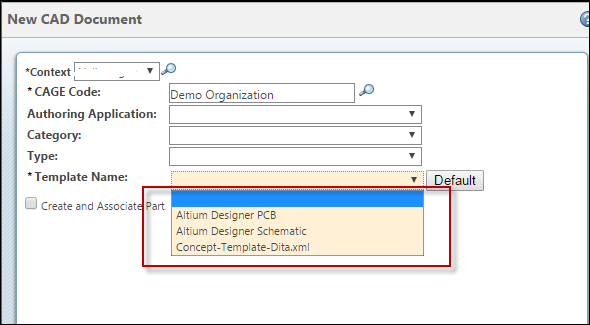
I hope this helps you.
Regards,
Shirish





