- Community
- PLM
- Windchill Discussions
- Re: Java Issue
- Subscribe to RSS Feed
- Mark Topic as New
- Mark Topic as Read
- Float this Topic for Current User
- Bookmark
- Subscribe
- Mute
- Printer Friendly Page
Java Issue
- Mark as New
- Bookmark
- Subscribe
- Mute
- Subscribe to RSS Feed
- Permalink
- Notify Moderator
Java Issue
On a few machines Java isn't working properly. I can't get any java applets to fully load. I have plenty other where it is working fine. Through investigation on a couple of the trouble machines it looks like it loads so far and then just stops. We are using 1.7 U25 with M030 pmlink. I have tried reinstalling and a few other things and nothing seems to help. It's like I'm missing the secret handshake......
Any help would be appreciated greatly!
- Mark as New
- Bookmark
- Subscribe
- Mute
- Subscribe to RSS Feed
- Permalink
- Notify Moderator
How to set up Java Exception Site Lists to allow Java Applets to run in Windchill
https://support.ptc.com/appserver/cs/view/solution.jsp?n=CS157211
- Mark as New
- Bookmark
- Subscribe
- Mute
- Subscribe to RSS Feed
- Permalink
- Notify Moderator
Thanks for the reply but I'm using update 25 and that doesn't have the exeception list like update 51 and greater.
- Mark as New
- Bookmark
- Subscribe
- Mute
- Subscribe to RSS Feed
- Permalink
- Notify Moderator
What error is in the java console?
- Mark as New
- Bookmark
- Subscribe
- Mute
- Subscribe to RSS Feed
- Permalink
- Notify Moderator
It seems to hang loading the boot.jar otherwise not any real error.
- Mark as New
- Bookmark
- Subscribe
- Mute
- Subscribe to RSS Feed
- Permalink
- Notify Moderator
What happens if load the export/import utility?
- Mark as New
- Bookmark
- Subscribe
- Mute
- Subscribe to RSS Feed
- Permalink
- Notify Moderator
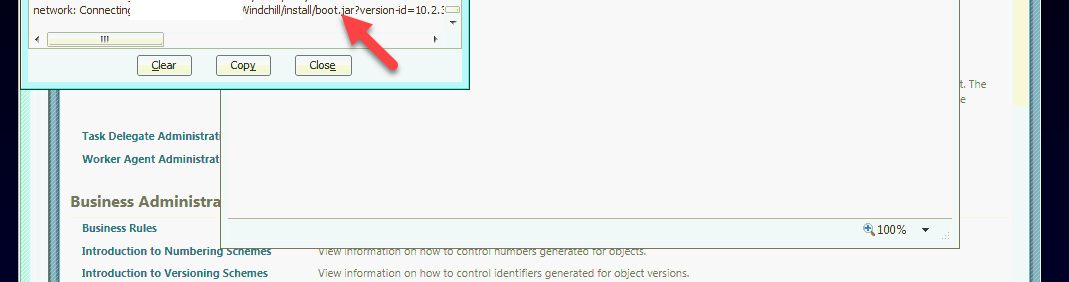
Hangs right there.
- Mark as New
- Bookmark
- Subscribe
- Mute
- Subscribe to RSS Feed
- Permalink
- Notify Moderator
Windchill 10.2 M032 Software Matrices
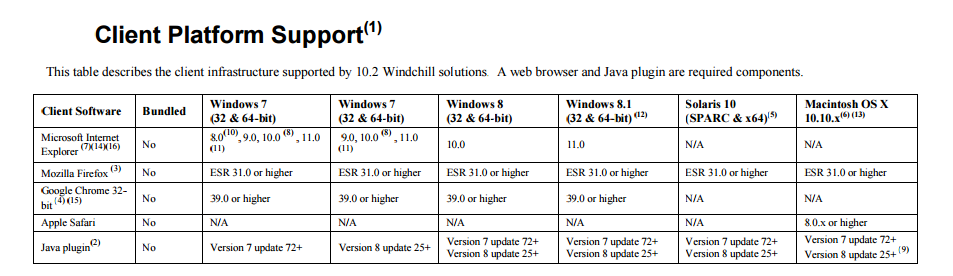
Recent versions of Java 7 and 8 JRE present multiple security warnings and may prevent applets from launching in Windchill
https://support.ptc.com/appserver/cs/view/solution.jsp?n=CS142095
- Mark as New
- Bookmark
- Subscribe
- Mute
- Subscribe to RSS Feed
- Permalink
- Notify Moderator
Been through all that and I get the proper warnings and they are all answered correctly. Just then stops...
- Mark as New
- Bookmark
- Subscribe
- Mute
- Subscribe to RSS Feed
- Permalink
- Notify Moderator
Not sure whether you already tried this, delete AppData\LocalLow\.wt\priv.ser and try again.
- Mark as New
- Bookmark
- Subscribe
- Mute
- Subscribe to RSS Feed
- Permalink
- Notify Moderator
Yep I have....
- Mark as New
- Bookmark
- Subscribe
- Mute
- Subscribe to RSS Feed
- Permalink
- Notify Moderator
Have you done a Restore Security Prompts on the security tab and Delete Files under the temporary files settings? And cleared the cache in the browser?
- Mark as New
- Bookmark
- Subscribe
- Mute
- Subscribe to RSS Feed
- Permalink
- Notify Moderator
Yep all of those. It like something is blocking the traffic but not sure what...IT always seems to stop in the console at the boot.jar





