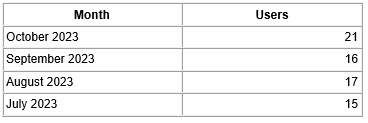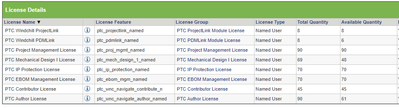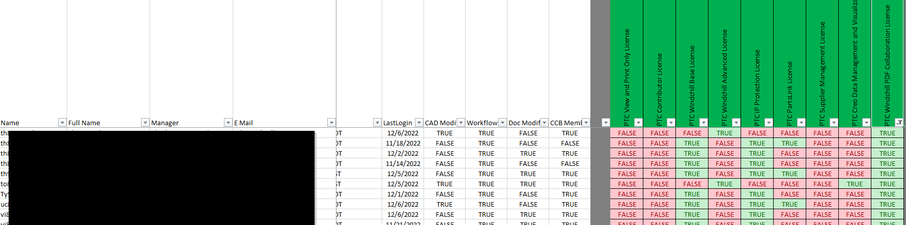Community Tip - New to the community? Learn how to post a question and get help from PTC and industry experts! X
- Community
- PLM
- Windchill Discussions
- License Usage Report
- Subscribe to RSS Feed
- Mark Topic as New
- Mark Topic as Read
- Float this Topic for Current User
- Bookmark
- Subscribe
- Mute
- Printer Friendly Page
License Usage Report
- Mark as New
- Bookmark
- Subscribe
- Mute
- Subscribe to RSS Feed
- Permalink
- Notify Moderator
License Usage Report
I am using Windchill PDMLink Release 11.1 and Datecode with CPS M010-CPS07
We would like to understand License Usage Report. We would like to know -
How are available licenses calculated - Is it based on users added to group or users are actively using it while running the report.
What is Duration for user license to be considered as ACTIVE? like user logged in today or week or month etc.
- Labels:
-
Other
- Mark as New
- Bookmark
- Subscribe
- Mute
- Subscribe to RSS Feed
- Permalink
- Notify Moderator
There are 2 reports.
One is the monthly emailed one which only shows a summary of the users who used Windchill in the past month.
The other is the one from the license management tab in Windchill Site Utilities.
This shows the number of licenses your company has rights to and the number that have been assigned to a user. Windchill is a named user account logging system, so just assigning a user to a licenses uses 1 license.
- Mark as New
- Bookmark
- Subscribe
- Mute
- Subscribe to RSS Feed
- Permalink
- Notify Moderator
Since licenses are named user, you want to make sure that users are actively using the licenses that you've granted them. I like to look at it from different perspectives so that I can assess if the user is using what we've granted them. This should be done quarterly or at most yearly. You have to look at usage to see if they used something once or are continually using it. Since license reports can take some time to generate, I also look for indicator in query builder reports like have they created or modified a document, Cad Doc, part or been part of a workflow. Also look at last login report to see when they have last used system. Sometimes they have never logged in. The spreadsheet below was my attempt to summarized all this data and make adjustments. Some users were removed, others had their licenses reduced. Its all about making sure you have enough licenses and they are being fully used so you are not paying for more than you need (granted PTC ratios might force your hand).