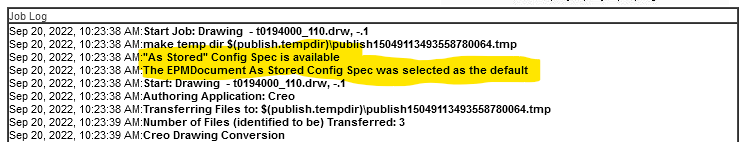Community Tip - Want the oppurtunity to discuss enhancements to PTC products? Join a working group! X
- Community
- PLM
- Windchill Discussions
- Lost dimensions
- Subscribe to RSS Feed
- Mark Topic as New
- Mark Topic as Read
- Float this Topic for Current User
- Bookmark
- Subscribe
- Mute
- Printer Friendly Page
Lost dimensions
- Mark as New
- Bookmark
- Subscribe
- Mute
- Subscribe to RSS Feed
- Permalink
- Notify Moderator
Lost dimensions
Windchill 11.1 M030 CPS08, Creo 7.0.7.0
User has a drawing in a workspace that is fully dimensioned. Checks it out, makes a change so Windchill will think it is modified and then checks it back in. When viewed in CreoView after being published, some of the dimensions are missing. Open the file in the workspace again and the dimensions are there. Open the file in a new workspace and the dimensions are missing.
We have a PDF printed from Creo last week that shows all of the drawing dimensions.
What could cause this?
Solved! Go to Solution.
- Labels:
-
CAD Data Mgmt
Accepted Solutions
- Mark as New
- Bookmark
- Subscribe
- Mute
- Subscribe to RSS Feed
- Permalink
- Notify Moderator
How is publishing configured? As-stored or Latest?
Is the publishing user an admin or at least with view all rights to all areas?
Is the user clearing the workspace each time? Default download to a workspace is latest but if the items were already in the workspace, you get those iterations.
Lastly, I see this all the time. Check that the user does not have locally modified (blue plus sign) but not checked out items. When you check in the drawing, the server does not have those local modifications. Looks great in the workspace, but the CAD worker, having the exact same iterations, does not have access to those local modifications that made the drawing correct.
- Mark as New
- Bookmark
- Subscribe
- Mute
- Subscribe to RSS Feed
- Permalink
- Notify Moderator
Possibly this is for an assembly, and one or more CAD Doc's is not available to the user with the new workspace but is for the user who checked in and to the CAD worker user.
See if there is a difference between Required and All for relationships.
- Mark as New
- Bookmark
- Subscribe
- Mute
- Subscribe to RSS Feed
- Permalink
- Notify Moderator
How is publishing configured? As-stored or Latest?
Is the publishing user an admin or at least with view all rights to all areas?
Is the user clearing the workspace each time? Default download to a workspace is latest but if the items were already in the workspace, you get those iterations.
Lastly, I see this all the time. Check that the user does not have locally modified (blue plus sign) but not checked out items. When you check in the drawing, the server does not have those local modifications. Looks great in the workspace, but the CAD worker, having the exact same iterations, does not have access to those local modifications that made the drawing correct.
- Mark as New
- Bookmark
- Subscribe
- Mute
- Subscribe to RSS Feed
- Permalink
- Notify Moderator
I read this wrong initially - thanks for clarifying.
This is the key statement by Ben: "When viewed in CreoView after being published, some of the dimensions are missing,"
At Both Alcon and Edwards, I investigated like this many hundreds of times and it was almost always as Antonio states: "Check that the user does not have locally modified (blue plus sign) but not checked out items."
Training and practice for every user every time, really should be:
- Check in
- clear cache, then add same to a new workspace, open in CAD and verify
- verify as-published condition using Creo View
This really should be done by the user but at a minimal by a checker.
- Mark as New
- Bookmark
- Subscribe
- Mute
- Subscribe to RSS Feed
- Permalink
- Notify Moderator
I believe the default download is As-Stored for publishing. How do I check it?
Publishing is all being done with the wcadmin account, so all objects are available,
The users seldom clear their workspaces, despite being reminded to do that. Some just create a new workspace and download everything again and keep working. We have 4 active users and over 30K files in workspaces. I keep reminding them to clean up their workspaces but they seldom do it. I do remind them every couple of months that workspace XXYYZZZ has not been used in 6 months or more and that it should be deleted.
The drawing in question did not have a blue plus in the user's workspace, but the components did. That is when I got the user to open the assembly in a new workspace and he finally saw what had been in checked in to commonspace, which is what gets published.
I will add the following to my procedures for when a drawing is finished:
Check-in your files (drawing, assembly and components)
Clear them from the workspace
Add the drawing to a new workspace to verify that it has all changes
Check the Creo View published drawing to verify it matches the CAD drawing
Add the files back to a new workspace if you need to make further changes
- Mark as New
- Bookmark
- Subscribe
- Mute
- Subscribe to RSS Feed
- Permalink
- Notify Moderator
@BenLoosli wrote:
I believe the default download is As-Stored for publishing. How do I check it?
Check the WVS job monitor:
- Mark as New
- Bookmark
- Subscribe
- Mute
- Subscribe to RSS Feed
- Permalink
- Notify Moderator
Log files get purged, so I had to create a new publishing job.
Sep 20, 2022 11:04:12 AM:"As Stored" Config Spec is available
Sep 20, 2022 11:04:12 AM:The EPMDocument As Stored Config Spec was selected as the default
- Mark as New
- Bookmark
- Subscribe
- Mute
- Subscribe to RSS Feed
- Permalink
- Notify Moderator
Certainly modifications to components could cause drawings to look different. Remember, drawings only get published when they change. If I change the model tied to the drawing, Creo View will not reflect it. I have checks on the resulting objects on releases to look at the modified dates of drawings. They should be later or at the same time as the model to indicated check in was at same time.