Community Tip - Need to share some code when posting a question or reply? Make sure to use the "Insert code sample" menu option. Learn more! X
- Community
- PLM
- Windchill Discussions
- Re: MPMLink - MAPSB - Equivalence Links to Self
- Subscribe to RSS Feed
- Mark Topic as New
- Mark Topic as Read
- Float this Topic for Current User
- Bookmark
- Subscribe
- Mute
- Printer Friendly Page
MPMLink - MAPSB - Equivalence Links to Self
- Mark as New
- Bookmark
- Subscribe
- Mute
- Subscribe to RSS Feed
- Permalink
- Notify Moderator
MPMLink - MAPSB - Equivalence Links to Self
When transforming a eBOM to an mBOM, we have been duplicating without propagating child design parts (basically quick copy / paste). We have noticed that there are links created between a design part in eBOM and the as-is design part in the mBOM. The preference Allow Creation of Equivalence Link to Self controls this and the default is yes.....can anyone explain the pros and cons of leaving this yes or changing to no. My gut tells me that we should just leave alone.....but I at least want to know why. What would be the use case for both?
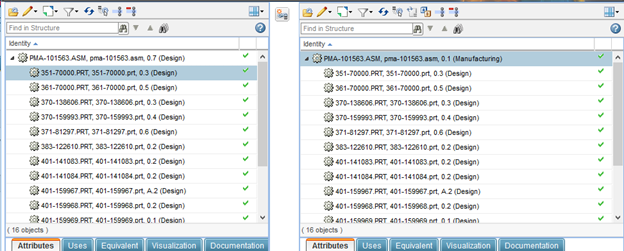
Solved! Go to Solution.
- Labels:
-
Reporting
- Tags:
- mpmlink
- mpmlink_10.2
Accepted Solutions
- Mark as New
- Bookmark
- Subscribe
- Mute
- Subscribe to RSS Feed
- Permalink
- Notify Moderator
Hi Greg,
we have set to No, and we use mainly the action "duplicating without propagating" as in your example.
We choose to set to No , cause when a part(Design) is directly reused in mBOM. In our business case , it is in most of cases a "Buy" case. So we purchase it as designed by our design department. They are responsible of the part(design) definition
If we keep to Yes, the loop equivalence link will be obsolete each time the design engineers will change something, or iterate the CAD model associated to the WTpart. So lot of work to maintain equivalence indicator in this case
We do not create the whole MBOM in Manuf view. Also to avoid duplicated work. Manuf engineers basically only change View , or create new Dowsntream manuf WTpart, when need to restructure the mBOM ("make" case).
So in this case, the équivalence link is created .
Manuf Views are created in a separate folder than the Design View to control Access between the 2 types of engineers
In fact we use the equivalence link indicator as a "to do" list indicator for manuf Engineers:
-if green . all is OK , Manuf engineers do not have to analyse anything
-if yellow triangle , Design reuse as is do not have to analyse anything - but if needed they can change View to "switch" the sourcing from "Buy" to "make"
-if clock . need manuf engineer anlysis in case of design change
regards
Gregory
- Mark as New
- Bookmark
- Subscribe
- Mute
- Subscribe to RSS Feed
- Permalink
- Notify Moderator
Greg,
It varies from business to business on how the mBOM is managed.
In certain organizations they might want to have definitive access control and what information is allowed to be modified by the manufacturing organizations, eg : Make/Buy flag , in such cases you may have to create mBOM "duplicate with propagation" which will allow whole eBOM structure is created in Manufacturing view and allowing the manufacturing engineer to do those changes , which is a very common and best practice.
In certain cases, if the most of the manufacturing changes are limited to top level assembly and no restructuring is required, you may want to go with your option.
Thanks,
Raj
- Mark as New
- Bookmark
- Subscribe
- Mute
- Subscribe to RSS Feed
- Permalink
- Notify Moderator
Hi Greg,
we have set to No, and we use mainly the action "duplicating without propagating" as in your example.
We choose to set to No , cause when a part(Design) is directly reused in mBOM. In our business case , it is in most of cases a "Buy" case. So we purchase it as designed by our design department. They are responsible of the part(design) definition
If we keep to Yes, the loop equivalence link will be obsolete each time the design engineers will change something, or iterate the CAD model associated to the WTpart. So lot of work to maintain equivalence indicator in this case
We do not create the whole MBOM in Manuf view. Also to avoid duplicated work. Manuf engineers basically only change View , or create new Dowsntream manuf WTpart, when need to restructure the mBOM ("make" case).
So in this case, the équivalence link is created .
Manuf Views are created in a separate folder than the Design View to control Access between the 2 types of engineers
In fact we use the equivalence link indicator as a "to do" list indicator for manuf Engineers:
-if green . all is OK , Manuf engineers do not have to analyse anything
-if yellow triangle , Design reuse as is do not have to analyse anything - but if needed they can change View to "switch" the sourcing from "Buy" to "make"
-if clock . need manuf engineer anlysis in case of design change
regards
Gregory
- Mark as New
- Bookmark
- Subscribe
- Mute
- Subscribe to RSS Feed
- Permalink
- Notify Moderator
Great responses Gregory and Raj. Thanks for the help on this. I believe initially we will set the preference to NO then.
- Mark as New
- Bookmark
- Subscribe
- Mute
- Subscribe to RSS Feed
- Permalink
- Notify Moderator
Greg..
I would appreciate i whats the behavior "Child Structure Options" wrt equivalence link and view revision as the PTC help document doesn't provide the full details.
- Do not duplicate
- Duplicate with propagating
- Duplicate without propagating
regards
- Mark as New
- Bookmark
- Subscribe
- Mute
- Subscribe to RSS Feed
- Permalink
- Notify Moderator
Warning...I have very limited knowledge on the subject, this is the results I have seen when testing.
- Do no duplicate will not include any children in the mBOM, you'll need to manually move them over.
- Duplicate with Propagate will include children and automatically create MFG view for each child
- Duplicate without Propagating will include children, but at the original view (design)
Hope this helps
Greg
- Mark as New
- Bookmark
- Subscribe
- Mute
- Subscribe to RSS Feed
- Permalink
- Notify Moderator
Thanks Greg, this helps.





