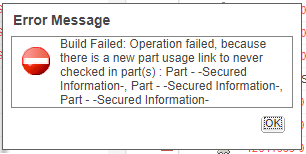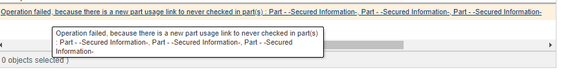Community Tip - Did you get an answer that solved your problem? Please mark it as an Accepted Solution so others with the same problem can find the answer easily. X
- Community
- PLM
- Windchill Discussions
- Re: New part usage link never checked in part(s)
- Subscribe to RSS Feed
- Mark Topic as New
- Mark Topic as Read
- Float this Topic for Current User
- Bookmark
- Subscribe
- Mute
- Printer Friendly Page
New part usage link never checked in part(s)
- Mark as New
- Bookmark
- Subscribe
- Mute
- Subscribe to RSS Feed
- Permalink
- Notify Moderator
New part usage link never checked in part(s)
We have gotten multiple occurrences of the error: operation failed, because there is a new part usage link to never checked in part(s): Part --Secured Information. This error as occurred when truing to build WTPart structure and at check in. Any ideas what is causing it? How to fix it?
- Labels:
-
BOM_Platform Mgmt
-
Document Mgmt
-
Other
- Mark as New
- Bookmark
- Subscribe
- Mute
- Subscribe to RSS Feed
- Permalink
- Notify Moderator
- Mark as New
- Bookmark
- Subscribe
- Mute
- Subscribe to RSS Feed
- Permalink
- Notify Moderator
Quite a while late but there's now a support article on this: CS343227
We had this come up this morning and the issue was that userA had created some CAD and WTParts. The CAD was checked in but the WTParts were not and stayed as new in the user workspace.
Then a different user had an assembly that used the CAD parts. On checkin (with Auto Associate turned on), check in failed with the same error.
I found the offending parts by adding to workspace the CAD assembly and collecting all the WTParts. Two WTParts showed up on the collector page that were new.
I deleted those two from userA and then everything worked fine. Definitely a rare occurance.
- Mark as New
- Bookmark
- Subscribe
- Mute
- Subscribe to RSS Feed
- Permalink
- Notify Moderator
Hello,
I found very rare situation which can generate the error,
If the user create new WTPart in the workspace link this part with CAD part.
This part is added to the assembly which exist in the Commonspace
Then the Build structure (during checkin ASM) failed because WTPart exist only in the Workspace
Best Regards
PetrH
- Mark as New
- Bookmark
- Subscribe
- Mute
- Subscribe to RSS Feed
- Permalink
- Notify Moderator
You find any solution or work around.?
- Tags:
- ou f
- Mark as New
- Bookmark
- Subscribe
- Mute
- Subscribe to RSS Feed
- Permalink
- Notify Moderator
Did you anyone find solution to this issue.? Or any workaround to get the user going with his/her cad work.?
- Tags:
- one
- Mark as New
- Bookmark
- Subscribe
- Mute
- Subscribe to RSS Feed
- Permalink
- Notify Moderator
Hello,
Yes, in our situation, user had to find and checkin all sub wtparts in the assembly.
From the CAD perspective it was not clear for user.
Administrator had to help to find the wtparts to check in, because the sub wtparts where created only in the workspace of different user.
CAD model was already in the Commonspace without WTpart.
I hope it could help.
If you have more questions about the solution contact me.
PetrH
- Mark as New
- Bookmark
- Subscribe
- Mute
- Subscribe to RSS Feed
- Permalink
- Notify Moderator
But this doesn't seem OOTB behavior of Windchill. What caused this issue are very standard actions that user do to perform CAD operations. Did you raise a PTC ticket for this.? seems like a bug in new version starting WC 11.1. We have been finding few issues since the new subscription based license came in WC.
- Mark as New
- Bookmark
- Subscribe
- Mute
- Subscribe to RSS Feed
- Permalink
- Notify Moderator
It is OOTB.
Use Case.
A User1 checkin CAD models and assembly without WTParts.
A User2 uses CAD Submodel in onw assembly and creates WTParts and link together only in the workspace.
User1 tries to Check-out/in the CAD assembly with option to auto-associate WTParts.
error would be presented.
User1 can not know about User2 but system knows about the WTPart which was already created by User2.
User1 does not have permission to see workspace of the User2
This is situation like you would like to place a roof on the building but the walls of the building where still on the way :D.
In my case the solution was easy from admin view. Check in all WTParts by user2.
PetrH
Yes you could discuses with PTC that this is a bug, but it is very rare situation.
- Mark as New
- Bookmark
- Subscribe
- Mute
- Subscribe to RSS Feed
- Permalink
- Notify Moderator
This helped so much, thank you! The PTC documentation on the error does not make it clear that it could be in any user's workspace. In fact, it specifically says it is in this user's workspace. I found the problem wtPart in another user's workspace, as you said, by: (Windchill 11.1)
- Add to Workspace (as an admin user)
- collecting wtParts for all objects
- examine the table for a wtPart listed as New, with an error
- search Windchill for that number
- the location of the new wtPart is the workspace it is in
- have that user check it in or delete it, as appropriate