Community Tip - Your Friends List is a way to easily have access to the community members that you interact with the most! X
- Community
- PLM
- Windchill Discussions
- Re: Problem Report Task Messages
- Subscribe to RSS Feed
- Mark Topic as New
- Mark Topic as Read
- Float this Topic for Current User
- Bookmark
- Subscribe
- Mute
- Printer Friendly Page
Problem Report Task Messages
- Mark as New
- Bookmark
- Subscribe
- Mute
- Subscribe to RSS Feed
- Permalink
- Notify Moderator
Problem Report Task Messages
Hello,
How can I change text message "You have been assigned a.... ". I need related java file.
This message is sent when a problem report is assigned to someone.
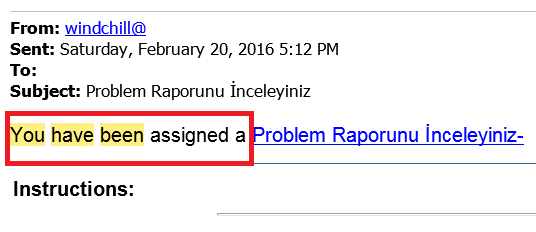
Solved! Go to Solution.
- Labels:
-
Other
Accepted Solutions
- Mark as New
- Bookmark
- Subscribe
- Mute
- Subscribe to RSS Feed
- Permalink
- Notify Moderator
Hi
This message is not in a java file I think, It's in the html templates files inside codebase. look for a folder called templates or htmltemplates ...
Regards,
- Mark as New
- Bookmark
- Subscribe
- Mute
- Subscribe to RSS Feed
- Permalink
- Notify Moderator
Hi
This message is not in a java file I think, It's in the html templates files inside codebase. look for a folder called templates or htmltemplates ...
Regards,
- Mark as New
- Bookmark
- Subscribe
- Mute
- Subscribe to RSS Feed
- Permalink
- Notify Moderator
I think your request isn't about Creo, but about Windchill.
If you think I'm right, I'll ask someone to move you discussion in the right section.
- Mark as New
- Bookmark
- Subscribe
- Mute
- Subscribe to RSS Feed
- Permalink
- Notify Moderator
Yes actually it is about Windchill
- Mark as New
- Bookmark
- Subscribe
- Mute
- Subscribe to RSS Feed
- Permalink
- Notify Moderator
OK.
Toby Metcalf can you please move this discussion into the right section (I think Windchill or maybe the new Windchill Customization)?
Thanks
- Mark as New
- Bookmark
- Subscribe
- Mute
- Subscribe to RSS Feed
- Permalink
- Notify Moderator
Thanks everyone for the head's up - this has been move to Windchill.
Best,
Toby
- Mark as New
- Bookmark
- Subscribe
- Mute
- Subscribe to RSS Feed
- Permalink
- Notify Moderator
Hi Can,
Looks like the the string is defined in <WT_HOME>\src\wt\workflow\worklist\worklistResource.java file, check for NOTIFICATION_TASK_URL String.
Regards,
Bhushan
- Mark as New
- Bookmark
- Subscribe
- Mute
- Subscribe to RSS Feed
- Permalink
- Notify Moderator
Hi there,
The Workflow Template Administration function can let you very, very easily edit the tasks (and their descriptions/mails) for an entire process in one spot.
Go to Org (or Site if you have no org-level stuff), Utilities/Workflow Template Administration, Edit the template you want to edit (if you have two copies, one at Org and one at Site, your system uses the Org one), and go into the user task for the step in question (the user task symbol on the flowchart is a pair of tiny Easter Island-like heads. No I'm not joking ![]() ). In the Activity tab of the task, the Instructions section is the exact word-for-word text that will show up on the task and the email to the user. Do you need to know how to pull variables/attributes from the change object (in your case the Problem Report) to put into the message?
). In the Activity tab of the task, the Instructions section is the exact word-for-word text that will show up on the task and the email to the user. Do you need to know how to pull variables/attributes from the change object (in your case the Problem Report) to put into the message?
Daryl





