Community Tip - Want the oppurtunity to discuss enhancements to PTC products? Join a working group! X
- Community
- PLM
- Windchill Discussions
- Problem when trying to disable "remove" button
- Subscribe to RSS Feed
- Mark Topic as New
- Mark Topic as Read
- Float this Topic for Current User
- Bookmark
- Subscribe
- Mute
- Printer Friendly Page
Problem when trying to disable "remove" button
- Mark as New
- Bookmark
- Subscribe
- Mute
- Subscribe to RSS Feed
- Permalink
- Notify Moderator
Problem when trying to disable "remove" button
Hi everyone,
I have to make a custom filter to deactivate some buttons when the root part (here the green/yellow cog) was on a specific state.
And when I select the other sub part (pink cog) the button will be disabled because of the root part.
As you can see on the picture, I successfully disable "Insert existing", "Insert new" (and the drop down actions), but I'm still stuck to disable "Remove" action.
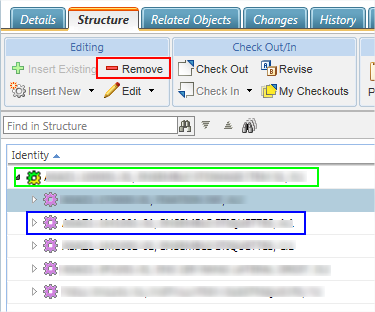
What I know :
Create a new custom class filter : (It works !)
public class FilterEditStandartPart extends DefaultSimpleValidationFilter {
...
if (root_part.getLifeCycleState().equals(States.RELEASED)) { // I do my test with this state, not the final state I need to use
status = UIValidationStatus.DISABLED;
}
...
}
Create a service on my "properties.xconf" file and propagate it : (service working)
<Service context="default" name="com.ptc.core.ui.validation.SimpleValidationFilter">
<Option requestor="null" serviceClass="ext.sogerma.pbs.filters.FilterEditStandartPart" selector="filterEditStandartPart"/>
</Service>
Sample of my "custom-actions.xml" file :
<objecttype name="psb" resourceBundle="com.ptc.windchill.enterprise.part.psb.psbActionsRB">
<!-- This one works perfectly -->
<action name="insertExistingPartStructureGWT">
<command class="com.ptc.cat.gxt.client.action.AdvancedAddAction"/>
<includeFilter name="com.ptc.cat.ui.client.internal.action.OneSelectionFilter"/>
<includeFilter name="com.ptc.cat.ui.client.internal.action.IsNotUnspecifiedIterationFilter"/>
<includeFilter name="com.ptc.cat.ui.client.internal.action.OriginalCopyFilter"/>
<includeFilter name="disableForAdminLocked"/>
<includeFilter name="disableForPartToCadBuildAdminLocked"/>
<includeFilter name="disableForNewObjectInWorkspace"/>
<includeFilter name="insertExistingPartImplementationChooser"/>
<includeFilter name="filterEditStandartPart"></includeFilter>
<supportedTypes>
<type value="wt.part.WTPart"/>
<type value="wt.part.WTPartUsageLink"/>
<type value="wt.part.PartUsesOccurrence"/>
<type value="wt.part.RTPartPathOccurrence"/>
</supportedTypes>
</action>
<!-- This is my problem, it seem not working or maybe it's override by something else -->
<action name="removeGWT">
<command class="com.ptc.windchill.enterprise.part.psb.client.action.PSBRemoveAction"/>
<includeFilter name="com.ptc.cat.ui.client.internal.action.OneOrMoreSelectionFilter"/>
<includeFilter name="com.ptc.cat.ui.client.internal.action.IsNotRootStructureModelFilter"/>
<includeFilter name="com.ptc.cat.ui.client.internal.action.IsNotSummaryRowFilter"/>
<includeFilter name="com.ptc.cat.ui.client.internal.action.ParentOriginalCopyFilter"/>
<includeFilter name="com.ptc.windchill.enterprise.part.psb.client.action.ReplacementPartTypeFilter"/>
<includeFilter name="disableForNewObjectInWorkspace"/>
<includeFilter name="disableForParentInTreeAdminLocked"/>
<includeFilter name="disableForPartToCadBuildParentInTreeAdminLocked"/>
<includeFilter name="disableForNewParentObjectInWorkspace"/>
<includeFilter name="filterEditStandartPart"></includeFilter>
<supportedTypes>
<type value="wt.part.WTPart"/>
<type value="wt.part.WTPartMaster"/>
<type value="wt.part.WTPartUsageLink"/>
<type value="wt.part.PartUsesOccurrence"/>
<type value="wt.doc.WTDocument"/>
<type value="wt.doc.WTDocumentMaster"/>
<type value="wt.part.WTPartDescribeLink"/>
<type value="wt.part.WTPartReferenceLink"/>
<type value="wt.part.RTPartPathOccurrence"/>
</supportedTypes>
</action>
<!-- This one works great to disable "Remove" button on the "Uses" tab -->
<action name="removeChildPartGWT">
<command class="com.ptc.windchill.enterprise.part.psb.client.action.PSBRemoveAction"/>
<includeFilter name="com.ptc.cat.ui.client.internal.action.OneOrMoreSelectionFilter"/>
<includeFilter name="com.ptc.cat.ui.client.internal.action.IsNotRootStructureModelFilter"/>
<includeFilter name="com.ptc.cat.ui.client.internal.action.ParentOriginalCopyFilter"/>
<includeFilter name="disableForNewObjectInWorkspace"/>
<includeFilter name="disableForTableContextAdminLocked"/>
<includeFilter name="disableForPartToCadBuildParentInTreeAdminLocked"/>
<includeFilter name="disableForNewParentObjectInWorkspace"/>
<includeFilter name="filterEditStandartPart"></includeFilter>
<supportedTypes>
<type value="wt.part.WTPart"/>
<type value="wt.part.WTPartMaster"/>
<type value="wt.part.WTPartUsageLink"/>
<type value="wt.part.PartUsesOccurrence"/>
<type value="wt.doc.WTDocument"/>
<type value="wt.doc.WTDocumentMaster"/>
<type value="wt.part.WTPartDescribeLink"/>
<type value="wt.part.WTPartReferenceLink"/>
<type value="wt.part.RTPartPathOccurrence"/>
</supportedTypes>
</action>
</objecttype>
I try to debug the method used on "DefaultSimpleValidationFilter" : public UIValidationStatus preValidateAction(UIValidationKey aValKey, UIValidationCriteria aValCrit) {...}
When I refresh the page or clic on another part, I don't see the "removeGWT" in "aValKey" param.
I see some other I configure and I see the "removeChildPartGWT" when I click on a "Uses" part.
I really need to deactivate this button when the root part was on a specific state, my customer need it to prevent removing part ! (and I can't say him to no click on it ![]() )
)
Do you have an idea of why this not work with "removeGWT" and/or a solution to disable it ?
Thank you.
Solved! Go to Solution.
- Labels:
-
Other
Accepted Solutions
- Mark as New
- Bookmark
- Subscribe
- Mute
- Subscribe to RSS Feed
- Permalink
- Notify Moderator
So with my colleagues, we try to debug "DisableForNewObjectInWorkspaceFilter" to find a "remove" action.
We found "removeServiceModelGWT" and so that the solution.
THE solution : You need to add in your "custom-actions.xml" this part to "catch" the remove structure button in your filter class :
<objecttype name="rulespartseditor" resourceBundle="com.ptc.arbortext.windchill.rulespartseditor.RulesPartsEditorActionsRB">
<action name="removeServiceModelGWT">
<command class="com.ptc.arbortext.windchill.rulespartseditor.structure.client.action.RemoveMetaServiceModelAction"/>
<includeFilter name="com.ptc.cat.ui.client.internal.action.OneOrMoreSelectionFilter"/>
<includeFilter name="com.ptc.cat.ui.client.internal.action.IsNotRootStructureModelFilter"/>
<includeFilter name="com.ptc.cat.ui.client.internal.action.IsNotSummaryRowFilter"/>
<includeFilter name="com.ptc.cat.ui.client.internal.action.ParentOriginalCopyFilter"/>
<includeFilter name="com.ptc.windchill.enterprise.part.psb.client.action.ReplacementPartTypeFilter"/>
<includeFilter name="com.ptc.arbortext.windchill.rulespartseditor.structure.client.action.OneTreeNodeSelectionFilter"/>
<includeFilter name="disableForNewObjectInWorkspace"/>
<includeFilter name="disableForParentInTreeAdminLocked"/>
<includeFilter name="disableForNewParentObjectInWorkspace"/>
<includeFilter name="your_Filter_Service_Here"/>
<supportedTypes>
<type value="wt.part.WTPart"/>
<type value="wt.part.WTPartMaster"/>
<type value="wt.part.WTPartUsageLink"/>
<type value="wt.part.PartUsesOccurrence"/>
<type value="wt.doc.WTDocument"/>
<type value="wt.doc.WTDocumentMaster"/>
<type value="wt.part.WTPartDescribeLink"/>
<type value="wt.part.WTPartReferenceLink"/>
<type value="wt.part.RTPartPathOccurrence"/>
</supportedTypes>
</action>
</objecttype>
Greetings
- Mark as New
- Bookmark
- Subscribe
- Mute
- Subscribe to RSS Feed
- Permalink
- Notify Moderator
So with my colleagues, we try to debug "DisableForNewObjectInWorkspaceFilter" to find a "remove" action.
We found "removeServiceModelGWT" and so that the solution.
THE solution : You need to add in your "custom-actions.xml" this part to "catch" the remove structure button in your filter class :
<objecttype name="rulespartseditor" resourceBundle="com.ptc.arbortext.windchill.rulespartseditor.RulesPartsEditorActionsRB">
<action name="removeServiceModelGWT">
<command class="com.ptc.arbortext.windchill.rulespartseditor.structure.client.action.RemoveMetaServiceModelAction"/>
<includeFilter name="com.ptc.cat.ui.client.internal.action.OneOrMoreSelectionFilter"/>
<includeFilter name="com.ptc.cat.ui.client.internal.action.IsNotRootStructureModelFilter"/>
<includeFilter name="com.ptc.cat.ui.client.internal.action.IsNotSummaryRowFilter"/>
<includeFilter name="com.ptc.cat.ui.client.internal.action.ParentOriginalCopyFilter"/>
<includeFilter name="com.ptc.windchill.enterprise.part.psb.client.action.ReplacementPartTypeFilter"/>
<includeFilter name="com.ptc.arbortext.windchill.rulespartseditor.structure.client.action.OneTreeNodeSelectionFilter"/>
<includeFilter name="disableForNewObjectInWorkspace"/>
<includeFilter name="disableForParentInTreeAdminLocked"/>
<includeFilter name="disableForNewParentObjectInWorkspace"/>
<includeFilter name="your_Filter_Service_Here"/>
<supportedTypes>
<type value="wt.part.WTPart"/>
<type value="wt.part.WTPartMaster"/>
<type value="wt.part.WTPartUsageLink"/>
<type value="wt.part.PartUsesOccurrence"/>
<type value="wt.doc.WTDocument"/>
<type value="wt.doc.WTDocumentMaster"/>
<type value="wt.part.WTPartDescribeLink"/>
<type value="wt.part.WTPartReferenceLink"/>
<type value="wt.part.RTPartPathOccurrence"/>
</supportedTypes>
</action>
</objecttype>
Greetings





