Community Tip - Visit the PTCooler (the community lounge) to get to know your fellow community members and check out some of Dale's Friday Humor posts! X
- Community
- PLM
- Windchill Discussions
- ProjectLink: team members cannot cut and paste bet...
- Subscribe to RSS Feed
- Mark Topic as New
- Mark Topic as Read
- Float this Topic for Current User
- Bookmark
- Subscribe
- Mute
- Printer Friendly Page
ProjectLink: team members cannot cut and paste between folders?
- Mark as New
- Bookmark
- Subscribe
- Mute
- Subscribe to RSS Feed
- Permalink
- Notify Moderator
ProjectLink: team members cannot cut and paste between folders?
We are currently on Windchill 10.1 m040 and are using ProjectLink, and in one Project no team member can cut from the main folder and paste into a sub-folder. This is all within the same project. No error message is given, but the paste window just says "Loading...." until canceled. It is the same with a single object or multiple objects. Objects being cut and pasted are CAD / EPM documents.
I have tested other projects with the same conditions and it works in those projects, so it seems like just this single project.
Anyone run into this before?
-marc
CAD / PLM Systems Manager
TriMark Corporation
- Labels:
-
Other
- Mark as New
- Bookmark
- Subscribe
- Mute
- Subscribe to RSS Feed
- Permalink
- Notify Moderator
First things to check would be access control. Check your policy administrator to see if that project has any unique permissions. Then check your OIRs, make sure those are the same between the different projects. Then check to make sure the troublesome project does not have it's own lifecycles.
- Mark as New
- Bookmark
- Subscribe
- Mute
- Subscribe to RSS Feed
- Permalink
- Notify Moderator
Additional information:
I let the cut and paste run for ~10 minutes and it finally came back with this error:
(Transaction was deadlocked on lock resources with another process and has been chosen as the deadlock victim. Rerun the transaction.
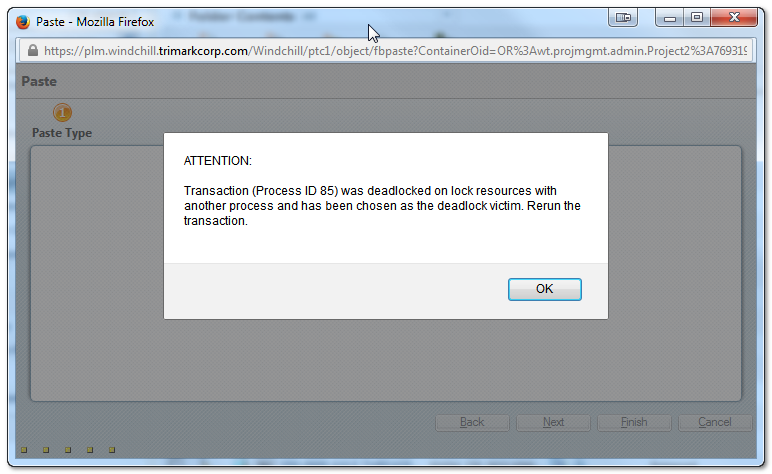
- Mark as New
- Bookmark
- Subscribe
- Mute
- Subscribe to RSS Feed
- Permalink
- Notify Moderator
ok, so one of your objects has a running workflow on it. Check to see if any of the files have a pending routing etc.
- Mark as New
- Bookmark
- Subscribe
- Mute
- Subscribe to RSS Feed
- Permalink
- Notify Moderator
Additional Information:
Tech support call logged.
I have done some more testing and this does affect other projects. Every project that I tested it on in fact...
The behavior is this:
- cut and paste shared CAD objects and paste into a directory, works as expected. 100 objects in ~6 seconds. Directory has over 2000 CAD objects in it.
- cut and paste native CAD objects and paste into same directory, takes an hour to complete. 18 objects in ~1 hour...
- cut and paste native CAD objects into an empty directory, works as expected. 12 objects in 5-6 seconds.
I am guessing something strange going on with the database?
- Mark as New
- Bookmark
- Subscribe
- Mute
- Subscribe to RSS Feed
- Permalink
- Notify Moderator
It could definitely be a DB issue. Taking thread dumps periodically during that hour would give you a better idea of what Windchill is doing during that time and where the problem is.
- Mark as New
- Bookmark
- Subscribe
- Mute
- Subscribe to RSS Feed
- Permalink
- Notify Moderator
Marc, were you able to work through this issue with Technical Support or on your own? If so, could you share the answer?
- Mark as New
- Bookmark
- Subscribe
- Mute
- Subscribe to RSS Feed
- Permalink
- Notify Moderator
Hi Lori,
Submitted this as a tech support call on May 8, 2015. No resolution so far.
-marc





