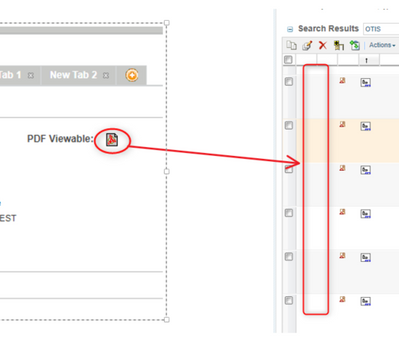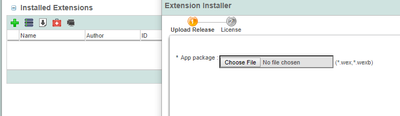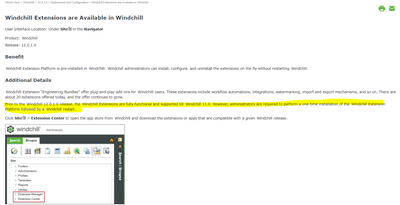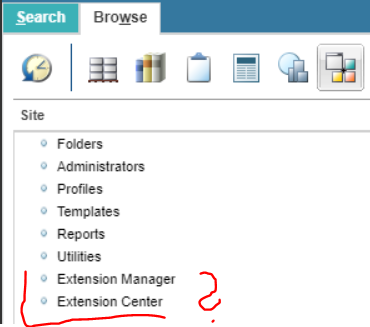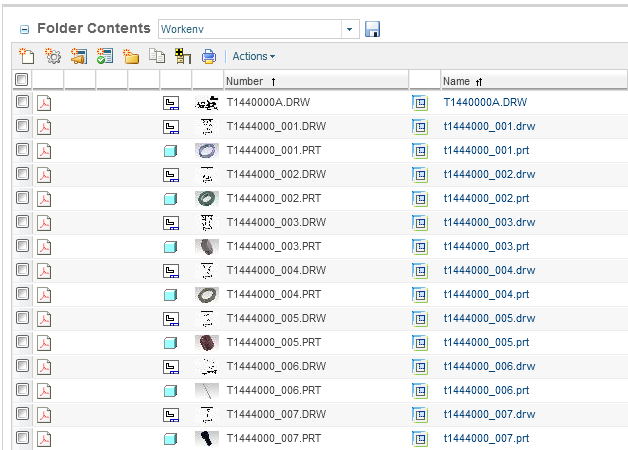Community Tip - Have a PTC product question you need answered fast? Chances are someone has asked it before. Learn about the community search. X
- Community
- PLM
- Windchill Discussions
- Re: Published PDF
- Subscribe to RSS Feed
- Mark Topic as New
- Mark Topic as Read
- Float this Topic for Current User
- Bookmark
- Subscribe
- Mute
- Printer Friendly Page
Published PDF
- Mark as New
- Bookmark
- Subscribe
- Mute
- Subscribe to RSS Feed
- Permalink
- Notify Moderator
Published PDF
Hello,
is it possible to have the button to open the published PDF displayed in a column of search result tab and in change task tab to avoid to have to go on detail page of each object?
In my case it is more especially for creo drawings.
Solved! Go to Solution.
- Labels:
-
CAD Data Mgmt
-
Windchill Visualization
Accepted Solutions
- Mark as New
- Bookmark
- Subscribe
- Mute
- Subscribe to RSS Feed
- Permalink
- Notify Moderator
Hi Nicolas,
Please use extension
Regards
Ajit
- Mark as New
- Bookmark
- Subscribe
- Mute
- Subscribe to RSS Feed
- Permalink
- Notify Moderator
Hi Nicolas,
Please use extension
Regards
Ajit
- Mark as New
- Bookmark
- Subscribe
- Mute
- Subscribe to RSS Feed
- Permalink
- Notify Moderator
Agree w/Ajit that this might be a great approach for you on this.
Note: A few of the Windchill Extensions are free and this is one of them.
- Mark as New
- Bookmark
- Subscribe
- Mute
- Subscribe to RSS Feed
- Permalink
- Notify Moderator
One really needs to be a developer to get anything out of Windchill...
So I downloaded the quickaccess .wexb -file. What should I do with it? 😅
A simple instruction for dummies, maybe..?
- Mark as New
- Bookmark
- Subscribe
- Mute
- Subscribe to RSS Feed
- Permalink
- Notify Moderator
Under Site you should have a link to Extensions Center
From there you can choose your desired extension and then, under media tab, you can see a demo video
Under Extension Manager you can add your downloaded extension to your system
- Mark as New
- Bookmark
- Subscribe
- Mute
- Subscribe to RSS Feed
- Permalink
- Notify Moderator
I see,
We're on 11.1 M020 and there is no Extension Center under Site.
However, from the link provided by Adjit you can find a download for 11.1 .
- Mark as New
- Bookmark
- Subscribe
- Mute
- Subscribe to RSS Feed
- Permalink
- Notify Moderator
- Mark as New
- Bookmark
- Subscribe
- Mute
- Subscribe to RSS Feed
- Permalink
- Notify Moderator
Yes
- Mark as New
- Bookmark
- Subscribe
- Mute
- Subscribe to RSS Feed
- Permalink
- Notify Moderator
One more thing.
- Mark as New
- Bookmark
- Subscribe
- Mute
- Subscribe to RSS Feed
- Permalink
- Notify Moderator
Yes, got that part. Did the installation in Test, a couple of times already actually, with all Windchill services down, started, nothing shows up under Site.
Oh well, it did sound too simple 😄
Thank you for your help anyway!
- Mark as New
- Bookmark
- Subscribe
- Mute
- Subscribe to RSS Feed
- Permalink
- Notify Moderator
In the Windchill method server logs should be info about Windchill extensions. Do you see any there?
- Mark as New
- Bookmark
- Subscribe
- Mute
- Subscribe to RSS Feed
- Permalink
- Notify Moderator
I looked for "extension" in the method server log, there's nothing.
So what I've done is install "Windchill Extensions Platform" on 11.1 M020 server according to
Article - CS316852 - How to install the Windchill Extension Platform in Windchill PDMLink (ptc.com)
, but these (borrowing Marco's picture) do not show up.
Some other setting I'm missing?
- Mark as New
- Bookmark
- Subscribe
- Mute
- Subscribe to RSS Feed
- Permalink
- Notify Moderator
I just installed this to test on 12.1. No Windchill restart was required. Seems to be working okay.
Did you add the 'Quick Access' column to one of the table displays? It seemed to take a minute or two before the PDF icons started appearing. I think maybe it was populating a cache behind the scenes.
Not sure if it matters, but each of these drawings has a PDF published as one of their additional files. The parts and assemblies don't have PDFs, so the extension seems to be attempting to find the drawing associated with the part or assembly and link to that instead.