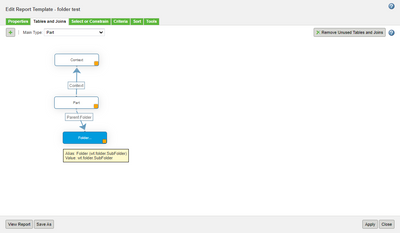Community Tip - Need to share some code when posting a question or reply? Make sure to use the "Insert code sample" menu option. Learn more! X
- Community
- PLM
- Windchill Discussions
- Query Builder - Cabinet Name not available in crit...
- Subscribe to RSS Feed
- Mark Topic as New
- Mark Topic as Read
- Float this Topic for Current User
- Bookmark
- Subscribe
- Mute
- Printer Friendly Page
Query Builder - Cabinet Name not available in criteria
- Mark as New
- Bookmark
- Subscribe
- Mute
- Subscribe to RSS Feed
- Permalink
- Notify Moderator
Query Builder - Cabinet Name not available in criteria
I'm running a query to get latest iteration/version but I would like to specify either the Product Name or the folder name (Cabinet Name). However, when I add a reportable item in criteria, Cabinet Name is greyed out. How can I get the product or folder name criteria in my query?
Solved! Go to Solution.
- Labels:
-
Bus_System Administration
Accepted Solutions
- Mark as New
- Bookmark
- Subscribe
- Mute
- Subscribe to RSS Feed
- Permalink
- Notify Moderator
Try this:
Join your item to Folder (wt.folder.SubFolder). The Name attribute from that can be added in the criteria
- Mark as New
- Bookmark
- Subscribe
- Mute
- Subscribe to RSS Feed
- Permalink
- Notify Moderator
Try this:
Join your item to Folder (wt.folder.SubFolder). The Name attribute from that can be added in the criteria
- Mark as New
- Bookmark
- Subscribe
- Mute
- Subscribe to RSS Feed
- Permalink
- Notify Moderator
Yay!! Perfect! Thank you so much 🙂