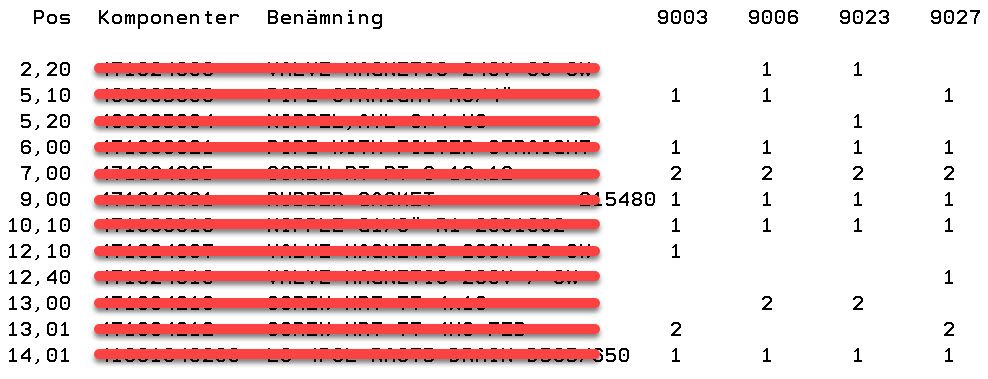Community Tip - Learn all about the Community Ranking System, a fun gamification element of the PTC Community. X
- Community
- PLM
- Windchill Discussions
- Variant BOM creation or editing (Advanced Assembly...
- Subscribe to RSS Feed
- Mark Topic as New
- Mark Topic as Read
- Float this Topic for Current User
- Bookmark
- Subscribe
- Mute
- Printer Friendly Page
Variant BOM creation or editing (Advanced Assembly Editor)
- Mark as New
- Bookmark
- Subscribe
- Mute
- Subscribe to RSS Feed
- Permalink
- Notify Moderator
Variant BOM creation or editing (Advanced Assembly Editor)
We are considering moving our eBOM master from ERP to Windchill. We have previously made a prestudy in PDMLink 10.2 where the Advanced Assembly Editor was available.
This tool was perfect for us as our ERP eBOM has a matrix view where it's easy to see multiple variants side by side and being able to easily see that the common parts have the same amount.
How do you manage eBOM changes in modules, which typically has many variants, and where Windchill functionality seems very limited as you can only compare two variants in a separate window side by side?
I've done both a Google search and a PTC search and was surprised by that there is so few topics about the phase out of the Advanced Assembly Editor. I found this old enhancement request https://community.ptc.com/t5/Windchill-Ideas/Advanced-Assembly-Editor-enhancement-request/idi-p/466897
When @JeffZemsky writes about ATE he means Advanced Assembly Editor or? Was this plan abandoned to move it to html?
The plan for us to move eBOM creation to Windchill is using Windchill 12.
- Labels:
-
BOM_Platform Mgmt
- Mark as New
- Bookmark
- Subscribe
- Mute
- Subscribe to RSS Feed
- Permalink
- Notify Moderator
I am struggling with this same issue right now. We build a bottom up part structure based on CAD. Then the ME and EE teams will define replacements based on sourcing, equivalence, availability, make/buy and contract manufacturer specific items. In the end, we have a fully loaded eBOM, but no mBOM to share with suppliers and contract manufacturers. We also have to maintain a separate document that is the secret decoder ring to define the configuration of each unique configuration of the BOM for various uses; contact manufacturers, suppliers, quote, etc.
The real challenge is demand forecasting. Our sourcing team does not know which configuration of each BOM will be built somewhere and needs an effective way to track manufactured component and purchased component availability to support manufacturing demand planning. Without effective planning, we could easily run short on critical components which would shut down the production line.
We are working with PTC now to understand which function in Windchill will give us the best outcome. None of them are a perfect match
- BOM Views
- Adv Assembly Editor (java nightmare)
- MPMLink
- Options & Variants
- Custom Navigate App
We are not creating the traditional "overloaded" or superBOM. We are using AML/AVL to define the various manufacturer and vendor parts that can be considered as replacements in the manufacturing process. The challenge is some replacements are for a specific contract manufacturer, some are for sourcing needs, some are for cost needs, etc. We don't have a clear way to define the purpose of the replacement and we don't have a clear way to create a configuration of the BOM using the specific replacements needed.
- Mark as New
- Bookmark
- Subscribe
- Mute
- Subscribe to RSS Feed
- Permalink
- Notify Moderator
@magnus.salomons it would be good to understand the use case that you have for common BOMs and if they fit a pattern for modular design. If so we would recommend looking at a platform strategy with a Configurable BOM and Options and Variants. This would allow you to use the Product Family matrix editor to view, manage and plan the range of variant configurations.
For static BOMs that are similar there are two options
- With Platform Structures there is an Excel BOM matrix tool where you can view and edit a BOM (1 level)
- Last Fall Wincom released the Component Matrix as part of the Engineering Bundle. It lets you view and export many BOMs with alignment by Part Number, Line Number, Find Number, etc.
Excel BOM view
Component Matrix example
- Mark as New
- Bookmark
- Subscribe
- Mute
- Subscribe to RSS Feed
- Permalink
- Notify Moderator
@JeffZemsky thanks a lot for such a detailed answer! Our modules are configurable and the Options and Variants would fit well to the top level product configurations based on the modules.
In this case for creating and editing the BOM of the modules the Excel BOM matrix tool seems to be almost exactly what we're looking for. The almost comes from that maybe the pop-up window in Advanced Assembly Editor might be a bit smoother than starting Excel.
Also I don't recall that AA Editor needed an extra license which seems to be the case with Platform Structures Module.
Anyway, we will investigate this further in a test environment and I have already contacted our VAR in Sweden and asked for the license cost.
- Mark as New
- Bookmark
- Subscribe
- Mute
- Subscribe to RSS Feed
- Permalink
- Notify Moderator
@JeffZemsky just some feedback after a demo with our VAR. They demoed the Excel BOM matrix in their test environment and I'm sorry to say that this was very disappointing. This looked more like an Admin tool than something a daily user would use changing a BOM structure in Windchill. Just seeing the screenshot you provided I assumed it would work more like editing a Family Table in Creo using Excel.
The Component Matrix looks much better. We will investigate if it's a help editing the BOM structure one by one with the Component Matrix view on the side. This tool would be perfect if it had editing capabilities. Then it would be the replacement of the Advanced Assembly Editor.
Does Wincom usually have sessions at PTC LivWorx? Do you know if there is a possibility to get some info about future plans for their tools?
Thanks again for the help in finding a solution!
- Mark as New
- Bookmark
- Subscribe
- Mute
- Subscribe to RSS Feed
- Permalink
- Notify Moderator
@magnus.salomons - We understand that this is certainly a different experience. We have customers with end users using the the Excel Matrix day to day. They have found good adoption among users with these kinds of needs.
There are no plans to make the Component Matrix an editing tool - this is an area worked closely with PTC.
Can you share the types of editing patterns? How many edits are module specific? How many edits are mass - update 2,3, 20,...n modules with the same change (eg add Part 1, Replace Part 2 with Part 3, etc.)
- Mark as New
- Bookmark
- Subscribe
- Mute
- Subscribe to RSS Feed
- Permalink
- Notify Moderator
@JeffZemsky I'm attaching a screenshot from our ERP system which shows a typical variant scheme. The number of rows are limited in the ERP interface so there is typically at least 2-3 additional pages. "Komponenter" is part number and "Benämning" is name. 9003, 9006, 9023 and 9027 are module variants in this case but it could also be sub-assembly variants. At the top level we have a configurator which will create the product based on the modules.
When an engineer creates a variant of a module or sub-assembly, a copy is saved from the one that is closest to the requested one. Several other variants are then chosen for comparison in the same view so that the engineer easier can select the correct part and quantity for the new variant.
- Mark as New
- Bookmark
- Subscribe
- Mute
- Subscribe to RSS Feed
- Permalink
- Notify Moderator
- Mark as New
- Bookmark
- Subscribe
- Mute
- Subscribe to RSS Feed
- Permalink
- Notify Moderator
@JeffZemsky Yes, the example is module variants but the matrix pattern could be the same if it was sub-assembly variants.