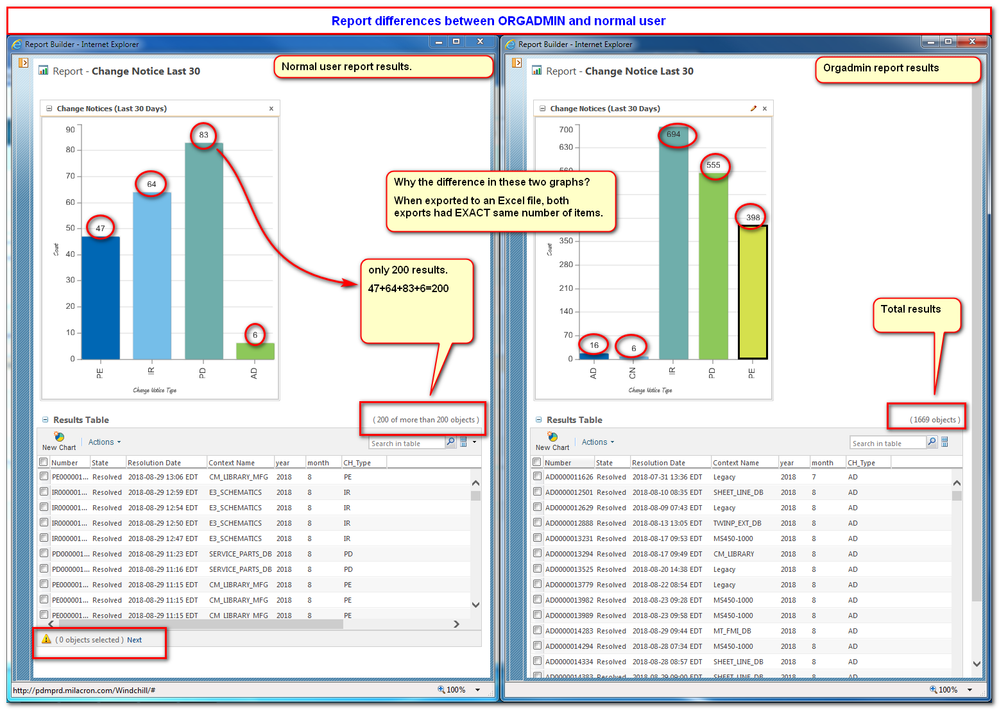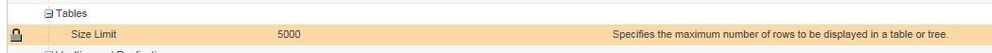Community Tip - Have a PTC product question you need answered fast? Chances are someone has asked it before. Learn about the community search. X
- Community
- PLM
- Windchill Discussions
- Re: Report differences between normal user login a...
- Subscribe to RSS Feed
- Mark Topic as New
- Mark Topic as Read
- Float this Topic for Current User
- Bookmark
- Subscribe
- Mute
- Printer Friendly Page
Report differences between normal user login and Org Admin?
- Mark as New
- Bookmark
- Subscribe
- Mute
- Subscribe to RSS Feed
- Permalink
- Notify Moderator
Report differences between normal user login and Org Admin?
We have created a report of Change Notices based on some custom types for our company. When I run the report with a graph as an Admin, I get what I expect, and want. A list of the results with a graph.
When I log in as a normal user and run the report the results table is paginated with 200 items per page and the graph only shows the results for that page, not the total.
Any way around this?
Solved! Go to Solution.
- Labels:
-
Reporting
Accepted Solutions
- Mark as New
- Bookmark
- Subscribe
- Mute
- Subscribe to RSS Feed
- Permalink
- Notify Moderator
Try to search in User preferences with the value 200.
In our environment the limit of objects in Tables are 5,000 and it is fixed at Site Level (see image).
Maybe your regular user has this limit fixed at 200.
- Mark as New
- Bookmark
- Subscribe
- Mute
- Subscribe to RSS Feed
- Permalink
- Notify Moderator
Other than making your normal user account an admin, no.
Are there some areas of Windchill that your normal user does not have access to?
Is there a reporting limit of 200 in the script that the admin user does not hit?
- Mark as New
- Bookmark
- Subscribe
- Mute
- Subscribe to RSS Feed
- Permalink
- Notify Moderator
The results in the table are the same for both users, 1669.
There doesn't appear to be a setting that is creating the pagination. At least that I have found.
- Mark as New
- Bookmark
- Subscribe
- Mute
- Subscribe to RSS Feed
- Permalink
- Notify Moderator
Hi Marc,
have you read this article?
How to allow users to see all part numbers even though they do not have access to all parts
https://www.ptc.com/it/support/article?n=CS223072
- Mark as New
- Bookmark
- Subscribe
- Mute
- Subscribe to RSS Feed
- Permalink
- Notify Moderator
Thanks for the replies.
The issue appears to be that the report / graph is formatted differently. Both the Org Admin and the regular user have the exact same number of results. (1669 change notices) The difference is that the Org Admin report shows all results whereas the regular user report is paginated into pages of 200.
Then the graph shows the numbers for the page, not the total.
- Mark as New
- Bookmark
- Subscribe
- Mute
- Subscribe to RSS Feed
- Permalink
- Notify Moderator
Try to search in User preferences with the value 200.
In our environment the limit of objects in Tables are 5,000 and it is fixed at Site Level (see image).
Maybe your regular user has this limit fixed at 200.
- Mark as New
- Bookmark
- Subscribe
- Mute
- Subscribe to RSS Feed
- Permalink
- Notify Moderator
I cleared the child instances and set it to 2000. That seems to have fixed the issue. Thanks Marco!!