- Community
- PLM
- Windchill Discussions
- Re: Search for "Checked Out By"
- Subscribe to RSS Feed
- Mark Topic as New
- Mark Topic as Read
- Float this Topic for Current User
- Bookmark
- Subscribe
- Mute
- Printer Friendly Page
Search for "Checked Out By"
- Mark as New
- Bookmark
- Subscribe
- Mute
- Subscribe to RSS Feed
- Permalink
- Notify Moderator
Search for "Checked Out By"
I want to be able to do a search in Windchill for objects that are checked out by specific people.
I've seen this post below, but I don't get the same choice.
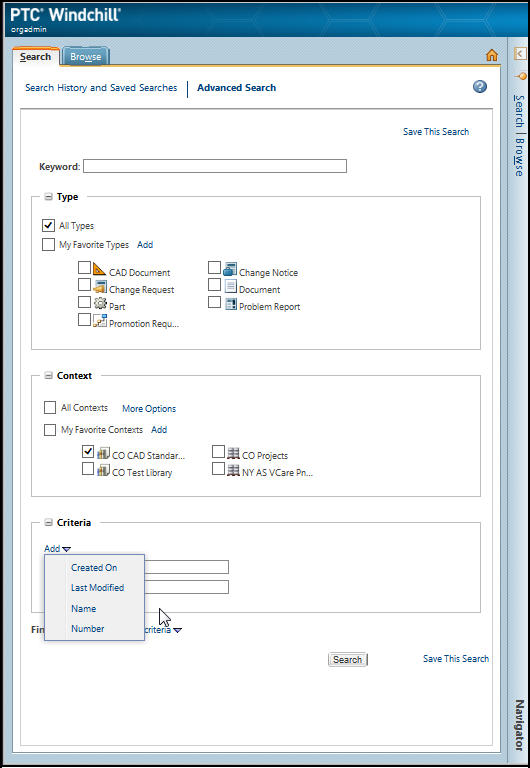
How do I set Windchill up to be able to add this to my search criteria? I have Orgadmin privileges.
Solved! Go to Solution.
- Labels:
-
CAD Data Mgmt
Accepted Solutions
- Mark as New
- Bookmark
- Subscribe
- Mute
- Subscribe to RSS Feed
- Permalink
- Notify Moderator
The criteria that you can add is sensitive to the type(s) checked. If All Types is checked, you will not get this. Make sure only CAD Documents in checked.
Note: The criteria are the total of those for each checked type - resulting in some sets of criteria that don't make sense.
- Mark as New
- Bookmark
- Subscribe
- Mute
- Subscribe to RSS Feed
- Permalink
- Notify Moderator
The criteria that you can add is sensitive to the type(s) checked. If All Types is checked, you will not get this. Make sure only CAD Documents in checked.
Note: The criteria are the total of those for each checked type - resulting in some sets of criteria that don't make sense.
- Mark as New
- Bookmark
- Subscribe
- Mute
- Subscribe to RSS Feed
- Permalink
- Notify Moderator
I'll be damned. Thank you!
- Mark as New
- Bookmark
- Subscribe
- Mute
- Subscribe to RSS Feed
- Permalink
- Notify Moderator
All my life I've loved puzzles of all types - and spent considerable time on them.
Windchill is one of the best puzzles I've ever come across. ![]()
- Mark as New
- Bookmark
- Subscribe
- Mute
- Subscribe to RSS Feed
- Permalink
- Notify Moderator
.... a puzzle where the pieces don't quite fit and there's several ways to put them together ![]()
- Mark as New
- Bookmark
- Subscribe
- Mute
- Subscribe to RSS Feed
- Permalink
- Notify Moderator
So here's a related question. I have been trying to do this search by "Checked Out By" because we have some objects that have been checked out by people who have since left our organization.
We're doing a reshuffle of folders tomorrow and I need to check all this stuff back in. But I can't. Obviously if I am another user I shouldn't be able to, but why can't I do it as orgadmin? I even tried WCAdmin but no luck. How do you check stuff in that has been checked out by someone who is no longer around?
- Mark as New
- Bookmark
- Subscribe
- Mute
- Subscribe to RSS Feed
- Permalink
- Notify Moderator
Unless you have their password and access to the machine on which the checked out work was modified, there really is no way to preserve the work. Only choice is to Undo Checkout as admin. Then, move can be done.
- Mark as New
- Bookmark
- Subscribe
- Mute
- Subscribe to RSS Feed
- Permalink
- Notify Moderator
All you can do is remove items from their workspace which would undo the checkout and lose any changes.
If you know they have changed work that needs to be checked in AND you have automatic upload enabled in config.pro, you can log into Windchill with their username and password and then check the parts in.
If you have Windchill connected to AD, then your only action is to get IT to set their password to something that will let you log in as them to clean up the work.
Clearing workspaces of all files SHOULD be on the termination exit form signed by their manager.
- Mark as New
- Bookmark
- Subscribe
- Mute
- Subscribe to RSS Feed
- Permalink
- Notify Moderator
I don't know if the work needs to be preserved but I am almost certain the answer is no, as the files are Last Modified at least a year ago, and some nearly 2 years ago.
Trouble is, I can't Undo Checkout either, not as Orgadmin.
EDIT 5 minutes later: I CAN Undo Checkout if I do them one at a time. If I select all 8 of the files, or 2 or 3 at a time, then I don't have permission. Apparently permission is granted if I just select one. Okay.
- Mark as New
- Bookmark
- Subscribe
- Mute
- Subscribe to RSS Feed
- Permalink
- Notify Moderator
Org admin absolutely can do undo checkout
- Mark as New
- Bookmark
- Subscribe
- Mute
- Subscribe to RSS Feed
- Permalink
- Notify Moderator
Yes, but only one at a time, as I discovered.
This reminds me of the famous BF Skinner pigeon experiment into conditioning superstitious behavior.
http://psychclassics.yorku.ca/Skinner/Pigeon/
"The conditioning process is usually obvious. The bird happens to be executing some response as the hopper appears; as a result it tends to repeat this response. "
I think the people who conducted this experiment then went on to write the Windchill software.
- Mark as New
- Bookmark
- Subscribe
- Mute
- Subscribe to RSS Feed
- Permalink
- Notify Moderator
I might add, that if I select "Undo Checkout" from the drop-down "Actions" menu, then it doesn't work. But if I select the file and right-click to get to "Undo Checkout" then it does work. I feel more and more like a pigeon in a laboratory trying to work out which random bit of head-bobbing gets me the food.
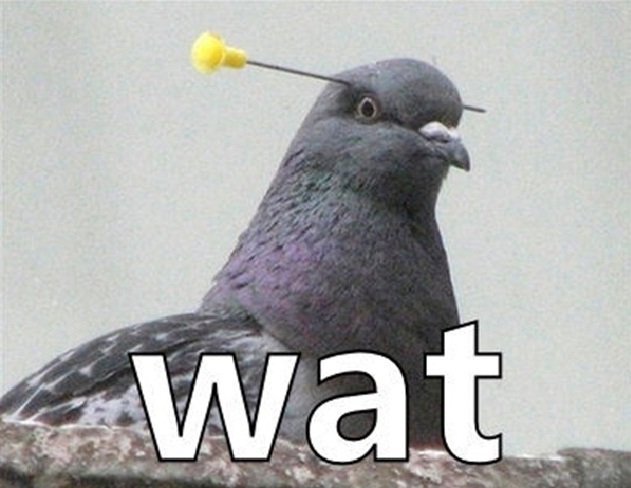
- Mark as New
- Bookmark
- Subscribe
- Mute
- Subscribe to RSS Feed
- Permalink
- Notify Moderator
You *could* write some sort of workflow connected to a User Termination Object (softtype of a Problem Report). That would actually be kind of neat.





