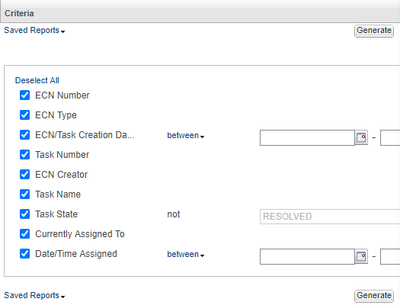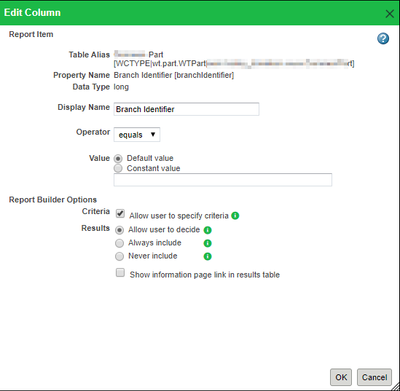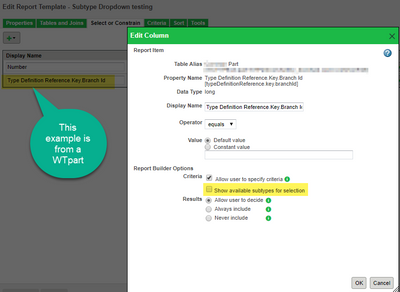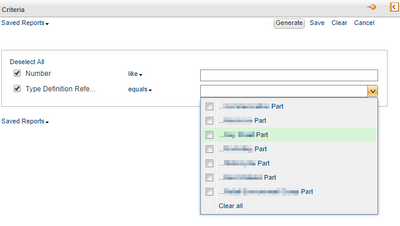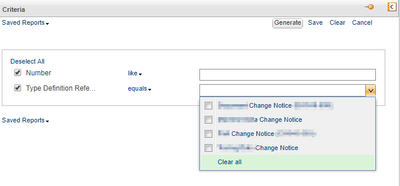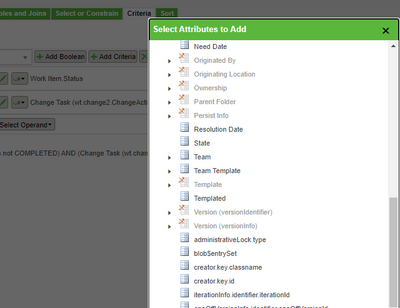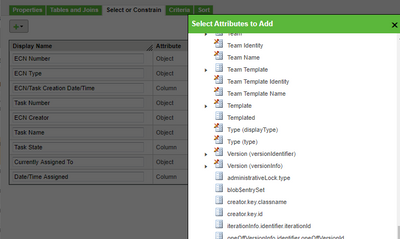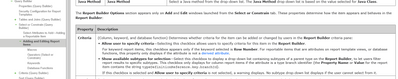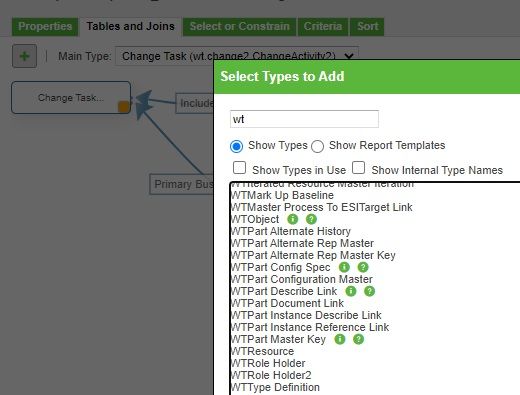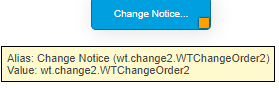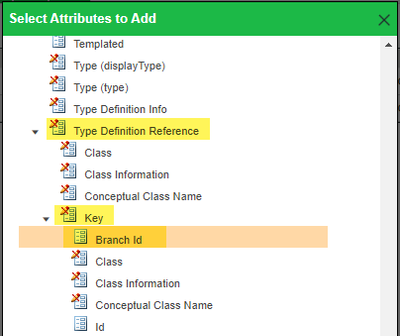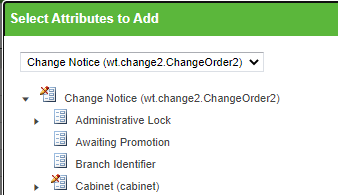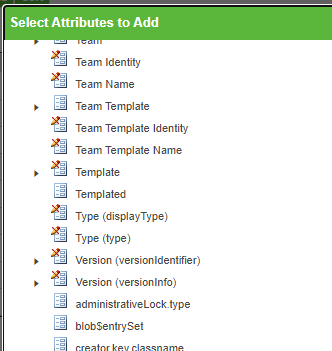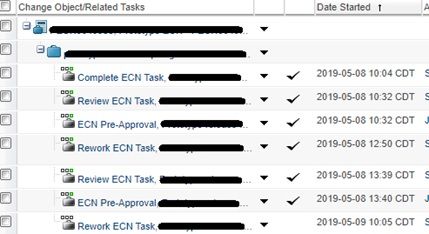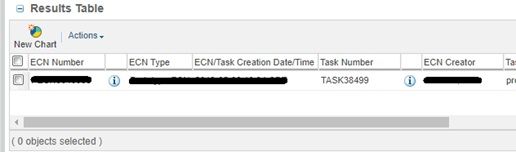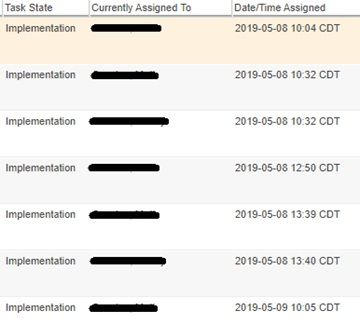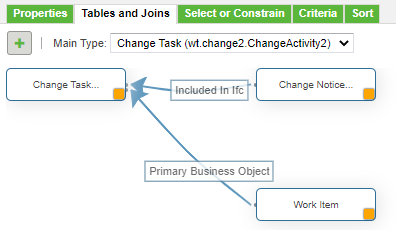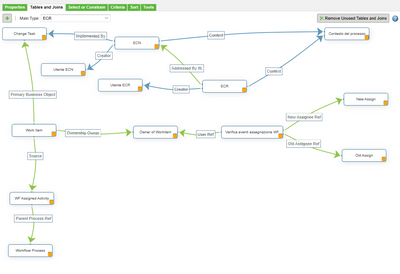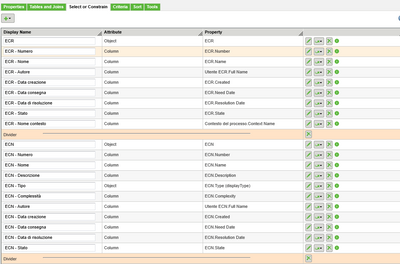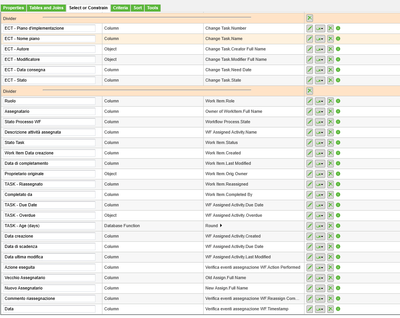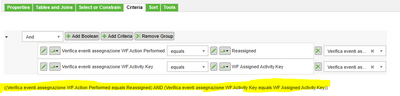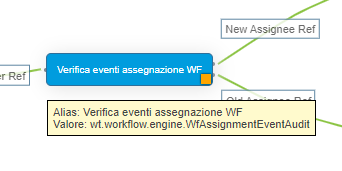- Community
- PLM
- Windchill Discussions
- Re: Select-able report for CN types
- Subscribe to RSS Feed
- Mark Topic as New
- Mark Topic as Read
- Float this Topic for Current User
- Bookmark
- Subscribe
- Mute
- Printer Friendly Page
Select-able report for CN types
- Mark as New
- Bookmark
- Subscribe
- Mute
- Subscribe to RSS Feed
- Permalink
- Notify Moderator
Select-able report for CN types
We have several sub-type Change Notices
I created a report that shows me all the currently open CN's but using the top-level Change Notices. This report shows who the current assignee is and when it was assigned to them.
I have a request from one of my users that asked if all the CN sub-types ("ECN Type" shown below) could be shown in the criteria page when creating the report and have it so the user can select which CN's to report on.
I looked at it but couldn't figure out how to make that happen. Does anyone know how to do that?
- Labels:
-
Reporting
- Mark as New
- Bookmark
- Subscribe
- Mute
- Subscribe to RSS Feed
- Permalink
- Notify Moderator
In 10.2 there was a way to do this in the arguments of the select tab. See here: https://support.ptc.com/cs/help/windchill_hc/wc102_hc/
I haven't tried this yet on 11.1. But I imagine it might be similar to the conversion of showing the Branch Identifier to display the Information Page icon.
- Mark as New
- Bookmark
- Subscribe
- Mute
- Subscribe to RSS Feed
- Permalink
- Notify Moderator
Found it. It works the same, but this option isn't listed in the 11.1 help anywhere that I can find. But if you follow the concept from the 10.2 help, regarding the "Type Definition Reference.Key.Branch ID" and the method for showing the information page icon in the 11.1 help it works. See images.
- Mark as New
- Bookmark
- Subscribe
- Mute
- Subscribe to RSS Feed
- Permalink
- Notify Moderator
Unfortunately, we are not using WTParts so that is not available for me.
- Mark as New
- Bookmark
- Subscribe
- Mute
- Subscribe to RSS Feed
- Permalink
- Notify Moderator
And I am on 11.0. If it's not there for 11.1 then probably not for 11.0.
- Mark as New
- Bookmark
- Subscribe
- Mute
- Subscribe to RSS Feed
- Permalink
- Notify Moderator
@STEVEG You're not getting it. Every object has a "Type Definition Reference.Key.Branch ID". I just did it with our change notices, which also have subtypes. See image. This exists in 11.0 I'm 99% sure of it. The QB updates in WC11 started from the first release of it.
- Mark as New
- Bookmark
- Subscribe
- Mute
- Subscribe to RSS Feed
- Permalink
- Notify Moderator
You're right. I am not getting it. I don't see that option to select.
- Mark as New
- Bookmark
- Subscribe
- Mute
- Subscribe to RSS Feed
- Permalink
- Notify Moderator
So a couple things. In your OP you mentioned that you had subtypes of the Change Notice for which you'd like users to have the ability to choose from when running a report. In this screenshot I see you have the Change Task as the object. Do you have subtypes of the Change Notice, Change Task, or both? Which object are you interested in? Also, I see from your screenshot you are on the Criteria tab of the report builder. You need to add the object's "Type Definition Reference.Key.Branch ID" onto the Select tab, which will allow you to edit that item's properties.
- Mark as New
- Bookmark
- Subscribe
- Mute
- Subscribe to RSS Feed
- Permalink
- Notify Moderator
I have sub-types of the change notice and that is what I want to show.
The "Type Definition..." is not there either. It has the Branch Identifier. But not the TD Ref.Key.BID.
- Mark as New
- Bookmark
- Subscribe
- Mute
- Subscribe to RSS Feed
- Permalink
- Notify Moderator
I'm on Windchill 11.1 M020.
I found the topic in help center (see below image)
- Mark as New
- Bookmark
- Subscribe
- Mute
- Subscribe to RSS Feed
- Permalink
- Notify Moderator
@Marco_Tosin - yes you're right. I did end up seeing that also. I must have overlooked the "criteria" section of that table because applying that property has nothing to do with the report "criteria". It is a little misleading and not very clear IMO.
- Mark as New
- Bookmark
- Subscribe
- Mute
- Subscribe to RSS Feed
- Permalink
- Notify Moderator
This is the TS article on
How to add a sub-type drop-down list of a parent type on report builder in Windchill PDMLink
- Mark as New
- Bookmark
- Subscribe
- Mute
- Subscribe to RSS Feed
- Permalink
- Notify Moderator
It looks like I cannot do this since we don't use WTParts and that is where the "Type Definition Reference.Key.Branch ID" is? But I can't even add WTParts to the Tables page.
Thank you for trying to help.
- Mark as New
- Bookmark
- Subscribe
- Mute
- Subscribe to RSS Feed
- Permalink
- Notify Moderator
The WTpart is listed as just "Part" in the tables menu. If you're trying to do this for change notices you should have this table in your query design:
Add the reportable item "Type Definition Reference.Key.Branch ID" to the Select tab from this table object.
- Mark as New
- Bookmark
- Subscribe
- Mute
- Subscribe to RSS Feed
- Permalink
- Notify Moderator
Maybe I should have it but I don't.
- Mark as New
- Bookmark
- Subscribe
- Mute
- Subscribe to RSS Feed
- Permalink
- Notify Moderator
Well then I'm stumped. 😀 I can't imagine what's going on there. There are type definition tables too that would probably have some kind of a join you could use, but I've never worked with those. Using that, you could possibly have the user enter a text parameter, and then evaluate it in the Criteria against some kind of a type Id or something.
- Mark as New
- Bookmark
- Subscribe
- Mute
- Subscribe to RSS Feed
- Permalink
- Notify Moderator
I figured out why mine did not have the "Type Definition Reference.Key.Branch ID" entry.
This report was originally created in either 9.1 or 10.2 but I was using the wt.change2.ChangeOrder2 instead of the wt.change2.WTChangeOrder2.
I started a report from scratch and noticed it was missing the WT.
- Mark as New
- Bookmark
- Subscribe
- Mute
- Subscribe to RSS Feed
- Permalink
- Notify Moderator
Hi Steve,
to avoid completely redoing a report just for object change, you can use a little trick.
Export the file in QML format and open it with a text editor, then replace the text representing the object with the other one.
Then import the file back into Windchill.
If the selections don't change it should load without problems.
I've done this several times, especially when dealing with sub-selections that it would take a long time to redo from scratch.
In case you already have saved reports made from the report you're editing, in my report document you'll also find a link to a technical support article that explains how to upload a report from the command line.
In this way all the work is absolutely transparent for the users of the saved reports who won't notice the change.
- Mark as New
- Bookmark
- Subscribe
- Mute
- Subscribe to RSS Feed
- Permalink
- Notify Moderator
Ahhh, yes, that would do it. Glad you figured it out.
- Mark as New
- Bookmark
- Subscribe
- Mute
- Subscribe to RSS Feed
- Permalink
- Notify Moderator
I found another difference between wt.change2.ChangeActivity2 and wt.change2.WTChangeActivity2
Using this CN as an example:
The report using wt.change2.ChangeActivity2 (No WT) will show only the last entry of the task in the history. In this example only the last Rework for Matt will be shown in the report.
The report using wt.change2.WTChangeActivity2 will show all the entries above in the report and I don’t know how to show only the last one.
- Mark as New
- Bookmark
- Subscribe
- Mute
- Subscribe to RSS Feed
- Permalink
- Notify Moderator
So you must be pulling the Wf Voting Audit records then? I think to achieve that you'd have to do a subselect on those items to select the one with the max date and then make that subselection (the date of the last one) equal to the date in your main query.
- Mark as New
- Bookmark
- Subscribe
- Mute
- Subscribe to RSS Feed
- Permalink
- Notify Moderator
No I am not. I am using the Work Item. I am by no means any kind of expert. I just fumble my way around. I can try working with the Voting Audit records.
- Mark as New
- Bookmark
- Subscribe
- Mute
- Subscribe to RSS Feed
- Permalink
- Notify Moderator
Steve,
if you're interested, I've prepared a general report for the entire scope of the changes.
It starts from the ECR then looks for ECNs, modification tasks (ECTs), task assignees, etc...
I can't share the QML file because you won't be able to upload it to your system, but I can attach images if you want.
It use outer joins a lot so that, for example, results come out regardless of whether an ECN is generated from an ECR and so on...
In addition, to tie some objects in the report, it use an alternative method (through the criteria), which a consultant suggested me, because sometimes you can't do a join between two objects directly, but you have to add others, complicating the report even more and lengthening the time to get the results.
- Mark as New
- Bookmark
- Subscribe
- Mute
- Subscribe to RSS Feed
- Permalink
- Notify Moderator
That would be fantastic. I have a report that just shows all CN's. Then the user can export to Excel and review which ones they are interested in. But that would be a really great touch to be able to let them select which CN's to report on.
- Mark as New
- Bookmark
- Subscribe
- Mute
- Subscribe to RSS Feed
- Permalink
- Notify Moderator
I also just noticed in your initial screen capture that the CN Number is not a field that the user can enter any parameters. That seems odd - wouldn't you want them to be able to enter that info? Or some other attribute that can be used to return a grouping of CNs?
- Mark as New
- Bookmark
- Subscribe
- Mute
- Subscribe to RSS Feed
- Permalink
- Notify Moderator
@aaronjlarson This is a report to only list out all the open CN's, who currently has it and the date it was assigned to that person, in addition to some of the basic information about the CN. If they want to see more detail they have the option from that report to go directly there.
I created this report several years ago when it wasn't even a request so it was just in a very basic form. I wanted to see if I could get it working because I knew some time in the future someone might want that.
- Mark as New
- Bookmark
- Subscribe
- Mute
- Subscribe to RSS Feed
- Permalink
- Notify Moderator
Hi Steve,
I apologize for the delay in responding, but I wasn't at the office on Friday.
In the first image you can see which objects are being searched for.
All the green arrows are outer joins to make the data come out even if one of the conditions is missing (for example an ECN that was not generated as a result of an ECR).
Some aliases are in Italian but it shouldn't be complicated to trace back to Windchill's internal name.
The other images are the selections made, divided by object type, also using the divider so that they are graphically detached during the search by users.
In the last image you can see two criteria used instead of joins in order to reduce the tables on which to search (this is a suggestion from my consultant).
Highlight you can read how the condition of the two criteria used is performed.
- Mark as New
- Bookmark
- Subscribe
- Mute
- Subscribe to RSS Feed
- Permalink
- Notify Moderator
Hi Marco,
Thank you for the screenshots. I am having trouble with a couple of the tables that should be picked. The first one is verifica eventi assegnozione which translated check assignment events. What is the actual table for that as I cannot find it? The other ones, which I think are "User" are New Assign and Old Assign. Is this correct?
Thank you,
Brian
- Mark as New
- Bookmark
- Subscribe
- Mute
- Subscribe to RSS Feed
- Permalink
- Notify Moderator
Hi Brian,
this is the table you are searching for.
For new and old assign you are correct, table is WTUser that is used 5 times on the query builder.
This way you can use User value as filter.
- Mark as New
- Bookmark
- Subscribe
- Mute
- Subscribe to RSS Feed
- Permalink
- Notify Moderator
Thank you Marco!