Community Tip - Did you get an answer that solved your problem? Please mark it as an Accepted Solution so others with the same problem can find the answer easily. X
- Community
- PLM
- Windchill Discussions
- Re: Upload cache folder related error
- Subscribe to RSS Feed
- Mark Topic as New
- Mark Topic as Read
- Float this Topic for Current User
- Bookmark
- Subscribe
- Mute
- Printer Friendly Page
Upload cache folder related error
- Mark as New
- Bookmark
- Subscribe
- Mute
- Subscribe to RSS Feed
- Permalink
- Notify Moderator
Upload cache folder related error
Hi Fellow Windchill+CAD users,
Have created a new product (as per our business processes) and workspace for it and also have created and configured vaults and vaulting rules for it (Details attached)
For upload of a new ProEngineer CAD part (without any geometry) on a client machine getting the following error: "A problem on the server prevented upload. Please contact your system administrator."
Attempted the same thing on the Windchill server(which has ProE) and getting the following error: "Upload of Pro/Engineer model files failed. Please check the designated upload cache folder is correctly configured."
Attached is a pdf document for the steps taken to debug this issue both on the client and server end including vaulting configurations. Out of your experience- please let me know what needs to be changed/configured.
Thanks in advance!
Windchill8.0M030+Wildfire 3
~Amol
Alicon/Atlas Castalloys(Silicon Meadows Design Ltd)
Solved! Go to Solution.
- Labels:
-
CAD Data Mgmt
Accepted Solutions
- Mark as New
- Bookmark
- Subscribe
- Mute
- Subscribe to RSS Feed
- Permalink
- Notify Moderator
Fellow Windchillers!!
This solution is also for: New Windchill Document creation error
The above errors are solved by removing "unreferenced files" for the "defaultcachevault" using the product>utilities>ext. storage administration>Vault config.UI
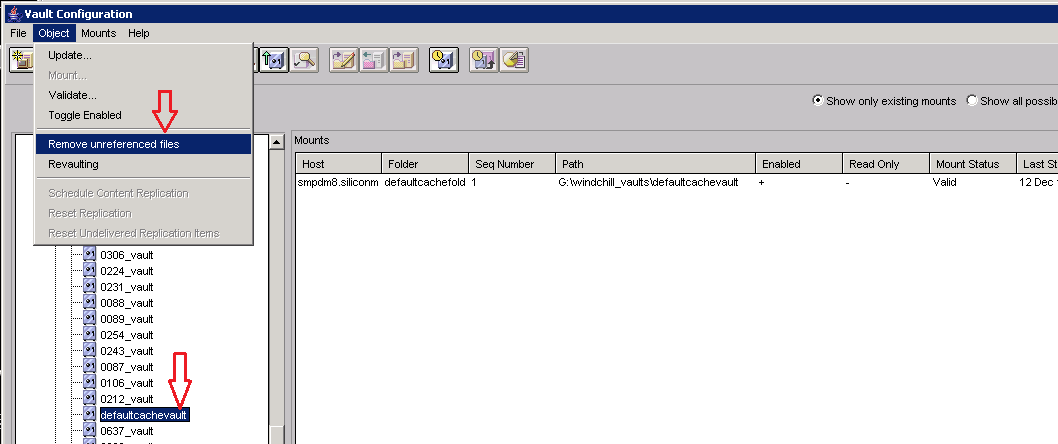
The above actions prompt you with a warning message as follows (which is remarkable!!! ) after clicking ok on this message the "unreferenced files" were removed from vault and the above errors ceased.
OTHER WAY: if the drive is full for the folder mounted for the "defaultcachevault" then change/update the mounting for the folder of the "defaultcachevault" to the new location.
Thank you for the valuable inputs!!
~Amol
- Mark as New
- Bookmark
- Subscribe
- Mute
- Subscribe to RSS Feed
- Permalink
- Notify Moderator
Make sure the DefaultUpoadVault on your Windchill server is enabled for RW. This folder is under your loadpoint for Windchill, not on your vault drive(s).
My Windchill loadpoint is E:\ptc\wc_10|Windchill and the path to the DefaultUpoadVault is E:\ptc\wc_10|Windchill\vaults\DefaultUpoadVault.
- Mark as New
- Bookmark
- Subscribe
- Mute
- Subscribe to RSS Feed
- Permalink
- Notify Moderator
Ben- Thank you for the reply!!
Did check that the DefaultUpoadVault on the Windchill server and it is Read-Write!
The following things catch my attention:
- There is no error/trace related to the Event Manager errors in the MethodServer log (attached please find it in the in the zip format)
- There are 2 different error messages on different machines/clients and there is no trace of it in the MServer log.
Any clues?
Kind Regards,
Amol
- Mark as New
- Bookmark
- Subscribe
- Mute
- Subscribe to RSS Feed
- Permalink
- Notify Moderator
Fellow Windchillers!!
This solution is also for: New Windchill Document creation error
The above errors are solved by removing "unreferenced files" for the "defaultcachevault" using the product>utilities>ext. storage administration>Vault config.UI
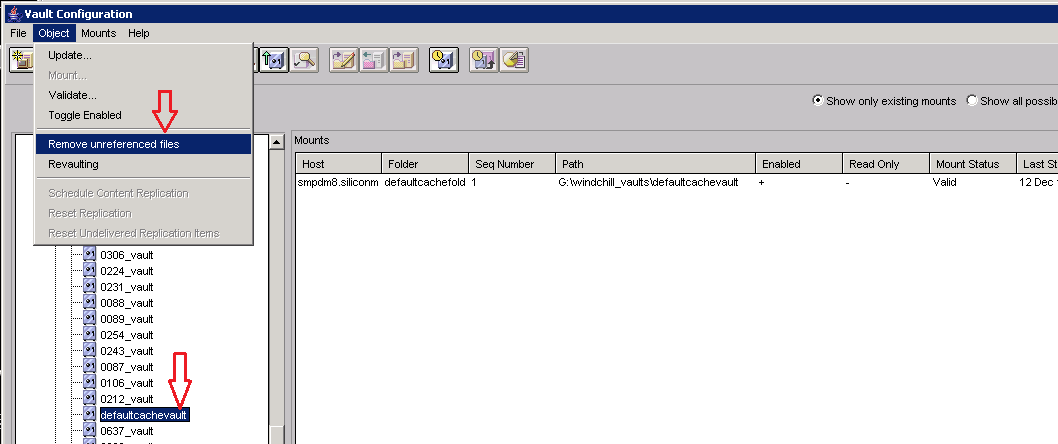
The above actions prompt you with a warning message as follows (which is remarkable!!! ) after clicking ok on this message the "unreferenced files" were removed from vault and the above errors ceased.
OTHER WAY: if the drive is full for the folder mounted for the "defaultcachevault" then change/update the mounting for the folder of the "defaultcachevault" to the new location.
Thank you for the valuable inputs!!
~Amol





