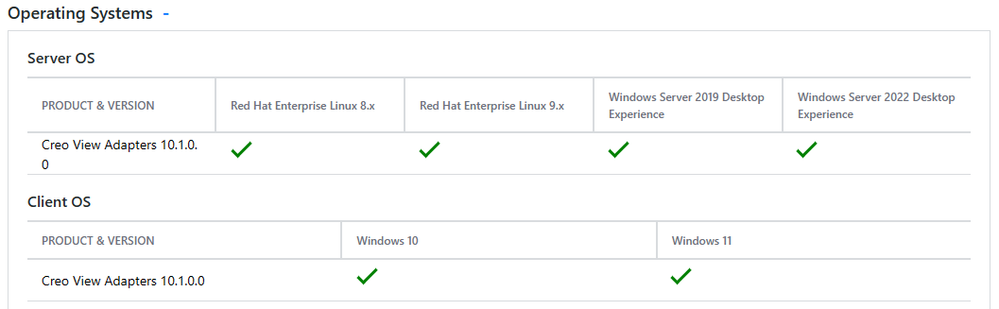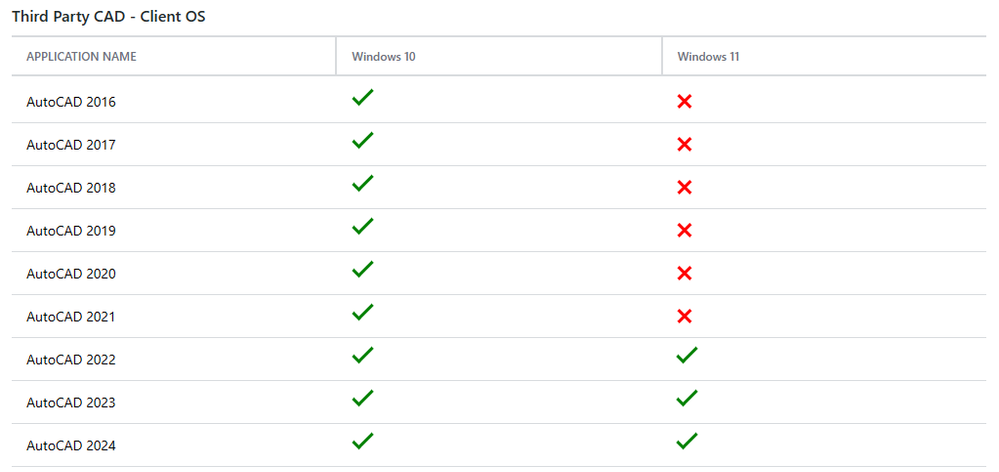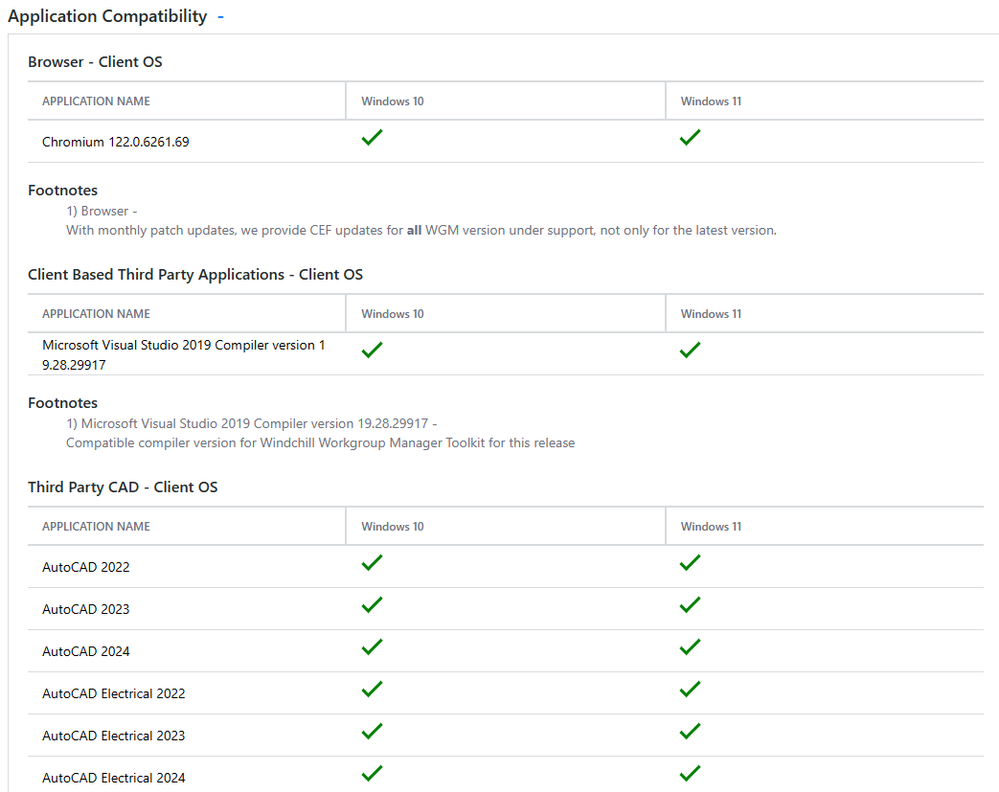Community Tip - Want the oppurtunity to discuss enhancements to PTC products? Join a working group! X
- Community
- PLM
- Windchill Discussions
- Re: Which is a better option installing workers on...
- Subscribe to RSS Feed
- Mark Topic as New
- Mark Topic as Read
- Float this Topic for Current User
- Bookmark
- Subscribe
- Mute
- Printer Friendly Page
Which is a better option installing workers on a windows OS or on the windows server?
- Mark as New
- Bookmark
- Subscribe
- Mute
- Subscribe to RSS Feed
- Permalink
- Notify Moderator
Which is a better option installing workers on a windows OS or on the windows server?
Which is a better option installing workers on a windows OS or on the windows server? Is there any difference when it comes to Azure ? Which of the two is better and why ?
- Mark as New
- Bookmark
- Subscribe
- Mute
- Subscribe to RSS Feed
- Permalink
- Notify Moderator
Hi @AP_10483126 ,
It's always good to use recommended windows platforms suggested by PTC documents. I observed very strange issue which are difficult to debug if you are using un-supported OS platforms.
Usually I will decide with the help of the software matrices. you can check for your version using link: https://www.ptc.com/en/support/refdoc
I am running Creo view adapter 10 and as per the matrices only Windows 10 and in some cases Windows 11 supported for Solidworks and Inventor worker.
page 4 for the document: https://www.ptc.com/support/-/media/support/refdocs/Creo_View_Adapters/10,-d-,0/CreoViewAdaptersSoftwareMatrix.pdf?sc_lang=en
You can also follow these simple steps to make a decision.
Regards,
Hemant .
- Mark as New
- Bookmark
- Subscribe
- Mute
- Subscribe to RSS Feed
- Permalink
- Notify Moderator
Thank you so much for the inputs.
So if i understand correctly the recommendation is to run on a windows os instead of windows server?
Do we have software matrix for AUTOCAD worker also ?
- Mark as New
- Bookmark
- Subscribe
- Mute
- Subscribe to RSS Feed
- Permalink
- Notify Moderator
Hi @AP_10483126
BTW as I know Microsoft licensing is very tricky because the Visualization worker is server application so it has to be installed officially on the Windows server for a company. .
Worker communicates with Windchill instance so the connection to the database is done by Windchill, not worker.
PetrH
- Mark as New
- Bookmark
- Subscribe
- Mute
- Subscribe to RSS Feed
- Permalink
- Notify Moderator
Is there something for the AUTOCAD
- Mark as New
- Bookmark
- Subscribe
- Mute
- Subscribe to RSS Feed
- Permalink
- Notify Moderator
The product matrix shows AUTOCAD being supported on Windows 10 and 11 (depending on the version.) The Creo View Adapters will run on a bunch of different operating systems, so it's not the limiting factor. You may still be able to get the AUTOCAD worker processes running on a server OS, but it would appear it's not officially supported by PTC.
Creo View Adapters 10.1.0.0 Release Matrix - PTC Release Advisor
Windchill Workgroup Manager 13.0.1.1 Release Matrix - PTC Release Advisor
- Mark as New
- Bookmark
- Subscribe
- Mute
- Subscribe to RSS Feed
- Permalink
- Notify Moderator
So is there any performance difference when we have workers installed on a windows server and not on windows OS?
- Mark as New
- Bookmark
- Subscribe
- Mute
- Subscribe to RSS Feed
- Permalink
- Notify Moderator
Hi @AP_10483126
I would say that the visualization worker is server application so the Creo instance should be installed on the server. but it is possible to install to non server Windows. .
Btw if you use same hardware I would say that there is no difference in performance because the visualization does not need a GPU.
Only interference visualization needs GPU..
PetrH
- Mark as New
- Bookmark
- Subscribe
- Mute
- Subscribe to RSS Feed
- Permalink
- Notify Moderator
Thank you .
But does it impact the performance being on windows server or another os?
- Mark as New
- Bookmark
- Subscribe
- Mute
- Subscribe to RSS Feed
- Permalink
- Notify Moderator
Hi @AP_10483126
I may not understand the question.
Sure if the creo process runs, it consumes resources so it impact performance of the hardware.
PetrH
- Mark as New
- Bookmark
- Subscribe
- Mute
- Subscribe to RSS Feed
- Permalink
- Notify Moderator
I have been running my visualization (CreoView Adapters) on the Windchill server for the past several years and don't notice it impacting our server performance. Before that we had a dedicated workstation for doing the publishing, but IT got budget restraints, so I agreed to move the CreoView Adapters to the Windchill server. `Our servers are running Windows 2019 Server OS.
One thing that may impact the performance would be the number of publishing jobs your company does. We only do publishing at check-in time and promotion time. We might do 20-30 publishing jobs a day.
From an administration side, it makes 1 less remote machine to monitor.
- Mark as New
- Bookmark
- Subscribe
- Mute
- Subscribe to RSS Feed
- Permalink
- Notify Moderator
Our system is setup with (2) dedicated Creo CAD Worker machines both running (3) virtual workers. This provides (6) Creo CAD workers that are not on the Windchill server and when we get a big assembly check in, there is no performance hit on the server. These machines are setup with Windows Server. We also have (1) Solidworks CAD Worker machine. Publishing here is sporadic, but when there is a lot of activity in Engineering or an upcoming release date, the CAD workers get hit hard with requests. We also setup an additional BGMS dedicated to CAD Publishing to make diagnosing and troubleshooting easier.
In short, if you do not have heavy usage of your CAD Workers, putting them on the Windchill server is a quick and easy configuration. If you have heavy CAD workers usage, putting the workers on dedicated machines is the way to go.
- Mark as New
- Bookmark
- Subscribe
- Mute
- Subscribe to RSS Feed
- Permalink
- Notify Moderator
@AP_10483126
That's a good question for PTC to answer, because in documentation I did not find anywhere, thy are talking about the about OS platform where generic cad worker/Auto CAD worker is supported.