Community Tip - Your Friends List is a way to easily have access to the community members that you interact with the most! X
- Community
- PLM
- Windchill Discussions
- Re: Windchill 10.2 M030 PSI aborts during Creating...
- Subscribe to RSS Feed
- Mark Topic as New
- Mark Topic as Read
- Float this Topic for Current User
- Bookmark
- Subscribe
- Mute
- Printer Friendly Page
Windchill 10.2 M030 PSI aborts during Creating Oracle Configuration with Oracle 12c
- Mark as New
- Bookmark
- Subscribe
- Mute
- Subscribe to RSS Feed
- Permalink
- Notify Moderator
Windchill 10.2 M030 PSI aborts during Creating Oracle Configuration with Oracle 12c
Hi,
I'm trying to install Windchill 10.2 M030 using the PSI, configured to created the Database schema in an existing Oracle 12c R2 SE2 database software only installation instance.
I had keyed in correct values of the Oracle 12c Home user password as well during the configuration steps in PSI for installation. But the PSI aborts the Installation pre maturedly during the step of Creating Oracle configurations and the installation fails. The OCU logs that the installation failure message prompting to isn't clear to trouble shoot.
Had some one faced any similar issue? Below is the snapshot of the error screen when the PSI aborts. Attaching the logs pointed in the error screen as well.
Appreciate any help that would assist me overcoming this issue. Thanks in advance!
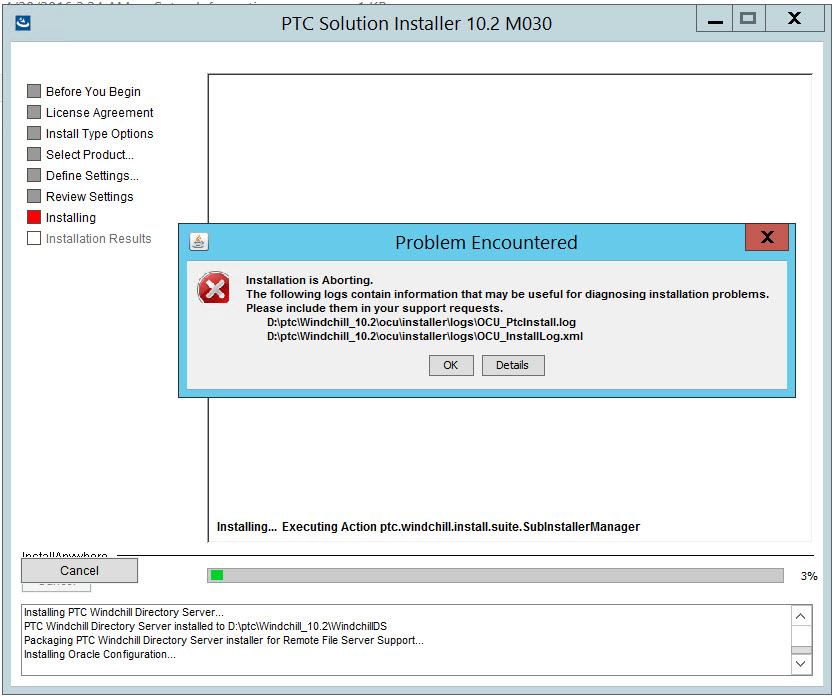
Solved! Go to Solution.
- Labels:
-
Other
Accepted Solutions
- Mark as New
- Bookmark
- Subscribe
- Mute
- Subscribe to RSS Feed
- Permalink
- Notify Moderator
Thanks for all your responses. I actually found the issue cause to be the Windows service user that is being created during Oracle 12c instllation. For some unknown reasons, the user that is being created as a part of the installation which is being used as the service account didn't get assigned to the DBA groups in the machine's local group. I tried creating a different user using the installer again and the user automatically got assigned to the DBA groups and voila the PSI completed the installation.
In a nut shell, 12c is something not correct and it is bugging unlike how it used to be a cake walk earlier..
- Mark as New
- Bookmark
- Subscribe
- Mute
- Subscribe to RSS Feed
- Permalink
- Notify Moderator
Hi It seems the error is related to oracle related issue. Does your oracle exists at some location? please check oracle related files existing in your machine .
- Mark as New
- Bookmark
- Subscribe
- Mute
- Subscribe to RSS Feed
- Permalink
- Notify Moderator
Arasan,
I have run into this issue. It's not a major issue, just a problem with the PSI seeing something that it thinks was a failure in installation. I've checked the logs and never found any issues that should about the install. This only happens during the initial run of the PSI for the Oracle install.
The answer I found was quite simple, just click OK to the error, then restart the PSI and run through all of the screens again, the installation will finish without any errors and complete the Oracle installation.
Bob
- Mark as New
- Bookmark
- Subscribe
- Mute
- Subscribe to RSS Feed
- Permalink
- Notify Moderator
Reading the logs PSI failed in running DBCA to create database.
D:\app\Oracle12c\USBAL-Oraadmin\product\12.1.0\dbhome_1\bin\dbca -silent -createDatabase -templateName demo_template.dbt -gdbName wind -sid wind -datafileDestination D:\ptc\Windchill_10.2\ocu\oradata -characterSet AL32UTF8 -nationalCharacterSet UTF8 -listeners LISTENER -systemPassword manager -sysPassword change_on_install -serviceUserPassword zb%dUeA3Sy5@XKsg
I think additional information will be there in the log - D:\app\Oracle12c\USBAL-Oraadmin\cfgtoollogs\dbca\wind\wind.log
You can try running the above command and see whether it works. If it works, the next time you run PSI select option to connect to existing database,
Thank you
Binesh Kumar
- Mark as New
- Bookmark
- Subscribe
- Mute
- Subscribe to RSS Feed
- Permalink
- Notify Moderator
Binesh,
I tried running the command and stumped upon with the below warning
D:\app\Oracle12c\USBAL-Oraadmin\product\12.1.0\dbhome_1\BIN>dbca -silent -createDatabase -templateName demo_template.dbt -gdbName wind -sid wind -data
fileDestination D:\ptc\Windchill_10.2\ocu\oradata -characterSet AL32UTF8 -nationalCharacterSet UTF8 -listeners LISTENER -systemPassword manager -sysPa
ssword change_on_install -serviceUserPassword zb%dUeA3Sy5@XKsg
Template demo_template.dbt does not exist. Please specify an existing template for database creation.
D:\app\Oracle12c\USBAL-Oraadmin\product\12.1.0\dbhome_1\BIN>
- Mark as New
- Bookmark
- Subscribe
- Mute
- Subscribe to RSS Feed
- Permalink
- Notify Moderator
Do you have access to Windchill installation folder, the template is in <Windchill Install Location>\ocu\db_util\create_db\templates
https://support.ptc.com/appserver/cs/view/solution.jsp?n=CS36056
- Mark as New
- Bookmark
- Subscribe
- Mute
- Subscribe to RSS Feed
- Permalink
- Notify Moderator
Thanks for all your responses. I actually found the issue cause to be the Windows service user that is being created during Oracle 12c instllation. For some unknown reasons, the user that is being created as a part of the installation which is being used as the service account didn't get assigned to the DBA groups in the machine's local group. I tried creating a different user using the installer again and the user automatically got assigned to the DBA groups and voila the PSI completed the installation.
In a nut shell, 12c is something not correct and it is bugging unlike how it used to be a cake walk earlier..
- Mark as New
- Bookmark
- Subscribe
- Mute
- Subscribe to RSS Feed
- Permalink
- Notify Moderator
I ran into the same error messages during testing of 10.2 M030 and Oracle 11c, when running the PSI on an existing Oracle server to create a new database and database user, after I had dropped the existing user and deleted the instance. I thought that would give the PSI/OCU a nice clean run at it, but whilst it did make the database "wind" it did not made the user "pdmlink".
Previously, the only error-free solution I could find was to completely remove Oracle (drop user, delete instance de-install, unregister in Windows, etc, etc....), reinstall Oracle 11.2.0.4 and then run the PSI /OCU before loading any Oracle updates or patches !
So this time (during testing v11.0 M030 CPS03) I tried to find a better way. Looking at the OCU_PtcInstall.log mentioned in the error message wasn't much help, but it mentioned another log file C:\oracle\cfgtoollogs\dbca\wind\wind0.log, and at the end of that file it shows it did get 100% of the way through DBCA_PROGRESS, ending with the message 'Database creation complete', but inbetween 76% and 77% progress it listed an error: ORA-01435: user does not exist.
Sure enough, checking in the file system and with SQLplus commands, the database files were created but the user "pdmlink" wasn't. Looking at some other successful installations, it appears the PSI/OCU simply fails to make or run a suitable copy of the sql script "createSchema.sql", so having seen what little that script is meant to do, I just used another copy of the equivalent (and more familiar) sql script called "create_user.sql" that was already prep-populated to work, and this did made the user "pdmlink".
The acid test is to run the PSI on the Windchill (Web Apps) server, and see if it is happy to connect to the Database server using the new instance and user (yes it is..), and load the base data - and at the time of writing this note the PSI is part way through... so I'll have to come back and update this message !
UPDATE: yes, the PSI did run to completion !!
So, the PSI has a bug that either prevents it from making the .sql files it needs, or prevents it from running them. If it fails on any of the steps, you have to do them manually, ie. create empty database/instance (wind), create empty user (pdmlink), create schema (effectively the same as the user but not empty...), load base data.
See CS229941, CS22893, CS36056, CS28194, etc for various clues and seach in PTC Knowledgebase again...
- Mark as New
- Bookmark
- Subscribe
- Mute
- Subscribe to RSS Feed
- Permalink
- Notify Moderator
Hello Aarasan
I was gettign the same error when i try to install windchill 11
later i created schema first and then tried to install windchill 11 , but installation stopped @ 70% with error "Windchill loader failed" i am struck with the installation now . did you come across with this error before ?
I have posted this in the comunity Link : https://community.ptc.com/t5/Windchill-Questions/Error-during-schema-creation-error-while-installing-windchill-11/m-p/489764#M52549
Or if you please elaborate how you fix the error that you got , may be i can try to reinstall again without creating the schema .. I have installed oracle 11g , got he same error . hence i created schema first and then tried to install PSI , but installation is stpping @70%
Regards





