Community Tip - Did you know you can set a signature that will be added to all your posts? Set it here! X
- Community
- PLM
- Windchill Discussions
- Re: Windchill PDMlink parts life cycle issue
- Subscribe to RSS Feed
- Mark Topic as New
- Mark Topic as Read
- Float this Topic for Current User
- Bookmark
- Subscribe
- Mute
- Printer Friendly Page
Windchill PDMlink parts life cycle issue
- Mark as New
- Bookmark
- Subscribe
- Mute
- Subscribe to RSS Feed
- Permalink
- Notify Moderator
Windchill PDMlink parts life cycle issue
Hi all,
pls see below image or attached. Why my drawing D.1&D.2 state is not In Work but In Revision?
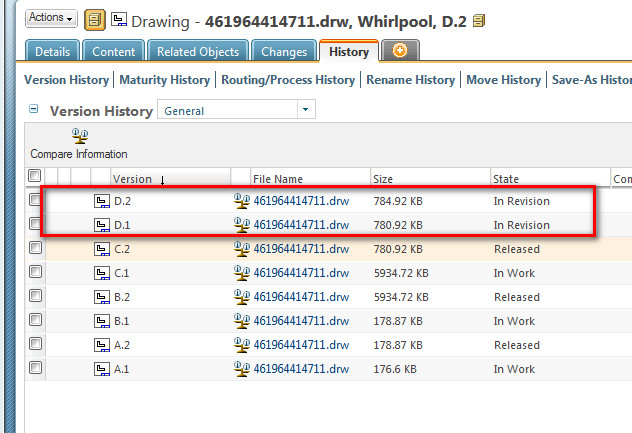
Solved! Go to Solution.
- Labels:
-
Other
Accepted Solutions
- Mark as New
- Bookmark
- Subscribe
- Mute
- Subscribe to RSS Feed
- Permalink
- Notify Moderator
Apparently permissions applied to this EPMDocument allow iteration at the state "In Revision" (by someone).
What was your expectation? What is the full lifecycle template and what are the Transitions in it?
- Mark as New
- Bookmark
- Subscribe
- Mute
- Subscribe to RSS Feed
- Permalink
- Notify Moderator
Apparently permissions applied to this EPMDocument allow iteration at the state "In Revision" (by someone).
What was your expectation? What is the full lifecycle template and what are the Transitions in it?
- Mark as New
- Bookmark
- Subscribe
- Mute
- Subscribe to RSS Feed
- Permalink
- Notify Moderator
Thanks Mike.
I just find out the reason. Our Windchill admin change the new life cycle state. Revise a released CAD part will be IN REVISION state instead of IN WORK before.
Thanks again.
- Mark as New
- Bookmark
- Subscribe
- Mute
- Subscribe to RSS Feed
- Permalink
- Notify Moderator
Changing the lifecycle template is sometimes needed. Reminder - the new lifecycle template iteration will apply only to new objects and objects that are Revised. It may be worth executing a process to re-assign lifecycle to latest to all objects that use that lifecycle template. We've done this several times.
- Mark as New
- Bookmark
- Subscribe
- Mute
- Subscribe to RSS Feed
- Permalink
- Notify Moderator
Ok. I get your point. That's helpful. Thanks Mike.![]()





