Community Tip - Have a PTC product question you need answered fast? Chances are someone has asked it before. Learn about the community search. X
- Community
- PLM
- Windchill Discussions
- Re: Windchill Version mismatch (master vs file ser...
- Subscribe to RSS Feed
- Mark Topic as New
- Mark Topic as Read
- Float this Topic for Current User
- Bookmark
- Subscribe
- Mute
- Printer Friendly Page
Windchill Version mismatch (master vs file server)
- Mark as New
- Bookmark
- Subscribe
- Mute
- Subscribe to RSS Feed
- Permalink
- Notify Moderator
Windchill Version mismatch (master vs file server)
Windchill version mismatch master vs file server while setting up new File Server
Steps followed:
1.Downloaded the zip files from file server management
2.Extracted all Zip files.
3.Installed using PSI.
Note: While Installing PTC Solution Installer not recognizing the Third Party Software. Resolved as per document CS31488
Looks like this issue related to M010 CPS05 Patch. any idea?
- Mark as New
- Bookmark
- Subscribe
- Mute
- Subscribe to RSS Feed
- Permalink
- Notify Moderator
I'm not seeing the mismatch. This looks exactly correct. The remote file server will only show these two items as being installed. Is it failing to start? Are you getting error messages in the server logs?
- Mark as New
- Bookmark
- Subscribe
- Mute
- Subscribe to RSS Feed
- Permalink
- Notify Moderator
Getting an error while configure the root folder for the file server. ( same issue CS43750)
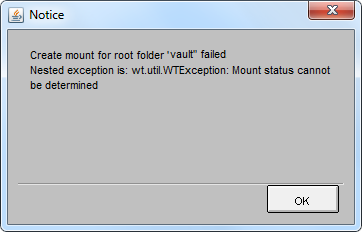
- Mark as New
- Bookmark
- Subscribe
- Mute
- Subscribe to RSS Feed
- Permalink
- Notify Moderator
Did you apply the CCSDSU patch? This is a separate step that happens on the remote file server and is distinct from the server installation.
See https://support.ptc.com/appserver/cs/view/solution.jsp?n=CS18468
- Mark as New
- Bookmark
- Subscribe
- Mute
- Subscribe to RSS Feed
- Permalink
- Notify Moderator
Yes Tom.
checking the antivirus or firewall is blocking the file server connection
log file says
ERROR [RMI TCP Connection(45)-172.20.30.240] wt.fv.FvMountValidator admin - wt.wrmf.delivery.WTDeliveryException: wt.wrmf.transport.WTTransportException: java.net.ConnectException: Connection refused: connect
- Mark as New
- Bookmark
- Subscribe
- Mute
- Subscribe to RSS Feed
- Permalink
- Notify Moderator
Maybe try this one: https://support.ptc.com/appserver/cs/view/solution.jsp?n=CS43750
- Mark as New
- Bookmark
- Subscribe
- Mute
- Subscribe to RSS Feed
- Permalink
- Notify Moderator
- Mark as New
- Bookmark
- Subscribe
- Mute
- Subscribe to RSS Feed
- Permalink
- Notify Moderator
Thanks Tom,
Issue is resolved.
windchill configured as service due to this master cant able to start the service in replica.
uninstalled the windchill service in replica and helps me to resolve this issue.





