Community Tip - Learn all about PTC Community Badges. Engage with PTC and see how many you can earn! X
- Community
- PLM
- Windchill Discussions
- Re: Workspace will not load
- Subscribe to RSS Feed
- Mark Topic as New
- Mark Topic as Read
- Float this Topic for Current User
- Bookmark
- Subscribe
- Mute
- Printer Friendly Page
Workspace will not load
- Mark as New
- Bookmark
- Subscribe
- Mute
- Subscribe to RSS Feed
- Permalink
- Notify Moderator
Workspace will not load
I am trying to access my a network workspace and it will load up fine in a standalone browser, but it will not load up in ProE.
HELP?
- Labels:
-
Other
- Mark as New
- Bookmark
- Subscribe
- Mute
- Subscribe to RSS Feed
- Permalink
- Notify Moderator
Currently using Wildfire 4
- Mark as New
- Bookmark
- Subscribe
- Mute
- Subscribe to RSS Feed
- Permalink
- Notify Moderator
Hi Tanner Dendy
May i know which browser your using in pro_e?
And may i know in configuration your windows_browser_type as what?
- Mark as New
- Bookmark
- Subscribe
- Mute
- Subscribe to RSS Feed
- Permalink
- Notify Moderator
I think it is using IE9
- Mark as New
- Bookmark
- Subscribe
- Mute
- Subscribe to RSS Feed
- Permalink
- Notify Moderator
Hi Tanner Dendy
Proe>tools>options> (then copy paste this following) windows_browser_type mozilla_based_browser
If you changed browser type to mozilla.
Follow this, go to proe>tools>browser option>advanced>network tab
you will find clear cache option(Click that to clear), then increase size of cache memory.
I hope problem will solve now.
If any concern let me know it.
Thanks & regards
Viswanathan.K
- Mark as New
- Bookmark
- Subscribe
- Mute
- Subscribe to RSS Feed
- Permalink
- Notify Moderator
Switch your browser type to Mozilla. Then, when it starts happening again, switch it back to IE. This is what we currently do constantly because of the poor communication between Pro/E and Windchill.
- Mark as New
- Bookmark
- Subscribe
- Mute
- Subscribe to RSS Feed
- Permalink
- Notify Moderator
Clarification: windows_browser_type in your config.pro (Tools > Options)
- Mark as New
- Bookmark
- Subscribe
- Mute
- Subscribe to RSS Feed
- Permalink
- Notify Moderator
Are you sure this is the same for ProE Wildfire 4?
I cannot locate the windows_browser_type category in the config file
- Mark as New
- Bookmark
- Subscribe
- Mute
- Subscribe to RSS Feed
- Permalink
- Notify Moderator
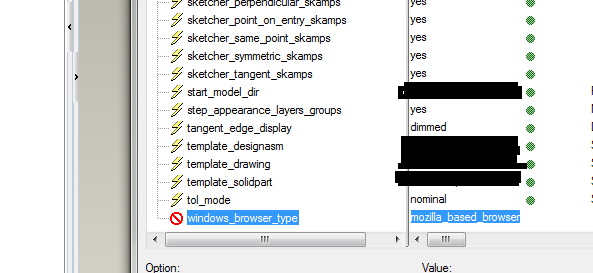
- Mark as New
- Bookmark
- Subscribe
- Mute
- Subscribe to RSS Feed
- Permalink
- Notify Moderator
Hmm, not sure about that. We went from WF3 w/ Intralink 3.4 to WF5 w/ Windchill 9.1.
- Mark as New
- Bookmark
- Subscribe
- Mute
- Subscribe to RSS Feed
- Permalink
- Notify Moderator
Couldnt get it to switch to Mozilla. Went ahead and downgraded from IE9 to IE8 and it works fine now. Thank yall





