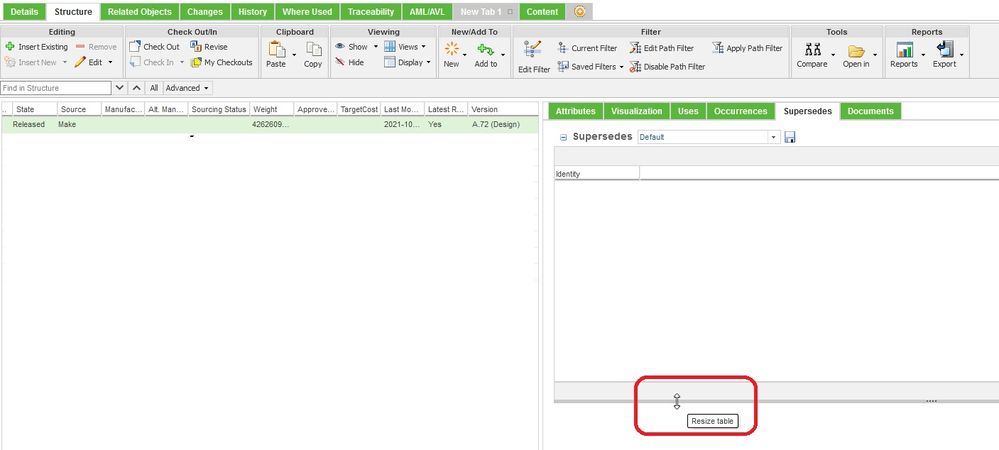Community Tip - Have a PTC product question you need answered fast? Chances are someone has asked it before. Learn about the community search. X
- Community
- PLM
- Windchill Discussions
- Re: can't resize tables under the Structure tab
- Subscribe to RSS Feed
- Mark Topic as New
- Mark Topic as Read
- Float this Topic for Current User
- Bookmark
- Subscribe
- Mute
- Printer Friendly Page
can't resize tables under the Structure tab
- Mark as New
- Bookmark
- Subscribe
- Mute
- Subscribe to RSS Feed
- Permalink
- Notify Moderator
can't resize tables under the Structure tab
On the structure tab of a wtPart, on the right side panes, I can't grab the bottom edge of the tables and resize them like I can on other tables on other tabs. Why is the structure tab different than other tabs?
Here are the errors that I faced
no error
- Mark as New
- Bookmark
- Subscribe
- Mute
- Subscribe to RSS Feed
- Permalink
- Notify Moderator
The structure tab has a left and right window.
You should be able to resize the tables on the right side though. I just tested on an 11.0 M020 CPS 19 system and was able to resize the table in the right hand side for Supersedes tab.
- Mark as New
- Bookmark
- Subscribe
- Mute
- Subscribe to RSS Feed
- Permalink
- Notify Moderator
Thanks for the reply. That's interesting how you can do it but I can't. I tried it in Edge and Chrome and both have same error. I guess it's something local to my computer.
Thanks again.
- Mark as New
- Bookmark
- Subscribe
- Mute
- Subscribe to RSS Feed
- Permalink
- Notify Moderator
I was using Firefox as my browser, but just tried in Chrome and Edge and was able to resize in all three browsers.
- Mark as New
- Bookmark
- Subscribe
- Mute
- Subscribe to RSS Feed
- Permalink
- Notify Moderator
I'm using Windchill 11.1 M020-CPS14 Edge. I can resize the Supersedes table, but not any of the tables in the Documents tab. Interesting behavior indeed.
- Mark as New
- Bookmark
- Subscribe
- Mute
- Subscribe to RSS Feed
- Permalink
- Notify Moderator
You are correct. While I could resize Supersedes table, I also was not able to resize the tables in documents tab. That is unexpected but appears to be consistent across browsers.
- Mark as New
- Bookmark
- Subscribe
- Mute
- Subscribe to RSS Feed
- Permalink
- Notify Moderator
Hello kmccormack-2,
I'm Charles from PTC Tech support in Europe: I also observe some tables (e.g. Supersedes) can be resized, whereas some others cannot.
Will you need further information on this topic?
KR,
Charles.
- Mark as New
- Bookmark
- Subscribe
- Mute
- Subscribe to RSS Feed
- Permalink
- Notify Moderator
thanks Charles. Yes, that is the issue. I'm looking for solution and information to have all the tables resizable, not just some of them. thanks, kenny
- Mark as New
- Bookmark
- Subscribe
- Mute
- Subscribe to RSS Feed
- Permalink
- Notify Moderator
May I suggest you open a new case from the Tech Support page, and please select 'customization' as type of question.
KR,
Charles.
- Mark as New
- Bookmark
- Subscribe
- Mute
- Subscribe to RSS Feed
- Permalink
- Notify Moderator
ok thanks. will do.
- Mark as New
- Bookmark
- Subscribe
- Mute
- Subscribe to RSS Feed
- Permalink
- Notify Moderator
Hello kmccormack-2,
Will you need further information?
KR,
Charles.
- Mark as New
- Bookmark
- Subscribe
- Mute
- Subscribe to RSS Feed
- Permalink
- Notify Moderator
- Mark as New
- Bookmark
- Subscribe
- Mute
- Subscribe to RSS Feed
- Permalink
- Notify Moderator
no further info. thanks
- Mark as New
- Bookmark
- Subscribe
- Mute
- Subscribe to RSS Feed
- Permalink
- Notify Moderator
- Mark as New
- Bookmark
- Subscribe
- Mute
- Subscribe to RSS Feed
- Permalink
- Notify Moderator
no