Community Tip - Did you get an answer that solved your problem? Please mark it as an Accepted Solution so others with the same problem can find the answer easily. X
- Community
- PLM
- Windchill Discussions
- ghost files
- Subscribe to RSS Feed
- Mark Topic as New
- Mark Topic as Read
- Float this Topic for Current User
- Bookmark
- Subscribe
- Mute
- Printer Friendly Page
ghost files
- Mark as New
- Bookmark
- Subscribe
- Mute
- Subscribe to RSS Feed
- Permalink
- Notify Moderator
- Labels:
-
Other
Accepted Solutions
- Mark as New
- Bookmark
- Subscribe
- Mute
- Subscribe to RSS Feed
- Permalink
- Notify Moderator
You have a reference to a file wich no longer exists.
How to create it for fun..: ![]()
-In session createn a assembly and two parts as in example(asm0001.prt, prt0001.prt, tmp.prt). Do not save anything yet.
-First insert tmp.prt into the assembly then replace it with prt0001.prt.
-While replacing you should have checked "Remember These Components"
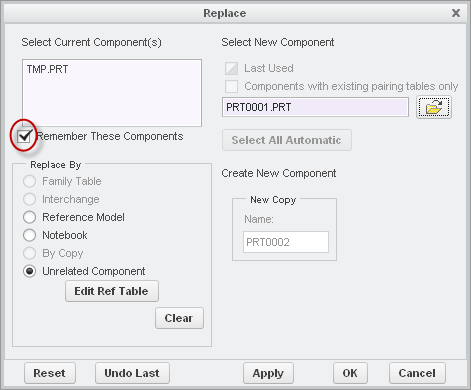
- Now in Refrence Viewer you'll see a trash can next to the tmp.prt. If you click on it you will break the link, but do not do it since we want the gost. Close the RefViewer ![]()
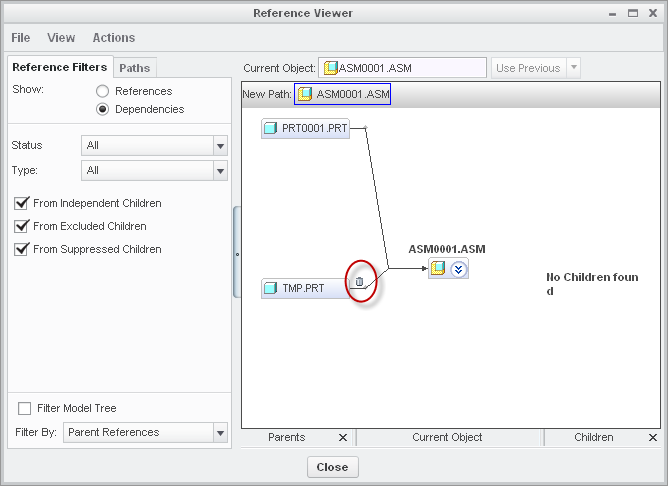
- Now erase tmp.prt from session. Now in RefViewer you will see a X symbol in front of tmp.prt which means that the part is not open in the session. Still do not remove it coz we want to bust a ghost ![]()
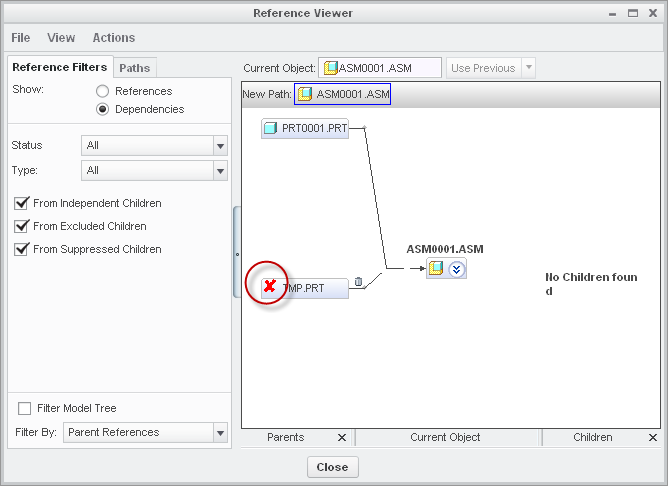
- Now save the assembly. Now you will see that a gost part will is created. ![]()
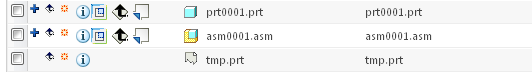
---
If you don't want the ghost, then you need to do the opposite. Never remember unused components, or delete the links in RefrenceViewer if you already have.
- Mark as New
- Bookmark
- Subscribe
- Mute
- Subscribe to RSS Feed
- Permalink
- Notify Moderator
You have a reference to a file wich no longer exists.
How to create it for fun..: ![]()
-In session createn a assembly and two parts as in example(asm0001.prt, prt0001.prt, tmp.prt). Do not save anything yet.
-First insert tmp.prt into the assembly then replace it with prt0001.prt.
-While replacing you should have checked "Remember These Components"
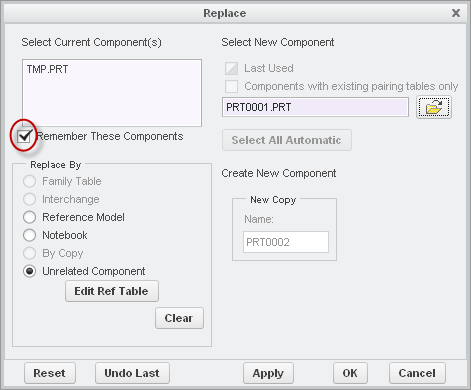
- Now in Refrence Viewer you'll see a trash can next to the tmp.prt. If you click on it you will break the link, but do not do it since we want the gost. Close the RefViewer ![]()
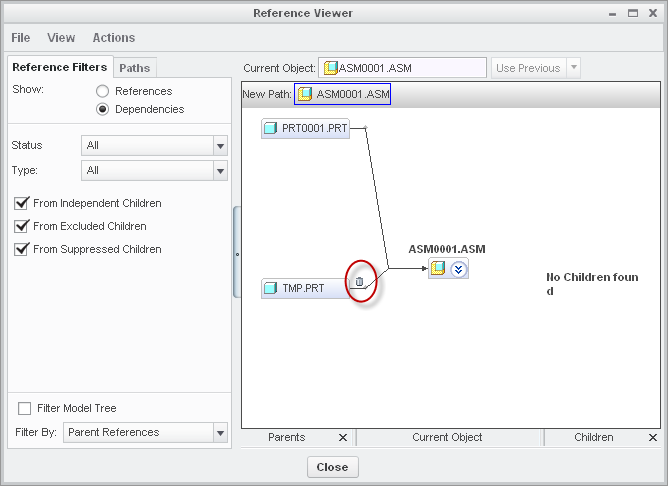
- Now erase tmp.prt from session. Now in RefViewer you will see a X symbol in front of tmp.prt which means that the part is not open in the session. Still do not remove it coz we want to bust a ghost ![]()
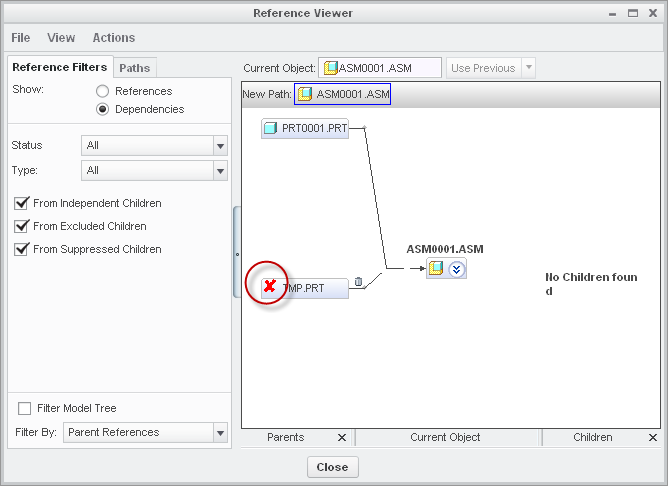
- Now save the assembly. Now you will see that a gost part will is created. ![]()
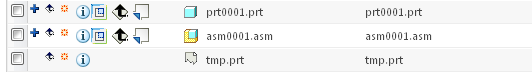
---
If you don't want the ghost, then you need to do the opposite. Never remember unused components, or delete the links in RefrenceViewer if you already have.
- Mark as New
- Bookmark
- Subscribe
- Mute
- Subscribe to RSS Feed
- Permalink
- Notify Moderator
Thank you aziz.. ![]()





