Community Tip - Your Friends List is a way to easily have access to the community members that you interact with the most! X
- Community
- PLM
- Windchill Discussions
- Re: how to export the table contents(ie object lis...
- Subscribe to RSS Feed
- Mark Topic as New
- Mark Topic as Read
- Float this Topic for Current User
- Bookmark
- Subscribe
- Mute
- Printer Friendly Page
how to export the table contents(ie object list) to excel
- Mark as New
- Bookmark
- Subscribe
- Mute
- Subscribe to RSS Feed
- Permalink
- Notify Moderator
how to export the table contents(ie object list) to excel
I want to excel the windchill table so that i can find the list of parts and drawings and their state.
Solved! Go to Solution.
- Labels:
-
Other
Accepted Solutions
- Mark as New
- Bookmark
- Subscribe
- Mute
- Subscribe to RSS Feed
- Permalink
- Notify Moderator
Ok it's the workspaces content.
But it already has the 'export to file' action ! ( sorry, picture below in French 🙂 )
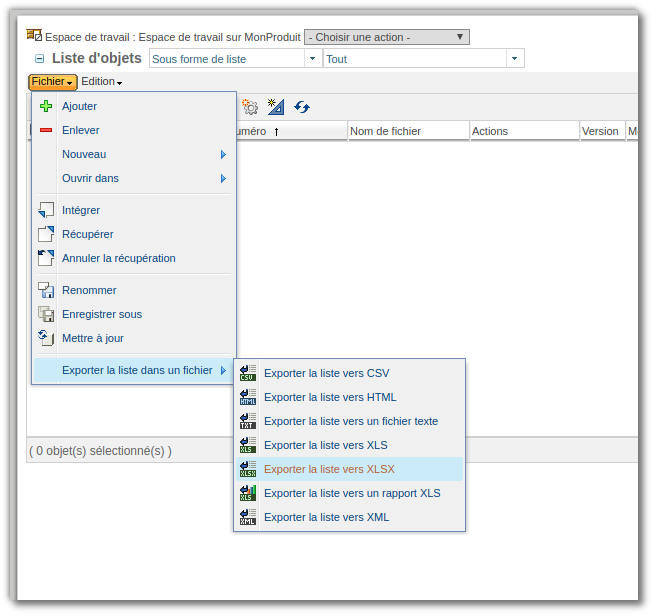
- Mark as New
- Bookmark
- Subscribe
- Mute
- Subscribe to RSS Feed
- Permalink
- Notify Moderator
Hi,
Do you want to export an existing table content to XL, or create a new table and be able to export its content to XL ?
- Mark as New
- Bookmark
- Subscribe
- Mute
- Subscribe to RSS Feed
- Permalink
- Notify Moderator
I want to export an exixting table content.
- Mark as New
- Bookmark
- Subscribe
- Mute
- Subscribe to RSS Feed
- Permalink
- Notify Moderator
Ok, so there are 2 cases :
The easiest one, your table already has a menu, like the parts references documents
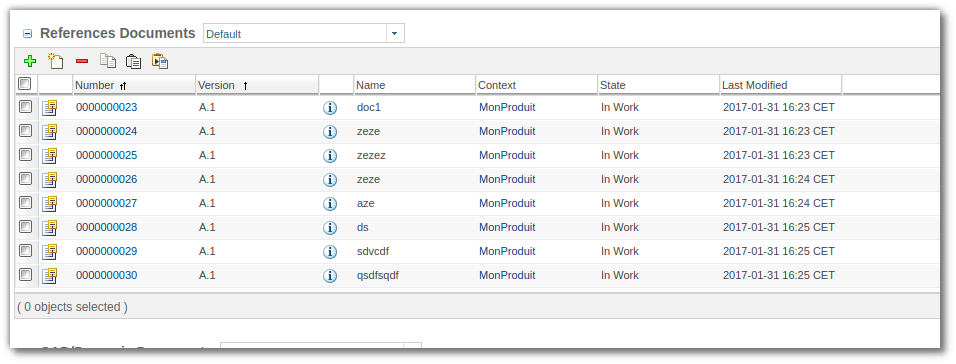
If you add &jcaDebug=1 in the page URL, ie : Windchill/app/#ptc1/tcomp/infoPage?oid=VR%3Awt.part.WTPart%3A149827&u8=1&jcaDebug=1
You can find the action model used by the table :
in my example relatedDocumentReferencesToolBar in the definition file: /config/actions/PartDocument-actionmodels.xml
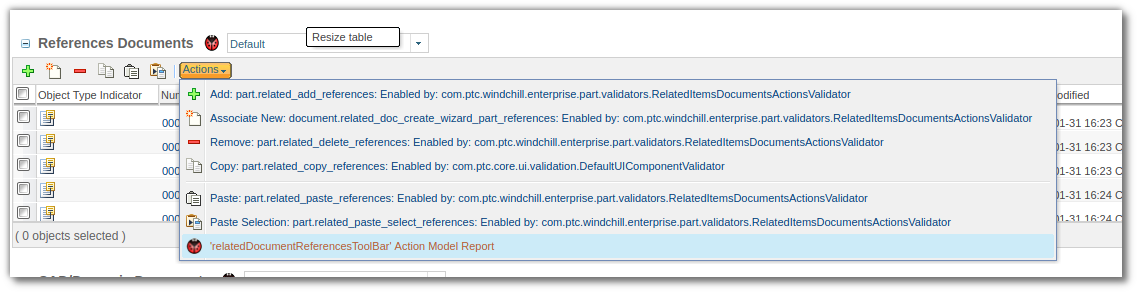
And you just need to add the actionModel in codebase/config/actions/custom-actionModels.xml
and insert the action folderbrowser_toolbar_exportlisttofile_submenu like this.
<model name="relatedDocumentReferencesToolBar">
<action name="related_add_references" type="part" shortcut="true"/> <!-- Add References Document -->
<action name="related_doc_create_wizard_part_references" type="document" shortcut="true"/> <!-- Create and associate a references document -->
<action name="related_delete_references" type="part" shortcut="true"/> <!-- Remove References Document -->
<action name="related_copy_references" type="part" shortcut="true"/> <!-- Copy to Clipboard -->
<action name="separator" type="separator" shortcut="true"/> <!-- ===================================== -->
<action name="related_paste_references" type="part" shortcut="true"/> <!-- Paste References Document from Clipboard -->
<action name="related_paste_select_references" type="part" shortcut="true"/> <!-- Paste Select References Document from Clipboard -->
<submodel name="folderbrowser_toolbar_exportlisttofile_submenu"/>
</model>
After reloading the actions, or a server restart , you can export to XL and even more 🙂 :
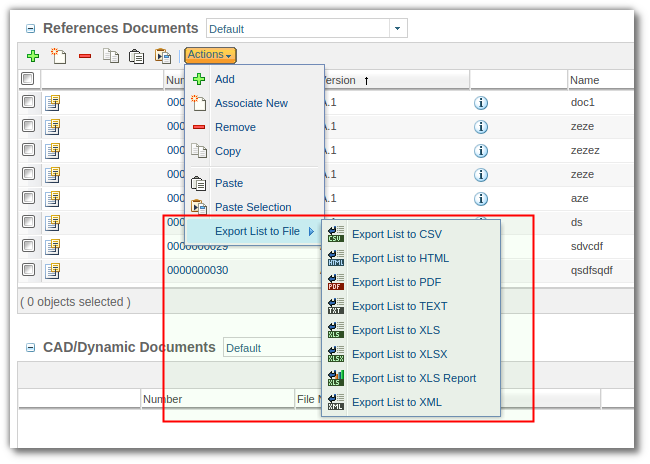
If your table has no menu/action bar, it's a little bit more complexe, as you'll need to extend its controller to add a menu...
- Mark as New
- Bookmark
- Subscribe
- Mute
- Subscribe to RSS Feed
- Permalink
- Notify Moderator
Thank you olivierfresse.......... ok as you said i didnt find the menu/action bar .
- Mark as New
- Bookmark
- Subscribe
- Mute
- Subscribe to RSS Feed
- Permalink
- Notify Moderator
Which table is it ?
- Mark as New
- Bookmark
- Subscribe
- Mute
- Subscribe to RSS Feed
- Permalink
- Notify Moderator
this table which list the parts
- Mark as New
- Bookmark
- Subscribe
- Mute
- Subscribe to RSS Feed
- Permalink
- Notify Moderator
I want this list in excel is there any way of getting these data in excel
- Mark as New
- Bookmark
- Subscribe
- Mute
- Subscribe to RSS Feed
- Permalink
- Notify Moderator
Ok it's the workspaces content.
But it already has the 'export to file' action ! ( sorry, picture below in French 🙂 )
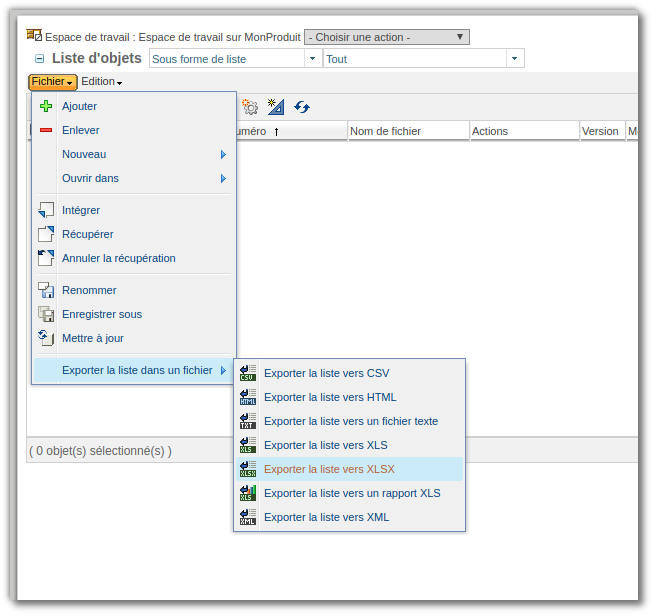
- Mark as New
- Bookmark
- Subscribe
- Mute
- Subscribe to RSS Feed
- Permalink
- Notify Moderator





