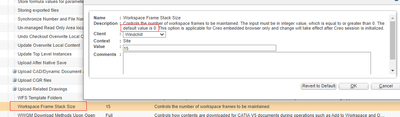Community Tip - Your Friends List is a way to easily have access to the community members that you interact with the most! X
- Community
- PLM
- Windchill Discussions
- Re: roll back new part
- Subscribe to RSS Feed
- Mark Topic as New
- Mark Topic as Read
- Float this Topic for Current User
- Bookmark
- Subscribe
- Mute
- Printer Friendly Page
roll back new part
- Mark as New
- Bookmark
- Subscribe
- Mute
- Subscribe to RSS Feed
- Permalink
- Notify Moderator
roll back new part
I have a user who would like to roll back a new part to yesterday. It is new, so never checked in. Is there a way to roll back a new part in a Workspace?
Solved! Go to Solution.
- Labels:
-
CAD Data Mgmt
Accepted Solutions
- Mark as New
- Bookmark
- Subscribe
- Mute
- Subscribe to RSS Feed
- Permalink
- Notify Moderator
You're right,
It revert the workspace, but after the reverse you can pickup your part, save them locally and then revert the workspace back and open/save the part in old state.
And yes, it is not possible to revert just one part from ws a way you would like to.
PetrH
- Mark as New
- Bookmark
- Subscribe
- Mute
- Subscribe to RSS Feed
- Permalink
- Notify Moderator
Not directly.
The user workspace only contains 1 copy of the file.
There maybe an unreferenced iteration in the upload cache folder. but finding it would be a needle in a haystack search.
This is assuming that you have upload with save turned on.
Alos their local cache may have an iteration, but those are even harder to find.
- Mark as New
- Bookmark
- Subscribe
- Mute
- Subscribe to RSS Feed
- Permalink
- Notify Moderator
Upload with save is turned on. But the version always shows as 1.1 for a new part.
I didn't think there was a way but seems like it should be easy for Windchill to do this with a new part.
- Mark as New
- Bookmark
- Subscribe
- Mute
- Subscribe to RSS Feed
- Permalink
- Notify Moderator
Hi @DCG
It is possible just only if you have set preference Workspace Frame Stack Size
Default is zero.
Then you can go back rollback last numbers of saves.
PetrH
- Mark as New
- Bookmark
- Subscribe
- Mute
- Subscribe to RSS Feed
- Permalink
- Notify Moderator
Thank you PetrH. That rolls back the entire Workspace. I'm looking to roll back just one part (that's not even checked in yet). Seems simple enough, but impossible to do.
- Mark as New
- Bookmark
- Subscribe
- Mute
- Subscribe to RSS Feed
- Permalink
- Notify Moderator
You're right,
It revert the workspace, but after the reverse you can pickup your part, save them locally and then revert the workspace back and open/save the part in old state.
And yes, it is not possible to revert just one part from ws a way you would like to.
PetrH
- Mark as New
- Bookmark
- Subscribe
- Mute
- Subscribe to RSS Feed
- Permalink
- Notify Moderator
That is a good trick! I'll have to try it next time. Have you ever had trouble going forward in frames after going backward?
- Mark as New
- Bookmark
- Subscribe
- Mute
- Subscribe to RSS Feed
- Permalink
- Notify Moderator
Hi @DCG
No, I have no issue with the frames if the frame limit is under 100 frames.
If the value of the frames is more then 100 then I have had experience with performance issue .
PetrH