Community Tip - New to the community? Learn how to post a question and get help from PTC and industry experts! X
- Community
- Creo+ and Creo Parametric
- 3D Part & Assembly Design
- How to use get uniform pitch in warp/twist
- Subscribe to RSS Feed
- Mark Topic as New
- Mark Topic as Read
- Float this Topic for Current User
- Bookmark
- Subscribe
- Mute
- Printer Friendly Page
How to use get uniform pitch in warp/twist
- Mark as New
- Bookmark
- Subscribe
- Mute
- Subscribe to RSS Feed
- Permalink
- Notify Moderator
How to use get uniform pitch in warp/twist
I have been trying to model a twisted bar with uniform pitch, using warp/twist command. However, no matter what i do, the resulted geometry is always non uniform, as shown below. Any idea how to get an uniform twist? I know this is possible in relational sweep, but i just want to know if this is possible in warp command. Thanks in advance for the tips.
This thread is inactive and closed by the PTC Community Management Team. If you would like to provide a reply and re-open this thread, please notify the moderator and reference the thread. You may also use "Start a topic" button to ask a new question. Please be sure to include what version of the PTC product you are using so another community member knowledgeable about your version may be able to assist.
- Mark as New
- Bookmark
- Subscribe
- Mute
- Subscribe to RSS Feed
- Permalink
- Notify Moderator
I think the key to this is your marquee set up. Try using an 'offset' marquee, experiment with the offset values. I am sure if you think about it, that the offset values could be precisely calculated depending upon the height of your initial extrude & the pitch required.
Hope this helps you on your way.
John
- Mark as New
- Bookmark
- Subscribe
- Mute
- Subscribe to RSS Feed
- Permalink
- Notify Moderator
Thanks, John. Those settings(offset, absolute ...)are basically meant for start and end of warp feature, not for pitch...![]() .
.
- Mark as New
- Bookmark
- Subscribe
- Mute
- Subscribe to RSS Feed
- Permalink
- Notify Moderator
Yes I know this, but by manipulating these offsets you can achieve a more uniform pitch. This might give you what you want depending upon your requirements, it might not.
John
- Mark as New
- Bookmark
- Subscribe
- Mute
- Subscribe to RSS Feed
- Permalink
- Notify Moderator
yes... pretty close. What i also wanted was the section orientation at the start and end points coincide so that when I form a ring using toroidal bend the ends match perfectly. Possible?
- Mark as New
- Bookmark
- Subscribe
- Mute
- Subscribe to RSS Feed
- Permalink
- Notify Moderator
Actually, it IS uniform....there's just a lead-in and lead-out variation in pitch to make it tangent to the long axis....by design. If you actually heat up and twist a piece of square bar stock, this is what you'll get. If you need something else you'll have to construct it via another method. VSS (Variable Section Sweep) etc.......
I think the warp commands are pretty cool and certainly very powerful....if lacking in the ability to constrain them as we'd like.
- Mark as New
- Bookmark
- Subscribe
- Mute
- Subscribe to RSS Feed
- Permalink
- Notify Moderator
hello, Frank. I think you are right, but do you know how do i get rid of those extruded portions ? or.... if i want to trim those away, what is length i should cut? What I really want is only the helical shape, from start till end so that i can form a ring using Toroidal bend as shown below:
For this simple rectangle section, i could have used VSS instead of warp/twist. However, i am looking at very irregular shapes (such as chain of rings) that are not possible to be created using VSS. I want to explore if I can use warp to facilitate the end creation.
- Mark as New
- Bookmark
- Subscribe
- Mute
- Subscribe to RSS Feed
- Permalink
- Notify Moderator
Warp does a very poor job on joining the ends of a 360 degree bend even if you tweak the marquee.
Never underestimate the power of VSS. You can drive multiple variations including a weave in a weave. You can drive it with graphs; algebraic functions, or straight math. It may be a lot of work, but it can be done.
This is a fully 3D cross using various VSS sweeps...
Spinal bend is a little easier to work with.
Here is the part in the other discussion... trimmed using the known pitch to get a perfect mate on the ends.
Unfortunately, Creo doesn't allow you merge the ends so the seam disappears, no matter what you do!
- Mark as New
- Bookmark
- Subscribe
- Mute
- Subscribe to RSS Feed
- Permalink
- Notify Moderator
Nice cross! You should cast some in a precious metal!
- Mark as New
- Bookmark
- Subscribe
- Mute
- Subscribe to RSS Feed
- Permalink
- Notify Moderator
A VSS using trajpar would be perfect for that circle. You wouldn't need to do a spinal bend on it.
- Mark as New
- Bookmark
- Subscribe
- Mute
- Subscribe to RSS Feed
- Permalink
- Notify Moderator
D'uh! Very true, Frank.
- Mark as New
- Bookmark
- Subscribe
- Mute
- Subscribe to RSS Feed
- Permalink
- Notify Moderator
Funny... even in Creo 3, I can twist it 4 times in one feature, but not 3-1/2. No Mobius here!
Creo 3.0 attached
- Mark as New
- Bookmark
- Subscribe
- Mute
- Subscribe to RSS Feed
- Permalink
- Notify Moderator
Knock Knock!
Who's there?
Mobius, that's who! ![]()
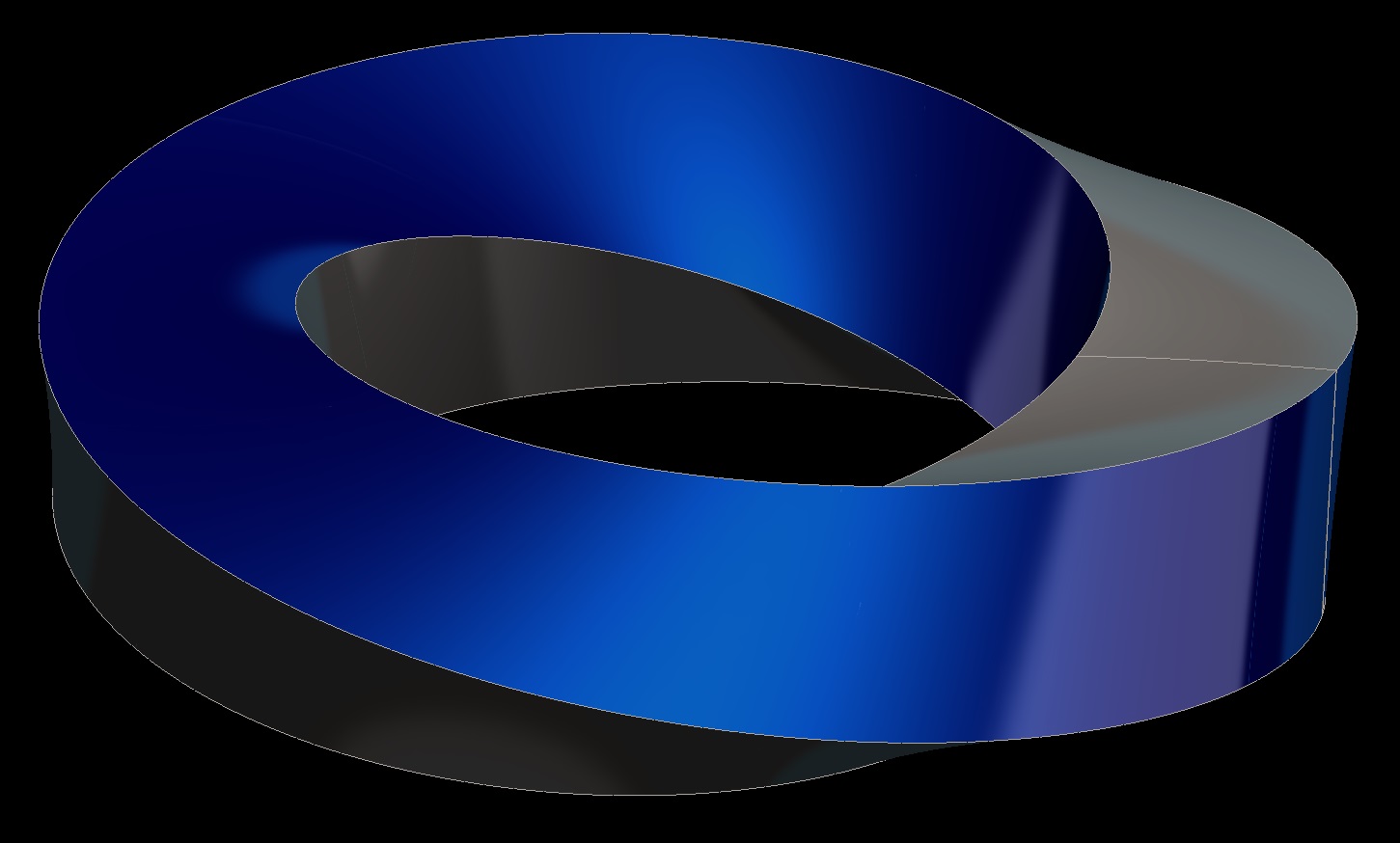
There's a Pro/WORKAROUND to get the 1/2 twists.....
- Mark as New
- Bookmark
- Subscribe
- Mute
- Subscribe to RSS Feed
- Permalink
- Notify Moderator
Okay, give it up and I'll test it in Creo 3.
It worked fine using the spinal bend but not in a VSS going 360 in a single feature.
- Mark as New
- Bookmark
- Subscribe
- Mute
- Subscribe to RSS Feed
- Permalink
- Notify Moderator
Yeah, there seems to be a couple limitations in VSS's, one being that you can't do more than 360deg.....supposedly..... ![]()
I'll try and e-mail you the file later today and we can discuss! ![]()





