Community Tip - Want the oppurtunity to discuss enhancements to PTC products? Join a working group! X
- Community
- Creo+ and Creo Parametric
- Analysis
- Swept Protrusion in Creo Elements 1.0
- Subscribe to RSS Feed
- Mark Topic as New
- Mark Topic as Read
- Float this Topic for Current User
- Bookmark
- Subscribe
- Mute
- Printer Friendly Page
Swept Protrusion in Creo Elements 1.0
- Mark as New
- Bookmark
- Subscribe
- Mute
- Subscribe to RSS Feed
- Permalink
- Notify Moderator
Swept Protrusion in Creo Elements 1.0
Has anyone tried to create a swept protrusion in Creo 1.0. In Pro/E 5.0 you could select Sweep, Protrusion then sketch a closed trajectory. Once you create the trajectory you could use a open sketch and add inner faces to create a solid. I am unable to find the same function in Creo 1.0. Any help would be appreciated.
This thread is inactive and closed by the PTC Community Management Team. If you would like to provide a reply and re-open this thread, please notify the moderator and reference the thread. You may also use "Start a topic" button to ask a new question. Please be sure to include what version of the PTC product you are using so another community member knowledgeable about your version may be able to assist.
Solved! Go to Solution.
- Labels:
-
General
Accepted Solutions
- Mark as New
- Bookmark
- Subscribe
- Mute
- Subscribe to RSS Feed
- Permalink
- Notify Moderator
Well I'm anxious to find a solution for this too.
I used to use this a lot in WF5 and before, but in Creo ...
For me a lot of the Creo interface is inconsistent.
E.g. why the heck are configuring tolerance tables done under prepare and not under options ?
Best regards,
John Bijnens
- Mark as New
- Bookmark
- Subscribe
- Mute
- Subscribe to RSS Feed
- Permalink
- Notify Moderator
Well I'm anxious to find a solution for this too.
I used to use this a lot in WF5 and before, but in Creo ...
For me a lot of the Creo interface is inconsistent.
E.g. why the heck are configuring tolerance tables done under prepare and not under options ?
Best regards,
John Bijnens
- Mark as New
- Bookmark
- Subscribe
- Mute
- Subscribe to RSS Feed
- Permalink
- Notify Moderator
Hi Brent, Sweeping open sketch around a closed trajectory works fine. Creo warns you that if you use open sketch he will convert sweep into surface one. If it intersects with solid it can be solid sweep with open sketch.
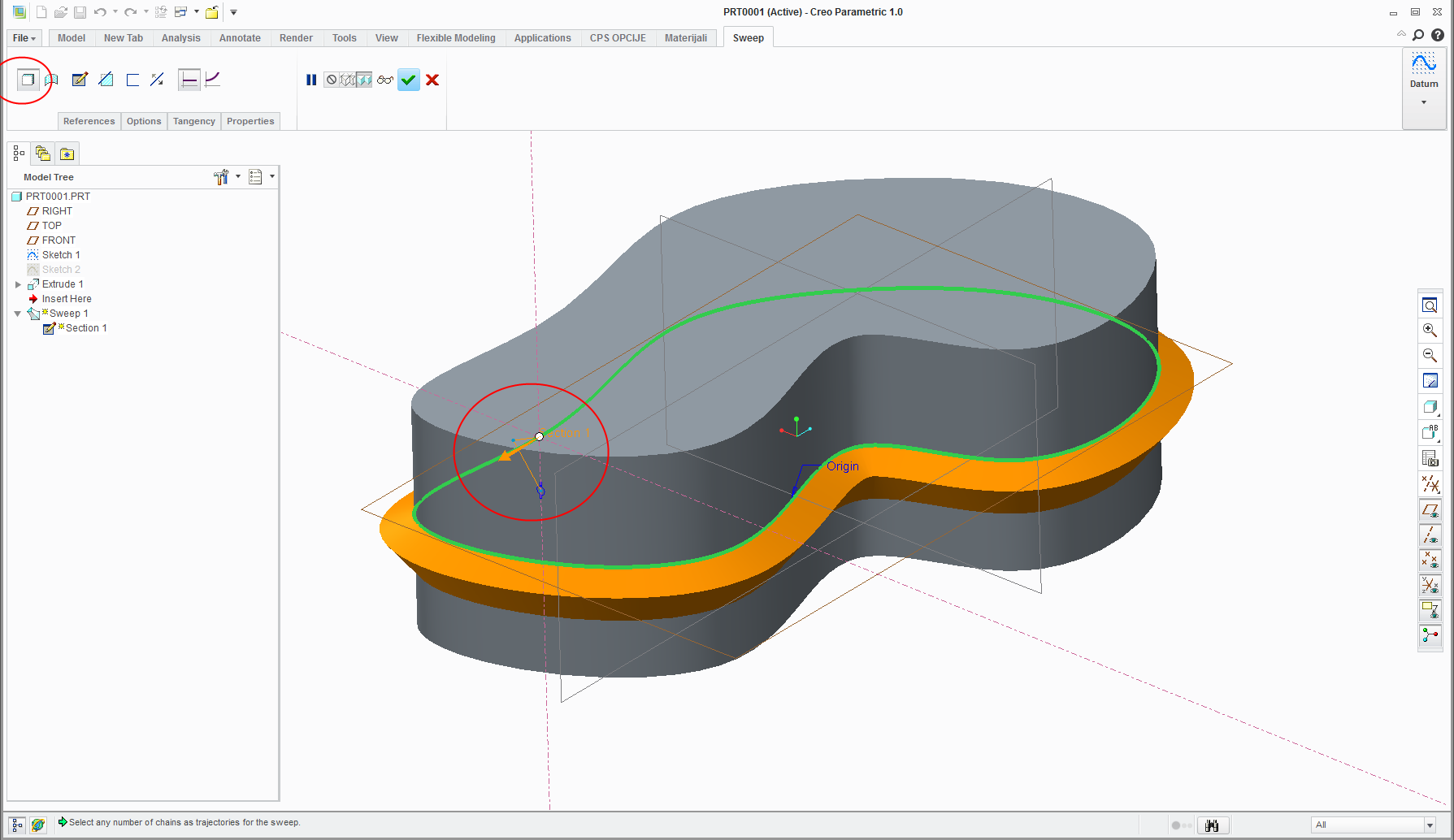
- Mark as New
- Bookmark
- Subscribe
- Mute
- Subscribe to RSS Feed
- Permalink
- Notify Moderator
Hi Davor,
I know it works the way you describe it, but ...
in WildFire 5 and before you had the option "Add Inner Face" which would allow you to create a solid by using a sweep with a closed trajectory and an open section.
Take a look at e.g.
http://www.sharptechdesign.com/Tutorials/ProE_Fundamentals_WF2/WF2_Lesson11.htm
or
and you'll see what I mean.
Best regards,
John Bijnens
- Mark as New
- Bookmark
- Subscribe
- Mute
- Subscribe to RSS Feed
- Permalink
- Notify Moderator
Yea, seems it`s missing.
- Mark as New
- Bookmark
- Subscribe
- Mute
- Subscribe to RSS Feed
- Permalink
- Notify Moderator
John,
You are correct, this feature is missing. I have logged the case with PTC and the have confirmed that the feature is missing. I created a part in WF 5.0 and then opened it in Creo 1.0, I was able to edit it and all the options are there but not to create the feature from scratch.
Thanks
Brent Meyer
- Mark as New
- Bookmark
- Subscribe
- Mute
- Subscribe to RSS Feed
- Permalink
- Notify Moderator
Just wanted to point out that it's Creo 1.0 and not Creo Elements 1.0
This is confusing many people and just wanted to point it out.
I am testing Creo 1.0 internally with several of my users. We have found some bugs that have been reported to PTC as well. It's great that people are running Creo 1.0 and finding these things. I hope Creo 2.0 proves to be a more refined release.
2 things PTC must do on Creo 2.0 to not get egg on their face.
1. Get rid of the 25 year old Menu Manager. Wildfire UI was never complete or finished because they original vision for the new UI was plauged by the old Menu Manager and it seemed out of place and confused many new users.
2. Update the Creo icons. Don't use 8 bit icons that look like a 3 year old painted. This is expensive software and if your UI looks cheap it will tarnish the image you are wanting to convey. You will find many low resolution icons across the UI but one of the worst is the "Render" icon. You would think if any icon should look good, it would be render. ![]()
Let's keep finding the bugs and missing features to make future builds or versions better, but PTC needs to stop and think about the first impression many users are going to get with Creo. If it looks old and feels old, it's not new.
- Mark as New
- Bookmark
- Subscribe
- Mute
- Subscribe to RSS Feed
- Permalink
- Notify Moderator
![]() That's I want to say
That's I want to say
- Mark as New
- Bookmark
- Subscribe
- Mute
- Subscribe to RSS Feed
- Permalink
- Notify Moderator
![]() That's I want to say
That's I want to say
- Mark as New
- Bookmark
- Subscribe
- Mute
- Subscribe to RSS Feed
- Permalink
- Notify Moderator
![]() That's I want to say。
That's I want to say。![]()
![]()
dcastillo 编写:
Just wanted to point out that it's Creo 1.0 and not Creo Elements 1.0
This is confusing many people and just wanted to point it out.I am testing Creo 1.0 internally with several of my users. We have found some bugs that have been reported to PTC as well. It's great that people are running Creo 1.0 and finding these things. I hope Creo 2.0 proves to be a more refined release.
2 things PTC must do on Creo 2.0 to not get egg on their face.
1. Get rid of the 25 year old Menu Manager. Wildfire UI was never complete or finished because they original vision for the new UI was plauged by the old Menu Manager and it seemed out of place and confused many new users.
2. Update the Creo icons. Don't use 8 bit icons that look like a 3 year old painted. This is expensive software and if your UI looks cheap it will tarnish the image you are wanting to convey. You will find many low resolution icons across the UI but one of the worst is the "Render" icon. You would think if any icon should look good, it would be render.
Let's keep finding the bugs and missing features to make future builds or versions better, but PTC needs to stop and think about the first impression many users are going to get with Creo. If it looks old and feels old, it's not new.
- Mark as New
- Bookmark
- Subscribe
- Mute
- Subscribe to RSS Feed
- Permalink
- Notify Moderator
Look forward to a new creo 2.0 different from Pro/e
- Mark as New
- Bookmark
- Subscribe
- Mute
- Subscribe to RSS Feed
- Permalink
- Notify Moderator
Look forward to a new creo 2.0 different from Pro/e
- Mark as New
- Bookmark
- Subscribe
- Mute
- Subscribe to RSS Feed
- Permalink
- Notify Moderator
Just an update, PTC took the functionallity out and is not going to put it back. Below is what was stated:
These capabilities were removed because of combination of sweep and variable section sweep. These options only work in a very limited number of geometric cases. Those cases are covered by using the Fill surface command. As such it was chosen to remove them and the user can then build a more robust model using fill surface.
There is no intention at this stage to add these capabilities back.
If anyone has come up with a new solution please let me know.
Thanks
- Mark as New
- Bookmark
- Subscribe
- Mute
- Subscribe to RSS Feed
- Permalink
- Notify Moderator
There are two cases I have created, (1) case # 10702268 (SPR 2119554) & (2) 10703810 (SPR 2119554).
Dan Marotta of PTC on this planet cummunity knows that.
I have been waiting for the reply. First it was said that the case would be responded by March 22 2012.
I have not heard yet.
Gautam Vora.
- Mark as New
- Bookmark
- Subscribe
- Mute
- Subscribe to RSS Feed
- Permalink
- Notify Moderator
Gautam, the new Ideas submission tool (formerly the Product Enhancement Request tool) has been rolled out to the [maintenanced-entitled] community. To help your case, I recommend re-entering your enhancements using the new tool so others can vote it up indicating to product management that it impacts the larger user base and not just yourself.
- Mark as New
- Bookmark
- Subscribe
- Mute
- Subscribe to RSS Feed
- Permalink
- Notify Moderator
Dan,
You have already told me about that. I know that. This issue affects /impacts everybody.
Paul from the Product development knows that. Even PTC reseller NXREV from Santa Clara, CA
agrees with me.Dan, you should be giving the full information rather than diverting the issue.
Thanks.
Gautam Vora.
- Mark as New
- Bookmark
- Subscribe
- Mute
- Subscribe to RSS Feed
- Permalink
- Notify Moderator
Right now, PTC only knows that it affects you because you have told product management. No one else has expressed to product management that this is an issue to them. So by creating an Idea, which you can do today, and to give others the opportunity to agree with you in this open and transparent manner, that is what will drive the decision to put the feature back into the product or not.
I'm not trying to divert you, I'm trying to help you get the feature back into the product with the help of your peers.
Please take a look at what others are asking for View Creo Ideas >>
- Mark as New
- Bookmark
- Subscribe
- Mute
- Subscribe to RSS Feed
- Permalink
- Notify Moderator
Dan,
Your statement saying that it affects only me is not true, I have given more than enough modelling examples to
Paul Sagar and justified them. The trainer of NXREV and the CEO of NXREV agree with me.
It will be more transperant, if you just put here the details of both cases and the respective SPR.
For the same reason, I invited you to be the participant to the conference call other day with Steve & Paul Sagar.
Thanks.
Gautam Vora.
- Mark as New
- Bookmark
- Subscribe
- Mute
- Subscribe to RSS Feed
- Permalink
- Notify Moderator
It's clear to me that PTC effort to improve has caused problems. I would ask that PTC should show the alternate method that they are describing in their solution. From my standpoint changing this feature has impacted many users that I have talked to and in fact the trainers in my local reseller have no alternate method that they can teach. So if there is a better way to build a more robust model as PTC describes it please show us and let's us evaluate.
Thanks
Brent Meyer
- Mark as New
- Bookmark
- Subscribe
- Mute
- Subscribe to RSS Feed
- Permalink
- Notify Moderator
I agree completely with the other people here.
If I have understood everything correctly the solution is to create the sweep as a surface, create two fill surfaces, do a merge to create one big surface and do a solidify to create the solid.
This is a very cumbersome way to circumvent the problem compared with how it could be done in the past.
I can understand why PTC has omitted this feature as they now present both regular sweep and variable section sweep in one interface. But I don't understand why this should be confusing for users. It can't be that difficult to disable the variable section sweep button when a closed trajectory and an open section is used.
I wasn't aware of the "Ideas submission tool" so I will search for it on the website of PTC and try to make my point there.
Best regards,
John Bijnens
- Mark as New
- Bookmark
- Subscribe
- Mute
- Subscribe to RSS Feed
- Permalink
- Notify Moderator
The Ideas submission tool is here at PlanetPTC, and the ideas are voted on by the forums users. I've copied Dan's link to it here.
- Mark as New
- Bookmark
- Subscribe
- Mute
- Subscribe to RSS Feed
- Permalink
- Notify Moderator
Thank you for the link.
I've created an idea with respect to this problem.
You can find it here
Best regards,
John Bijnens.
- Mark as New
- Bookmark
- Subscribe
- Mute
- Subscribe to RSS Feed
- Permalink
- Notify Moderator
John,
The link did not direct to your idea. Try this link to vote for inner face sweeping.
- Mark as New
- Bookmark
- Subscribe
- Mute
- Subscribe to RSS Feed
- Permalink
- Notify Moderator
Hi Kevin,
Apparently we can not link to the Idea section, as your link doesn't work either.
It gives just as mine : "An unexpected error has occurred".
And I haven't found a way to search in the idea section.
Best regards,
John Bijnens
- Mark as New
- Bookmark
- Subscribe
- Mute
- Subscribe to RSS Feed
- Permalink
- Notify Moderator
- Mark as New
- Bookmark
- Subscribe
- Mute
- Subscribe to RSS Feed
- Permalink
- Notify Moderator
Hi All
I found perfect and easy solution for Sweep feature with Add Inn Faces function for Creo Parametric 1.0 and Creo Parametric 2.0 - it is does not exist, but you can do it.
I'll create video tutorial and I'll let the post on video link here ![]()
Vladimir
Vladimir Palffy
- Mark as New
- Bookmark
- Subscribe
- Mute
- Subscribe to RSS Feed
- Permalink
- Notify Moderator
Vladimi Palffy,
Gentleman,
Please show it. I will really appreciate, should you share the solution.
Thanks.
Gautam Vora.
- Mark as New
- Bookmark
- Subscribe
- Mute
- Subscribe to RSS Feed
- Permalink
- Notify Moderator
Hi All
Here is the video tutorial: How to create Sweep feature with Add Inn Faces function in Creo Parametric 1.0
and here you can find the UDF's:
Vladimir
Vladimir Palffy
- Mark as New
- Bookmark
- Subscribe
- Mute
- Subscribe to RSS Feed
- Permalink
- Notify Moderator
I posted a comment on the video but I wanted to post here, too.
I hope everyone takes a lesson from Vladimir on this one. He simply saved a UDF in an older version of Wildfire that still had the option. He's posted the UDFs for you to import and use with Creo 1.0 and beyond. Because the feature he's created contains the Add Inner Faces option, it will STILL be there for you whenever you need it.
Many times the solution to a particularly troubling problem in Pro/E (and Creo) is not straight forward. We've got so many tools at our disposal... often the answer lies in creatively using what we have. If you've ever repurposed a tool for something it wasn't meant for... you're already thinking outside the box.
Have you ever needed to loosen a screw... but used a car key when you didn't have a screwdriver? Same thing!
Thanks Vladimir!
- Mark as New
- Bookmark
- Subscribe
- Mute
- Subscribe to RSS Feed
- Permalink
- Notify Moderator
Thanks Brian for your explanation and your comment.
It is true: we know to find to best SOLUTION with easiest way - we can do it together with Creo Parametric.
If you ask me: "..." is it possible create with ProE / Creo? I tell you >> Yes it is possible, we have perfect features, relations, parameters etc. and unknown knowledge ![]()
Vladimir
Vladimir Palffy





