Community Tip - Have a PTC product question you need answered fast? Chances are someone has asked it before. Learn about the community search. X
- Community
- Creo+ and Creo Parametric
- 3D Part & Assembly Design
- Using projected and offset curves in swept blend
- Subscribe to RSS Feed
- Mark Topic as New
- Mark Topic as Read
- Float this Topic for Current User
- Bookmark
- Subscribe
- Mute
- Printer Friendly Page
Using projected and offset curves in swept blend
- Mark as New
- Bookmark
- Subscribe
- Mute
- Subscribe to RSS Feed
- Permalink
- Notify Moderator
Using projected and offset curves in swept blend
I am having trouble generating a swept blend through 3 sets of coordinates for a stator: hub, mid and tip. I have created a sketch for each set of coordinates and projected these onto the surface of the hub, radius 330 mm. I then offset the mid and tip sketches by the according lengths.
Creo will not let me generate a swept blend through these 3 profiles. I think the problem may lie with the fact they are curved but I am unsure as to why it will not generate. Any help would be greatly appreciated.
I have attached my part model. Project 1 and 2 are the hub profiles, copy 1 and 2 are the mid and copy 3 and 4 are the tip profiles.
Thanks
Euan
This thread is inactive and closed by the PTC Community Management Team. If you would like to provide a reply and re-open this thread, please notify the moderator and reference the thread. You may also use "Start a topic" button to ask a new question. Please be sure to include what version of the PTC product you are using so another community member knowledgeable about your version may be able to assist.
- Labels:
-
General
- Mark as New
- Bookmark
- Subscribe
- Mute
- Subscribe to RSS Feed
- Permalink
- Notify Moderator
Files were created in the educational version. Somebody with the student version will have to help you.
- Mark as New
- Bookmark
- Subscribe
- Mute
- Subscribe to RSS Feed
- Permalink
- Notify Moderator
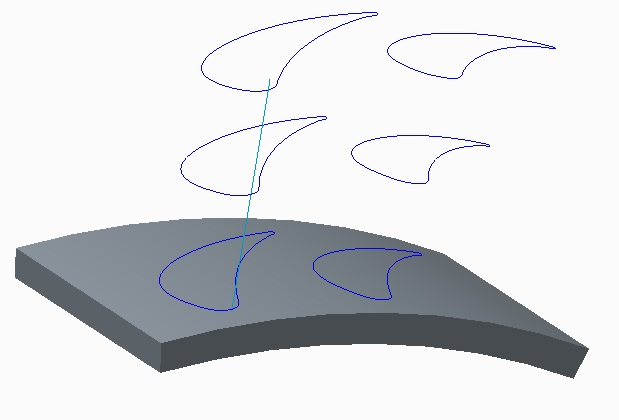
That is unfortunate. Thanks for your help anyway!
This is my model so far. The straight line was my trajectory for the swept blend function.
- Mark as New
- Bookmark
- Subscribe
- Mute
- Subscribe to RSS Feed
- Permalink
- Notify Moderator
Maybe I'm not grasping the level of control you want on the feature, but since you already have the profiles defined in their locations, why not use the boundary blend feature. Select the three profiles in the first direction and call it a day. With this method, the trajectory is not needed.
- Mark as New
- Bookmark
- Subscribe
- Mute
- Subscribe to RSS Feed
- Permalink
- Notify Moderator
As Rick says, using boundry blend.
Otherwise, if the profile stays the same and only rotates, you could use a warp:twist feature.
Or if you want to stay with a swept blend or just a blend (since it appears to be straight) see below: You'll need to create each sketch on a plane for it to work.





