Community Tip - Did you get an answer that solved your problem? Please mark it as an Accepted Solution so others with the same problem can find the answer easily. X
- Community
- Creo+ and Creo Parametric
- 3D Part & Assembly Design
- Re: 2D DIMENSION SKETCH - AREN'T SHOWN IN 3D MODEL...
- Subscribe to RSS Feed
- Mark Topic as New
- Mark Topic as Read
- Float this Topic for Current User
- Bookmark
- Subscribe
- Mute
- Printer Friendly Page
2D DIMENSION SKETCH - AREN'T SHOWN IN 3D MODEL ANNOTATION
- Mark as New
- Bookmark
- Subscribe
- Mute
- Subscribe to RSS Feed
- Permalink
- Notify Moderator
2D DIMENSION SKETCH - AREN'T SHOWN IN 3D MODEL ANNOTATION
Hi all and goods,
When we created dimension inside Sketch by an each extrusion for ex.
If this dimension has been create with sketch icon "Base Line" and next with skecth icon "Dimension" (see next image)
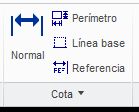
And the result is:
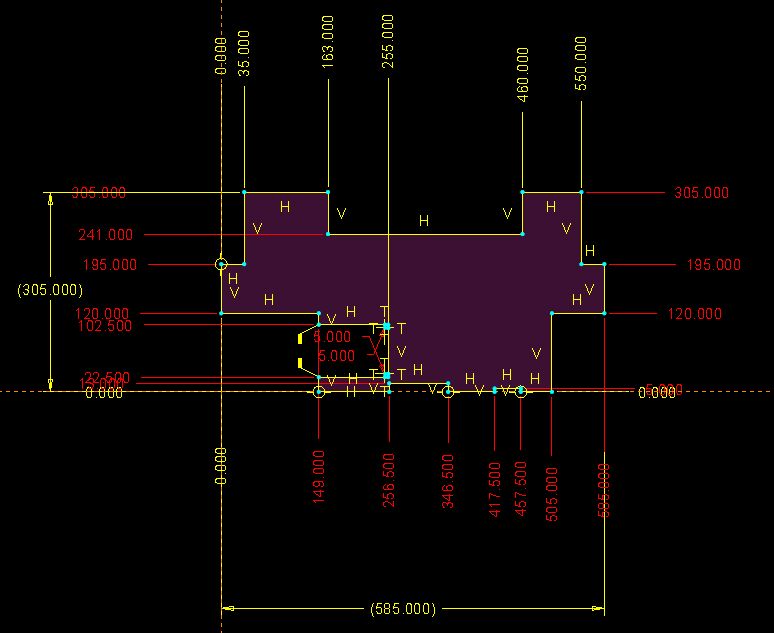
Why this dimensions ordinate aren't shown as 3D annotation in model?
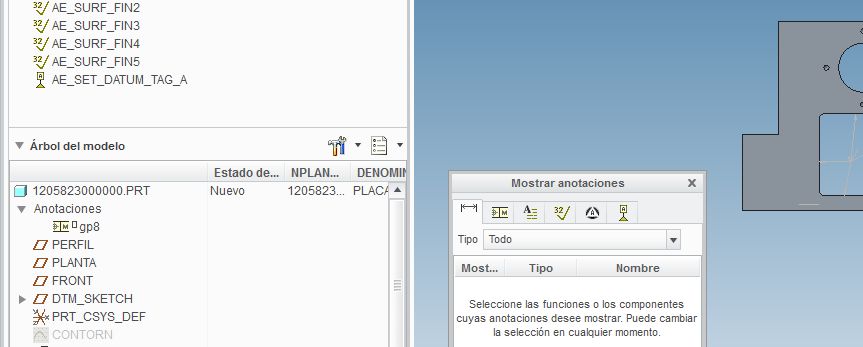
Instead, linear dimensions, if are shown.
Please, somebody would help me.
Is a configuration?
Thanks,
Br,
Gorka
This thread is inactive and closed by the PTC Community Management Team. If you would like to provide a reply and re-open this thread, please notify the moderator and reference the thread. You may also use "Start a topic" button to ask a new question. Please be sure to include what version of the PTC product you are using so another community member knowledgeable about your version may be able to assist.
- Labels:
-
2D Drawing
- Mark as New
- Bookmark
- Subscribe
- Mute
- Subscribe to RSS Feed
- Permalink
- Notify Moderator
Even though the icon shows linear dimension, if the sketch was made with baseline, they will be displayed in the drawing.
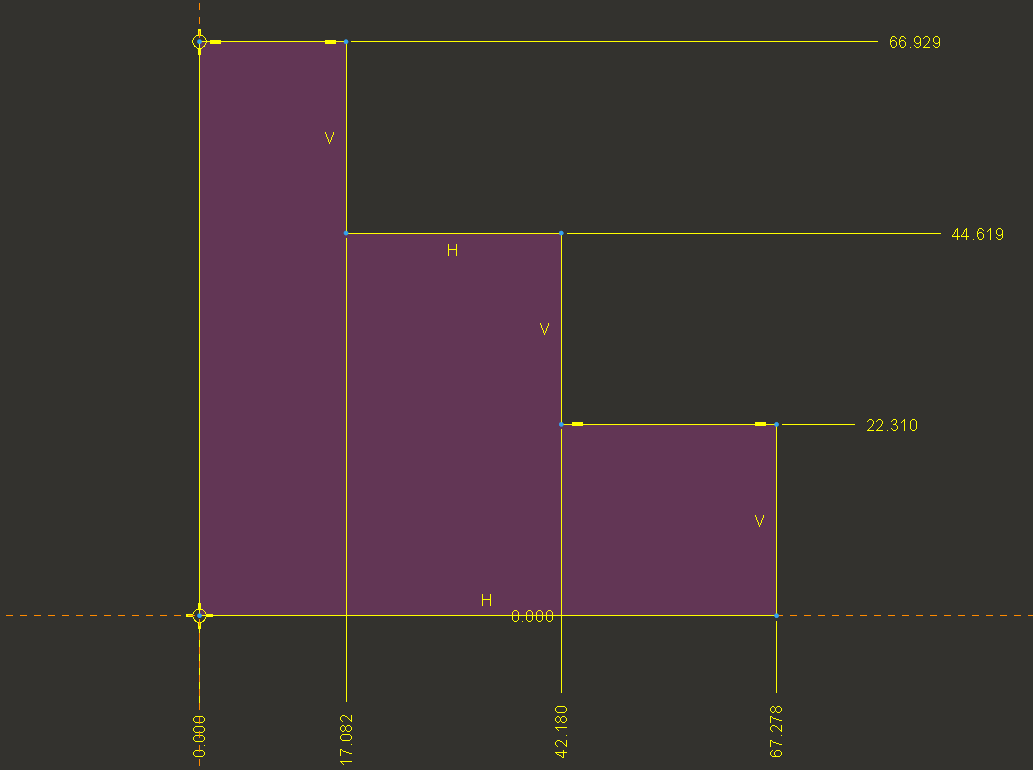
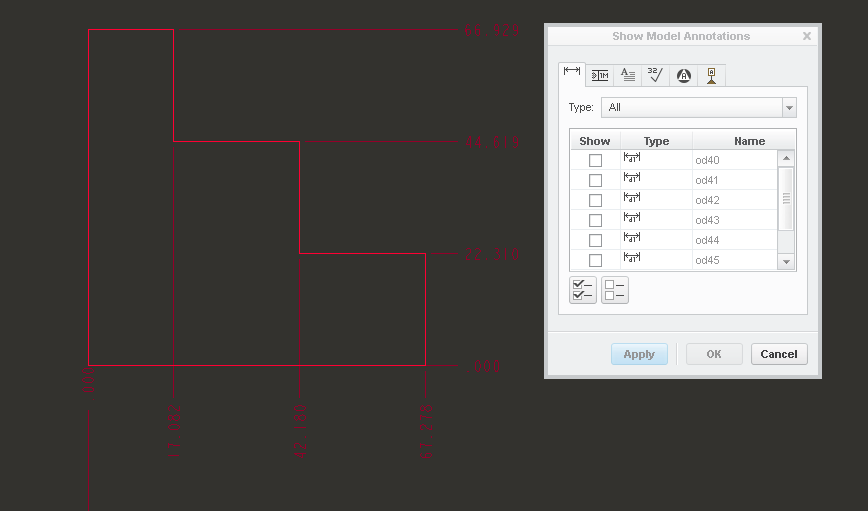
- Mark as New
- Bookmark
- Subscribe
- Mute
- Subscribe to RSS Feed
- Permalink
- Notify Moderator
Hello Mr. Stephen
Sorry I don't express oneself very well.
I need show this sketch ordinate dimension, not drawing, if inside 3D model with 3D Annotation
Thanks for your answer.
Br,
Gorka
- Mark as New
- Bookmark
- Subscribe
- Mute
- Subscribe to RSS Feed
- Permalink
- Notify Moderator
That's a very good question. I do not use 3D annotations but I tried it and you are right. I can not show ordinate baseline dimension from my model as a 3D annotation.
Maybe someone who uses model annotations has a good solution.
Sorry I couldn't help.





