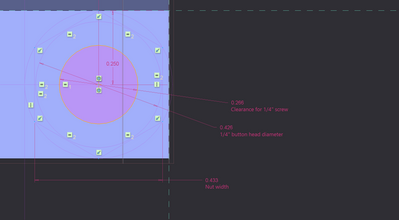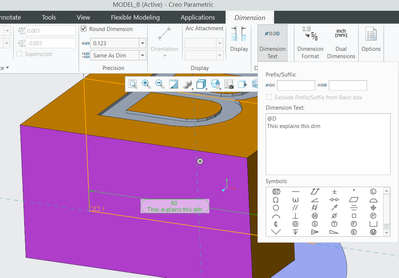Community Tip - Learn all about PTC Community Badges. Engage with PTC and see how many you can earn! X
- Community
- Creo+ and Creo Parametric
- 3D Part & Assembly Design
- Add "comments" to dimensions within sketch?
- Subscribe to RSS Feed
- Mark Topic as New
- Mark Topic as Read
- Float this Topic for Current User
- Bookmark
- Subscribe
- Mute
- Printer Friendly Page
Add "comments" to dimensions within sketch?
- Mark as New
- Bookmark
- Subscribe
- Mute
- Subscribe to RSS Feed
- Permalink
- Notify Moderator
Add "comments" to dimensions within sketch?
One function of Solidworks that I find very helpful is the ability to add "comments" to dimension text in the sketcher. Like you see in this link: https://forum.solidworks.com/thread/231992
So I'd like to be able to do something like what you see in the picture attached. Is this possible?
- Labels:
-
General
- Mark as New
- Bookmark
- Subscribe
- Mute
- Subscribe to RSS Feed
- Permalink
- Notify Moderator
In the sketcher tool itself, i couldn't find any way. However, once dimension is placed. You can add text to it
- Mark as New
- Bookmark
- Subscribe
- Mute
- Subscribe to RSS Feed
- Permalink
- Notify Moderator
Oooh that's exactly how I would like it to look! Unfortunately that disappears when I open sketcher, and I need to be able to see it when I'm editing the sketch.
Additionally, that text carries over to the drawing, which I don't want.
- Mark as New
- Bookmark
- Subscribe
- Mute
- Subscribe to RSS Feed
- Permalink
- Notify Moderator
It is possible to add comments to sketcher relations. This would at least enable you to view the comments in sketch mode. This is not exactly what you want but may work.
If this is something that is used more than once then then I would use a Notebook (layout). This would allow you to create exactly what you want and to declare it to any model when needed. It is capable of capturing the annotated dims and sketch geometry in the layout.
Involute Development, LLC
Consulting Engineers
Specialists in Creo Parametric