Community Tip - New to the community? Learn how to post a question and get help from PTC and industry experts! X
- Community
- Creo+ and Creo Parametric
- 3D Part & Assembly Design
- Re: Advanced Surfacing Techniques
- Subscribe to RSS Feed
- Mark Topic as New
- Mark Topic as Read
- Float this Topic for Current User
- Bookmark
- Subscribe
- Mute
- Printer Friendly Page
Advanced Surfacing Techniques
- Mark as New
- Bookmark
- Subscribe
- Mute
- Subscribe to RSS Feed
- Permalink
- Notify Moderator
Advanced Surfacing Techniques
Hello to all,
I am new to the PTC CREO world, but I have over 30 years of CAD experience in other softwares and 20 of those 30 years have been all parametric modeling. I am currently using CATIA V5 here at work and I am in the process of evaluating CREO for our engineering department.
So my question is...after importing a surface from CATIA into CREO, where do I go and/or how do I extract the edges of the surface as "curves"?
- Labels:
-
Surfacing
- Mark as New
- Bookmark
- Subscribe
- Mute
- Subscribe to RSS Feed
- Permalink
- Notify Moderator
Select one segment of the surface edge to extend. Select the Extend feature and then you can continue to select more of the desired edge, but you need to select them by picking adjacent segments until you have the complete surface edge. If there are internal corners to this edge they might not extend. There are limitations to extending surfaces. In some cases where you have a jagged edge it might need o be trimmed first to extend it.
- Mark as New
- Bookmark
- Subscribe
- Mute
- Subscribe to RSS Feed
- Permalink
- Notify Moderator
Thanks...I got this to work for me, but like you said "there are limitations to extending surfaces". I'm finding that out. I was only able to extend my main surface by .75" and no more, but I was needing to extend it to about 6". Is there a untrim surface function in CREO like there is in CATIA V5?
- Mark as New
- Bookmark
- Subscribe
- Mute
- Subscribe to RSS Feed
- Permalink
- Notify Moderator
Hi Richard,
there is no 'surface untrim' as such.
The two possibilities I know will not directly meet your needs I think.
- When working with import geometry, you can start the IDD (Import Data Doctor). In this tool you can simply delete any of the trim boundaries of a trimmed face and it will give you back the untrimmed surface...
- In 'Independent Geometry' there is a feature called 'surface from surface' (formerly 'snapshot surface'). This will untrim any selected surface BUT it will create the untrimmed surface as a new feature and it will be independent of the old (as the 'Independent Geometry' tab suggests...)
So I am not sure if one of the two is of any use for you.
Get Data/ Independent geometry/ Surface/ From Surface
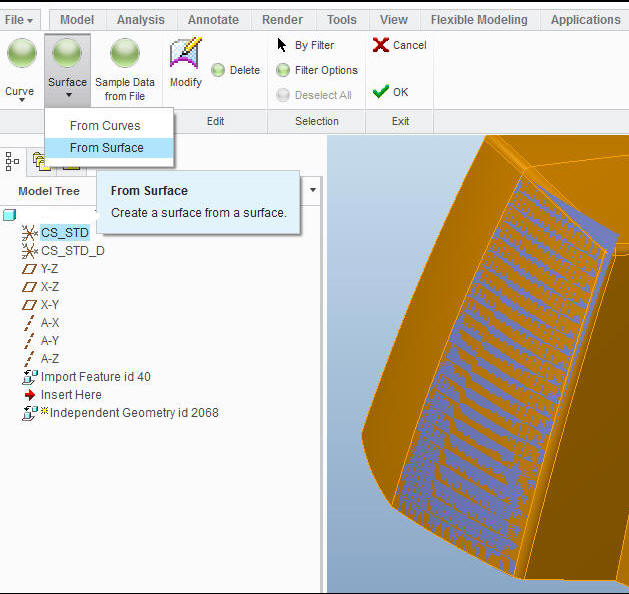
- Mark as New
- Bookmark
- Subscribe
- Mute
- Subscribe to RSS Feed
- Permalink
- Notify Moderator
In Creo3 you can copy a surface and you have the option to untrim.
- Mark as New
- Bookmark
- Subscribe
- Mute
- Subscribe to RSS Feed
- Permalink
- Notify Moderator
Extending surfaces works......sometimes, and sometimes not. Flat works, complex curvature, not so much. What I've found is that many times when you extend a surface, it subtly distorts compared to what it would be if the defining curves were just a little longer. Then you waste hours trying to figure out why other surfaces do not merge correctly.
I've found it's better to make a slightly larger surface than you need that you trim back, rather than relying on the surface extending right.
Good luck!
- Mark as New
- Bookmark
- Subscribe
- Mute
- Subscribe to RSS Feed
- Permalink
- Notify Moderator
All,
I would like to take this opportunity to say "thank you" for all of your help with CREO. My evaluation time has expired so I am no longer able to do anything. Now it is up to the Configuration Management team to decide whether or not to go to CREO.
Regards,
Richard Postak
- « Previous
-
- 1
- 2
- Next »





